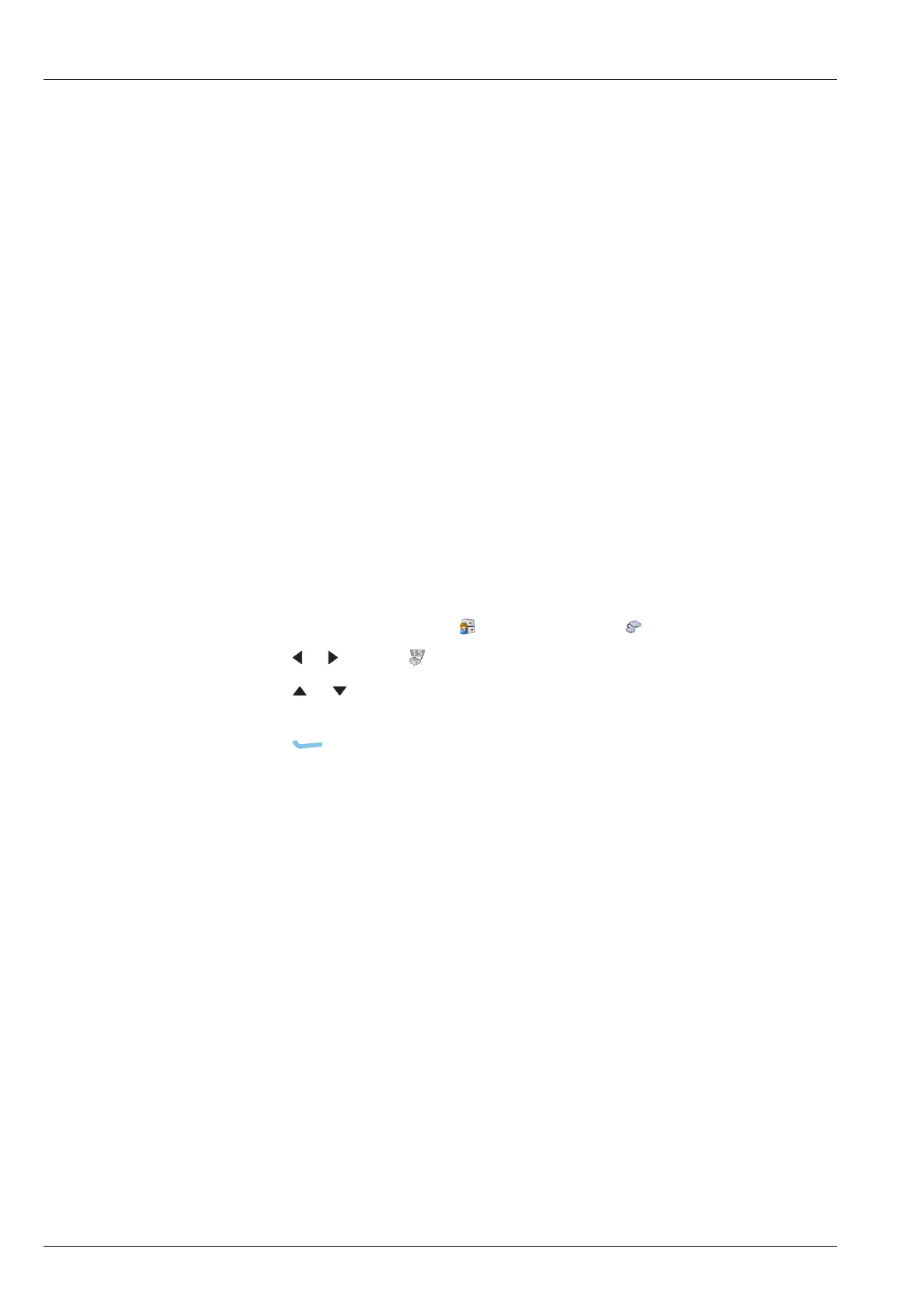DATA OPTIONS
2.4 KBIT/S DATA MODEM
302 ENVOY™ TRANSCEIVER REFERENCE MANUAL
Setting the COM port in UUPlus
The COM port used by UUPlus to communicate with the modem must be the same as
the COM port used by the computer.
To set up the COM port in UUPlus:
1 Launch UUPlus Server/Client.
1 Click Setup, then select the Modem Settings tab.
1 Click on the drop arrow in the Com Port field, then select the COM port used
by the computer.
Selecting the 2.4 kbit/s Data Modem as a peripheral device
The 2.4 kbit/s Data Modem may be connected to a computer via the 15-way connector
on the RFU using cable 08-06952-00x. You must select the modem as a peripheral
device for the connector.
To select the peripheral device:
1 From the main menu, select (User Data), then (Peripherals).
1 Press or to select (RFU 15way).
1 Press or to scroll to the 2.4 kbit/s Data Modem Interface option, then
press OK.
1 Press (Save) to save the information.
1 Restart the transceiver to activate the new settings, if requested.