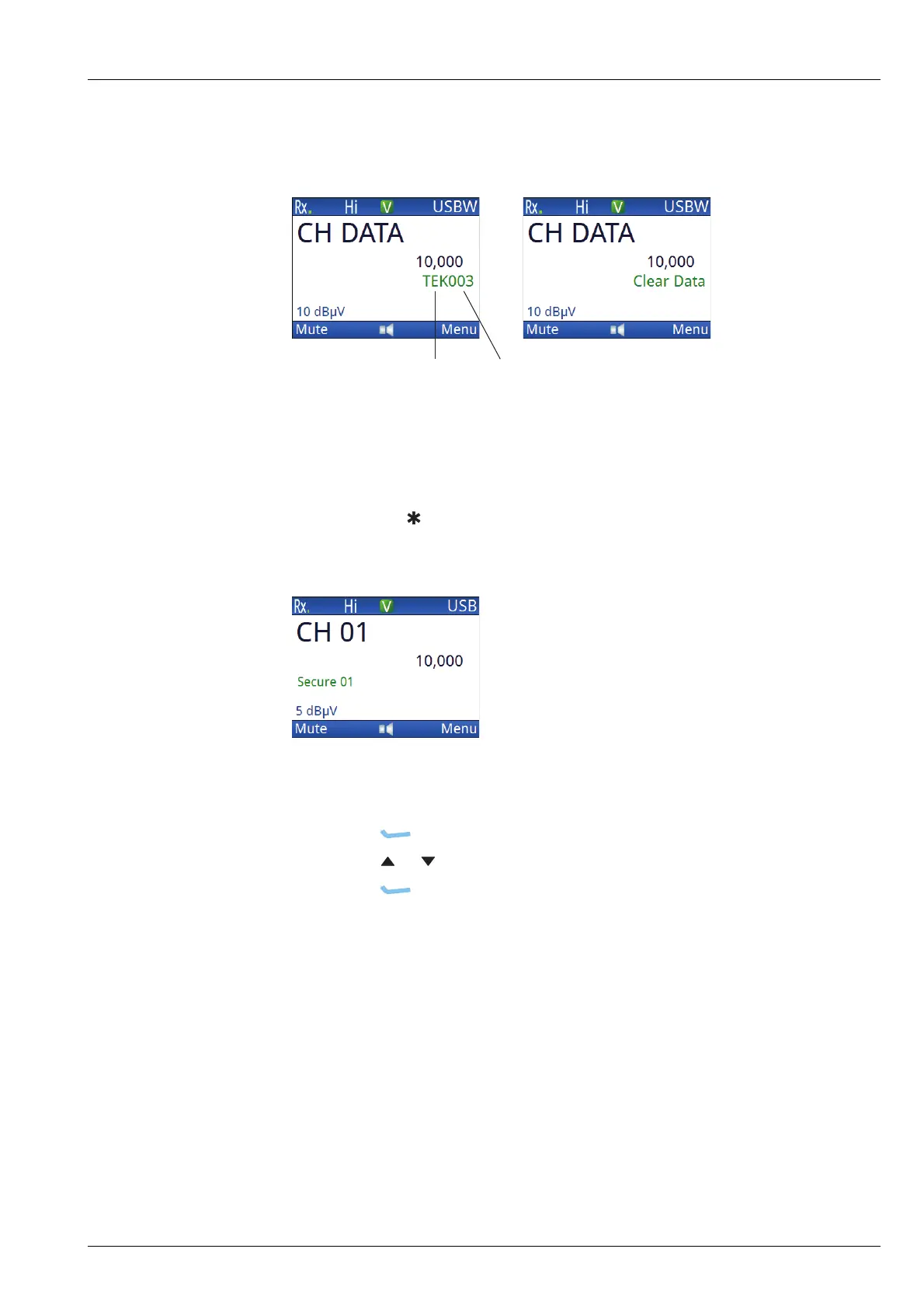ENCRYPTION
USING ENCRYPTION
ENVOY™ TRANSCEIVER REFERENCE MANUAL 323
For AES-256 data encryption you will see:
1 If you have more than one encryptor/scrambler available, you can change to
another encryptor/scrambler, if permitted.
1 If you are using CES-128 voice encryption with a 2220 Handset or 2230 Desk
Console, press to go to secure standby mode, if enabled and required.
1 If you are using CES-128 voice encryption with a 2221 Handset, do the
following to go to secure standby mode:
•Press (Options).
• Press or to scroll to the Standby On option.
•Press (Select).
Related links:
Selecting an encryptor on page 324
CIVS voice scrambler on page 337
CES-128 voice encryption on page 340
AES-256 digital voice encryption on page 353
AES-256 data encryption on page 357
Secure Start State on page 256
Setting the secure state of scrambler/encryptors at power up on page 334
Standby mode on page 346
Entering a PIN for a secure session on page 345
Secure Clear
secure index for
AES-256 digital data
secure key
digital
key prefix