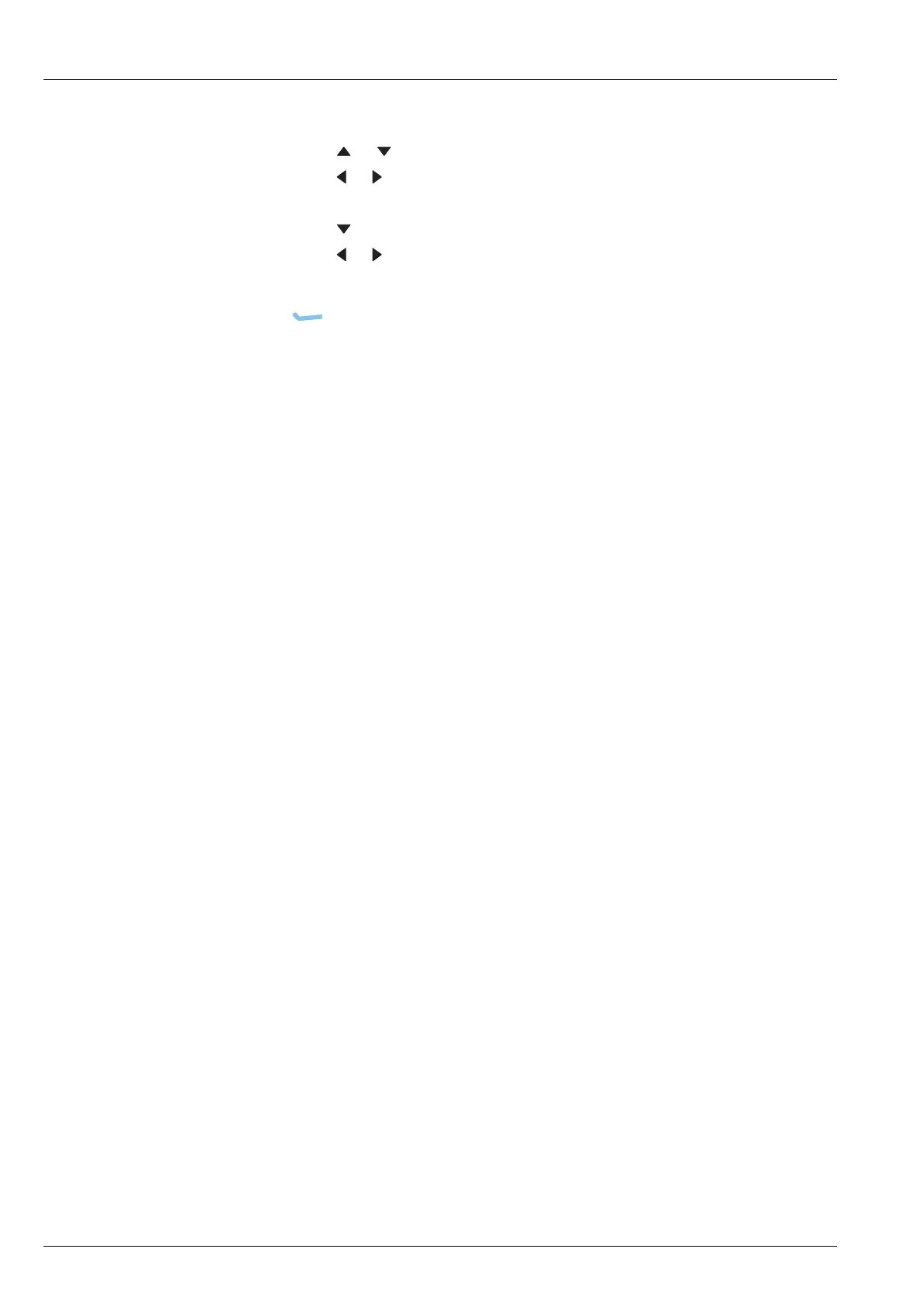OPERATING THE TRANSCEIVER
THE CHANNEL SCREEN
32 ENVOY™ TRANSCEIVER REFERENCE MANUAL
1 If you have set a night theme, do the following:
• Press or to scroll to the Night Display Start entry.
• Press or to select the time that you want to start displaying the night
time theme.
• Press to move to the Night Display Stop entry.
• Press or to select the time that you want to start displaying the day
time theme.
1 Press (Save) to save the information.
1 Switch the transceiver off then on again to activate the new theme.