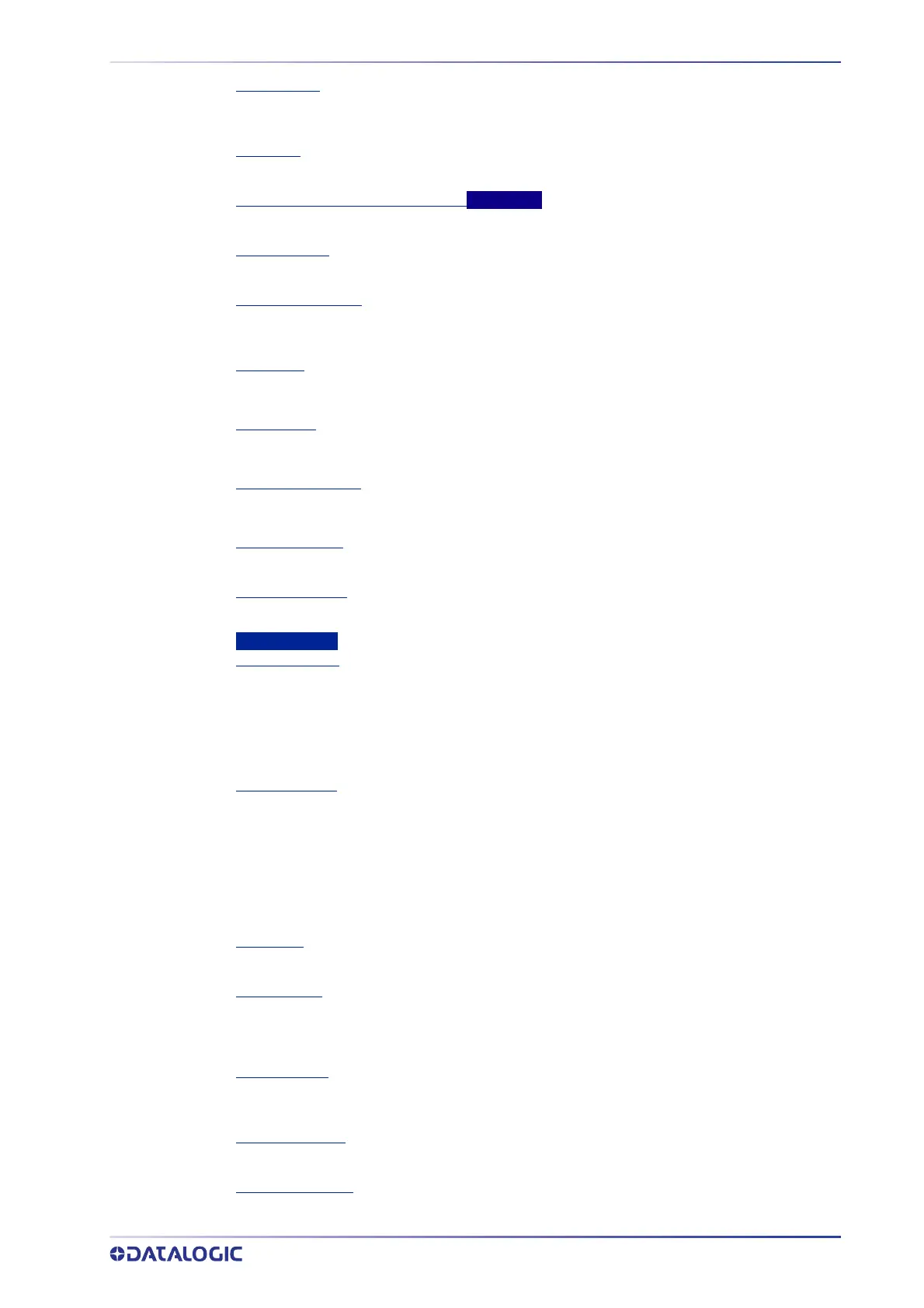SYSTEM INFO
PRODUCT REFERENCE GUIDE
97
Partial Reads
Number of labels partially read by the system (only some of the barcodes set in the “Group
Label” settings are read).
Read Rate
The number of good reads divided by the total number of reads.
Frame Rate (fps) frames per second
AV500 Only
The total number of frames per second captured by the camera.
Total Barcodes
Indicates the number of barcodes read from all the cameras, including Multiple Reads.
Barcodes Discarded
Barcodes not programmed in “Code Definition” parameters group + “Barcodes Out” +
“Encoder Errors”.
Barcode In
Total number of barcodes found on the packs detected by the single scanner. This is identified for the
single camera’s MAC address selected, not a cluster. Only visible when Operating Mode is PackTrack.
Barcode Out
Total number of barcodes found outside the packs detected by the single camera. This is identified for
the single camera’s MAC address selected, not a cluster. Only visible when Operating Mode is PackTrack.
Barcodes Uncertain
Total number of barcodes found that intersect more than one package, and are therefore ambiguous,
detected by the single camera. This is only visible when Operating Mode is PackTrack.
Solo Group Read
The total number of times a single defined bar code group was read.
Total Group Read
The total number of times all defined bar code groups were read.
Decoder Details
Online Indicator
Green = Online (connected and recognized in the cluster)
Gray = Unit not connected (unit not seen by master)
Yellow = Online, but not assigned to the cluster (shown under Cameras not in this Cluster)
Red = Offline
Status Indicator
Green = No errors, read to read
Gray = Unit not connected
Yellow = Warning present, if you click on the MAC address you will access the Status Viewer
page for more information
Red = Error, if you click on the MAC address you will access the Status Viewer page for more
information
IP Address
This is the SYNC IP address provided from the DHCP controller camera in the cluster
MAC Address
A media access control address (MAC address) of a device is a unique identifier assigned to a
network interface controller (NIC) for communications at the data link layer of a network
segment.
Software Type
Describes the type of software on the device. Typically this will indicate STANDARD or a
customer name if your software is custom.
Software Version
Identifies the version number of the software
PCIe Drive Version
Peripheral Component Interconnect Express, better known as PCI Express (and abbreviated
