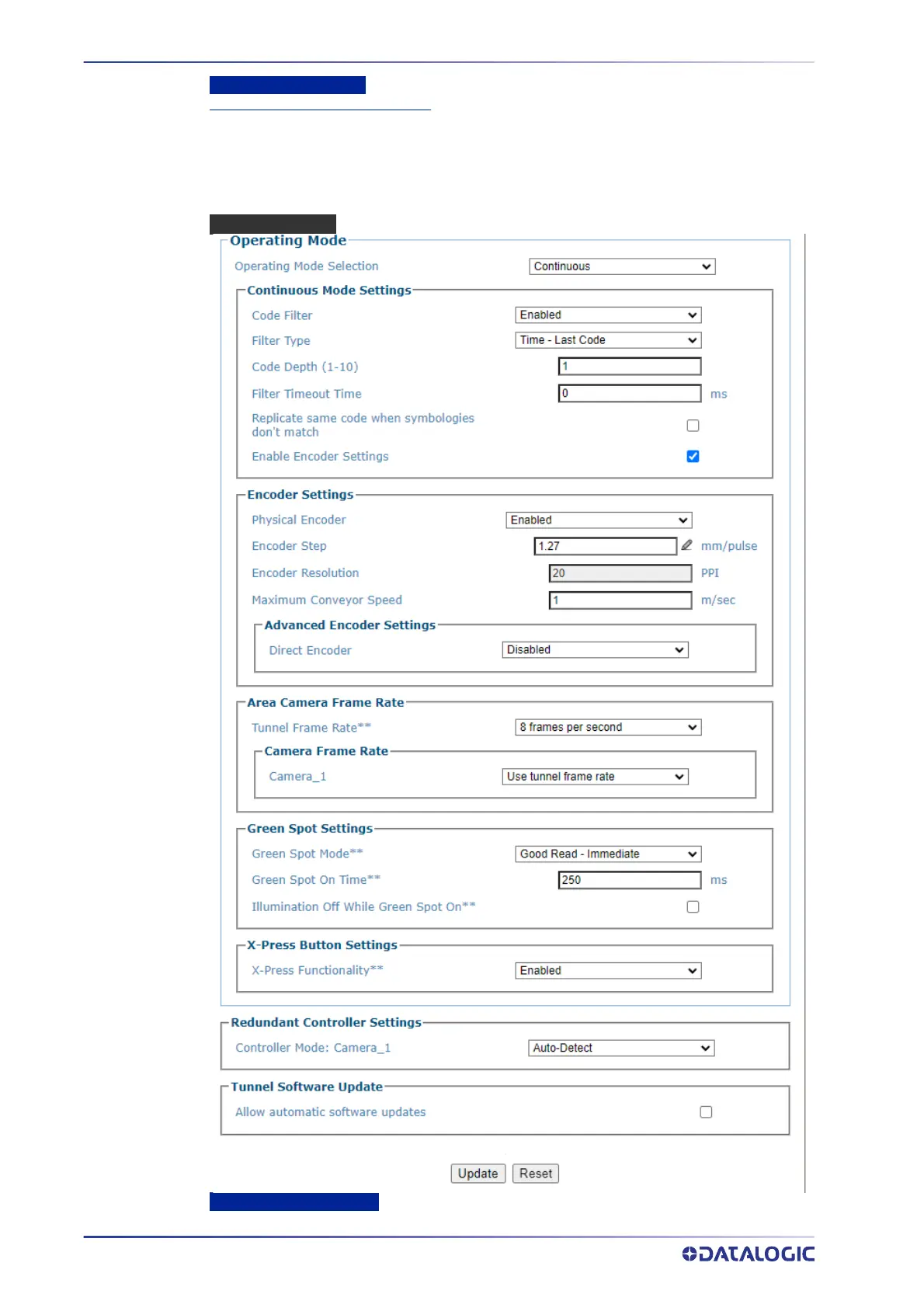E-GENIUS
120
AV7000 LINEAR CAMERA
Tunnel Software Update
Allow automatic software updates
Select the check box to enable all cameras in the tunnel to automatically update when
software is loaded to one of the cameras. When this item is selected, if a spare AV500 is
connected to a tunnel, and it has a newer version of software, it will automatically upload it's
software to the other camera's in the tunnel.
This item should always be unselected unless otherwise instructed by Datalogic
CONTINUOUS MODE
Continuous Mode Settings
