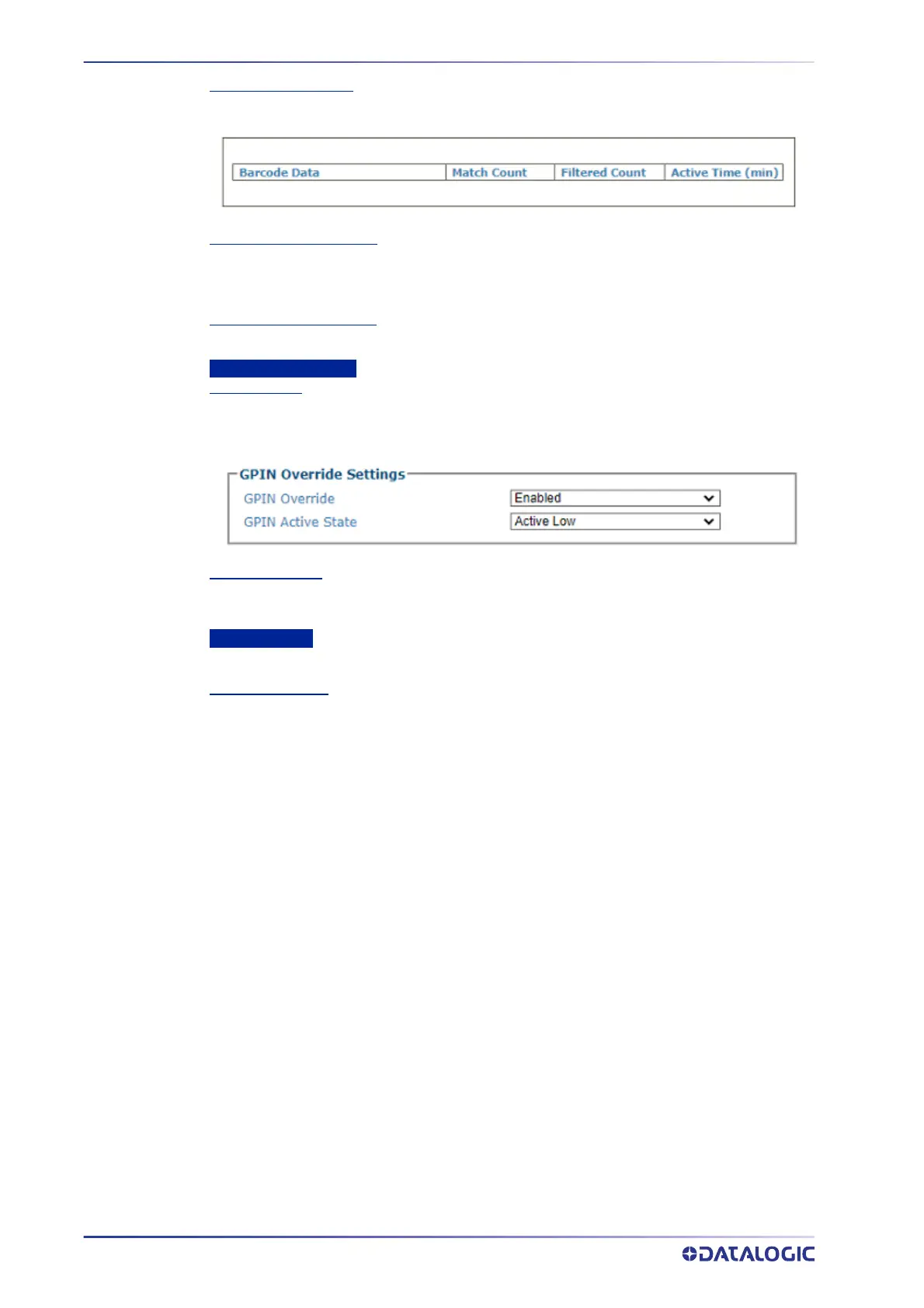E-GENIUS
128
AV7000 LINEAR CAMERA
View Auto Learn Table
Click the View Auto Learn Table button and the following table is revealed.
Count before Ignoring SBS
Enter the Count Before Ignoring SBS value. If SBS is enabled, this value tells the camera that
when the Dimensioner identifies a package as SBS, it must also consider the package an SBS
until the it receives the number of SBS identified packages entered here.
Table Entry Timeout (min)
Enter the amount of time the SBS Condition will be ignored for.
GPIN Override Settings
GPIN Override
Select Enabled or Disabled from the drop-down. If Enabled, the GPIN Override allows for a
relay input, which when activated, overrides the camera option to filter bar codes for
determining SBS conditions.
GPIN Active State
Select Active Low or Active High from the drop-down. This defines which state will activate
the relay.
Ignore Barcodes
Manually enter barcodes that you would like to ignore SBS conditions for.
Ignore Barcode #N
Enter the barcodes to ignore. You can enter up to 25.
3. When you have finished making changes, click Update to save or click Reset to
revert to the previously saved values.
