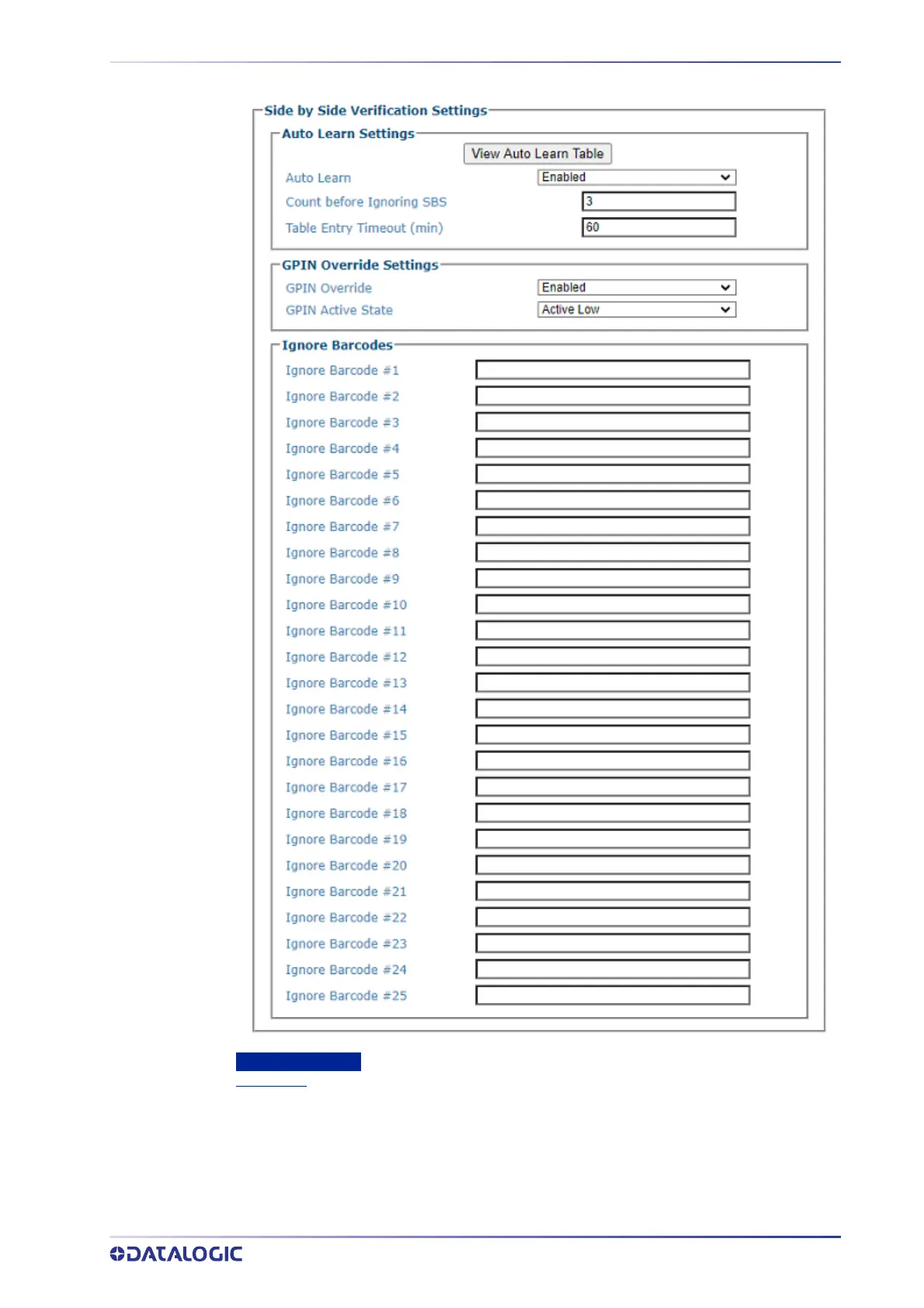OBJECT DETECTION
PRODUCT REFERENCE GUIDE
127
Auto Learn Settings
Auto Learn
Click on the drop-down to select Disable or Enable. When Auto Learn is enabled Count
Before Ignoring SBS, and Table Entry Timeout parameters are revealed.
Auto Learn sets the camera to keep track of the bar codes read and identifies those with an SBS
message associated. If the barcode does have the SBS message, the camera starts a counter. If
it receives consecutive SBS messages for that bar code within the "
Count Before Ignoring
SBS" value, the camera ignores the SBS condition sent by the dimensioner for the amount of
time entered in the "
Table Entry Timeout value".
