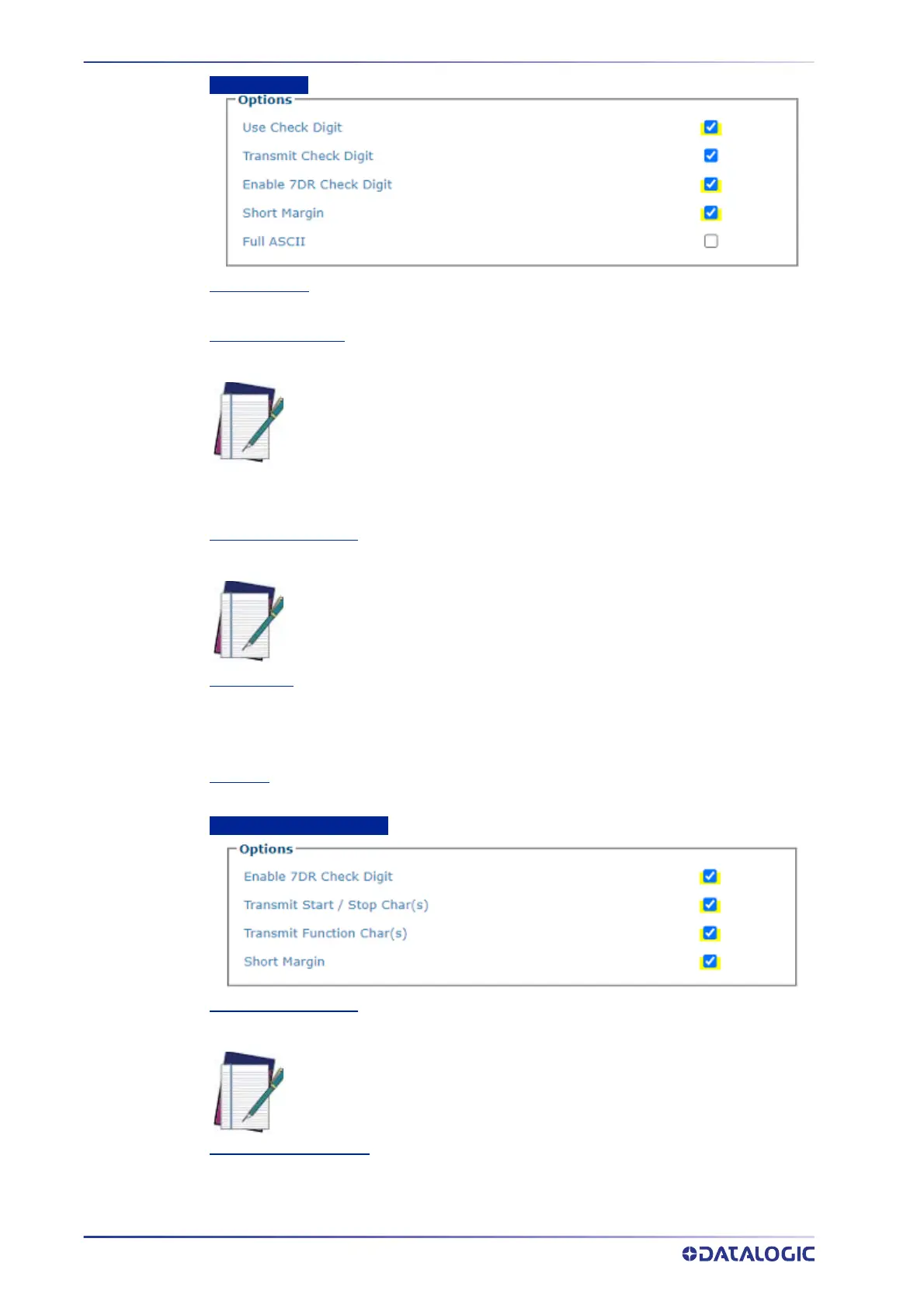E-GENIUS
148
AV7000 LINEAR CAMERA
Code 39 and 32
Use Check Digit
Select the check box to include the Check Digit in the code transmitted.
Transmit Check Digit
Select the check box to enable transmission of the Check Digit.
A check digit is a character that is transmitted at the end of the data. It is the remainder of an
equation that uses all data in the bar code. The same algorithm is used at the host and to
ensure that the data from the camera is completed.
Enable 7DR Check Digit
Select the check box to enable 7DR Check Digit.
Short Margin
Select the check box to enable. Available for Code 128, Code GS1-128, Interleaved 2 of 5, Code
39, Code GS1-128, EAN, UPC, CODABAR, and Code 39. This options allows the bar code to have
an illegal quiet zone on one side of the bar code. If selected this could increase the processing
time.
Full ASCII
Select the check box to enable full ASCII. This pertains to Code 39 only.
Code GS1-128 (ex EAN 128)
Enable 7DR Check Digit
Select the check box to enable 7DR Check Digit.
Transmit Start/Stop Char
Select Disabled, Lower Case, or Upper Case from the drop-down list. This parameter is
available only for Codabar code symbologies. It allows transmitting the code start character:
•
Disabled: The character is not selected;
NOTE: For all codes which use check digits, if the Check Digit is transmit-
ted, it must be considered in the match conditions.
NOTE:The 7DR Check Digit is not use with all code symbologies.
NOTE: The 7DR Check Digit is not use with all code symbologies.
