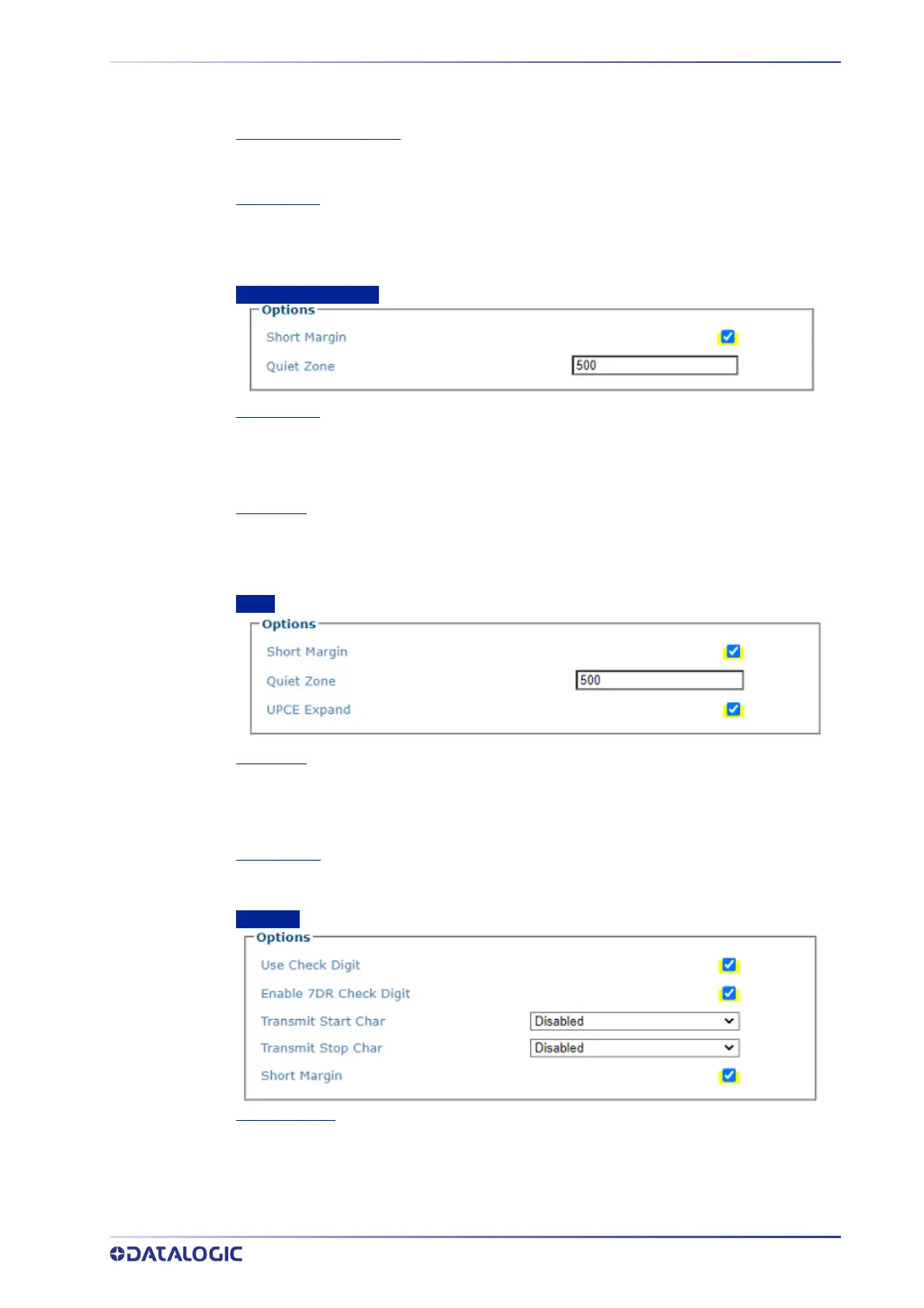PRODUCT REFERENCE GUIDE
149
•Lower Case: The character is transmitted in lower case;
•
Upper Case: The character is transmitted in upper case.
Transmit Function Char(s)
Select the check box to enable transmission of functional characters. A functional character is a
non-printable character that is found in the GS1 bar code.
Short Margin
Select the check box to enable. Available for Code 128, Code GS1-128, Interleaved 2 of 5, Code
39, Code GS1-128, EAN, UPC, CODABAR, and Code 39. This options allows the bar code to have
an illegal quiet zone on one side of the bar code. If selected this could increase the processing
time.
EAN-13, EAN-8, UPC-A
Short Margin
Select the check box to enable. Available for Code 128, Code GS1-128, Interleaved 2 of 5, Code
39, Code GS1-128, EAN, UPC, CODABAR, and Code 39. This options allows the bar code to have
an illegal quiet zone on one side of the bar code. If selected this could increase the processing
time.
Quiet Zone
Specify the quiet zone in the field provided. This defines the minimum quiet zone (white
margins) measured in narrowest module width. This option may be symbology dependent. The
quiet zone is expressed as a percentage of module, 500 = 500% of the module = 5 times the
module.
UPC-E
Quiet Zone
Specify the quiet zone in the field provided. This defines the minimum quiet zone (white
margins) measured in narrowest module width. This option may be symbology dependent. The
quiet zone is expressed as a percentage of module, 500 = 500% of the module = 5 times the
module.
UPCE Expand
Select the check box to enable conversion of a full-length UPC (UPC-A) UPC-E. Excess zeros will
be suppressed.
CODABAR
Use Check Digit
Select the check box to include the Check Digit in the code transmitted
