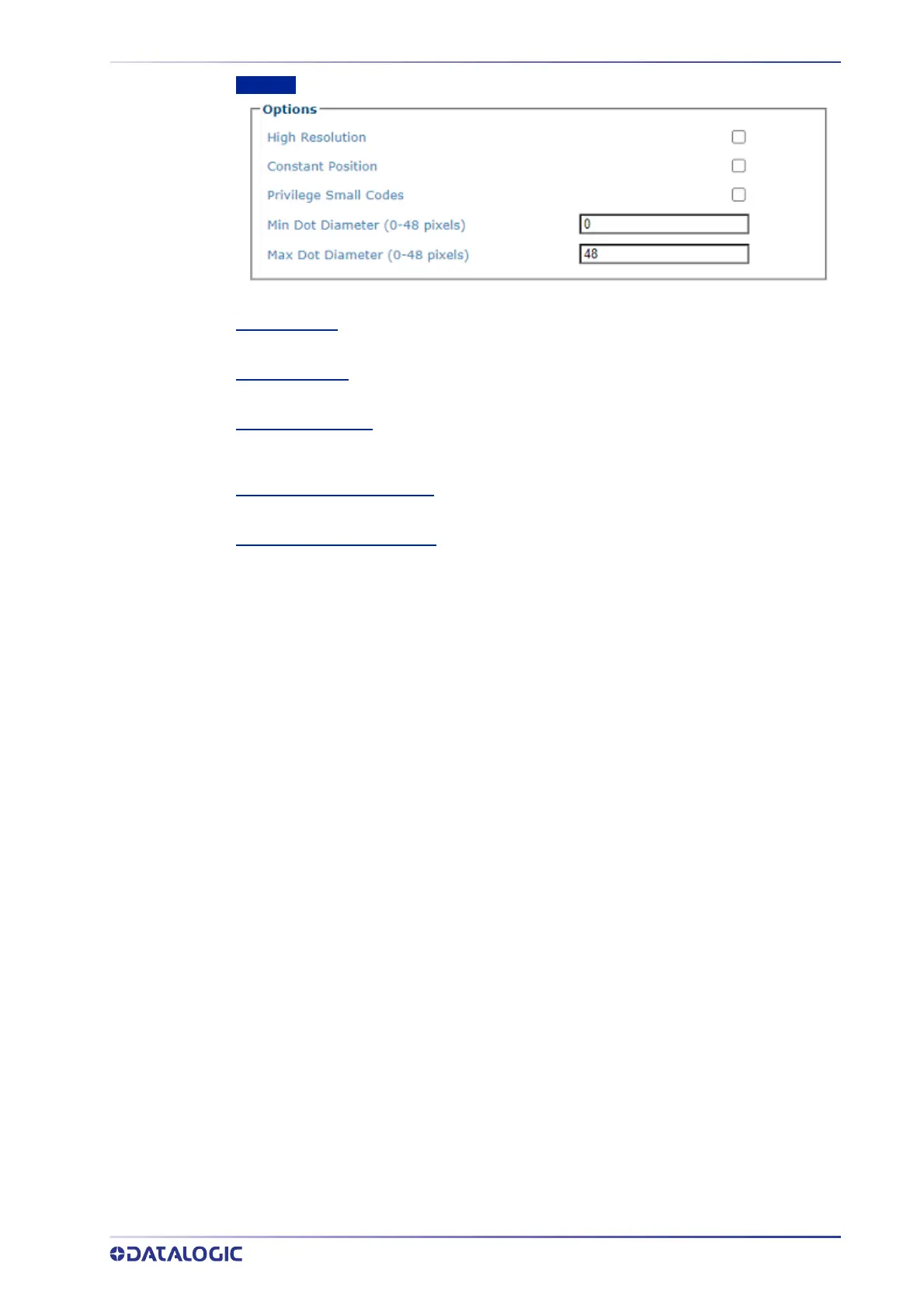PRODUCT REFERENCE GUIDE
153
Dot Code
High Resolution
Click to enable High Resolution.
Constant Position
Click to enable Constant Position
Privilege Small Codes
Click to enable Privilege Small Codes. This will allow the system to look for small codes
before larger codes.
Min Dot Diameter (0-48 pixels)
Enter the Minimum Dot Diameter for the code in pixels.
Max Dot Diameter (0-48 pixels)
Enter the Maximum Dot Diameter for the code in pixels.
3. When you have finished making changes, click Update to save or click Reset to
revert to the previously saved values.
