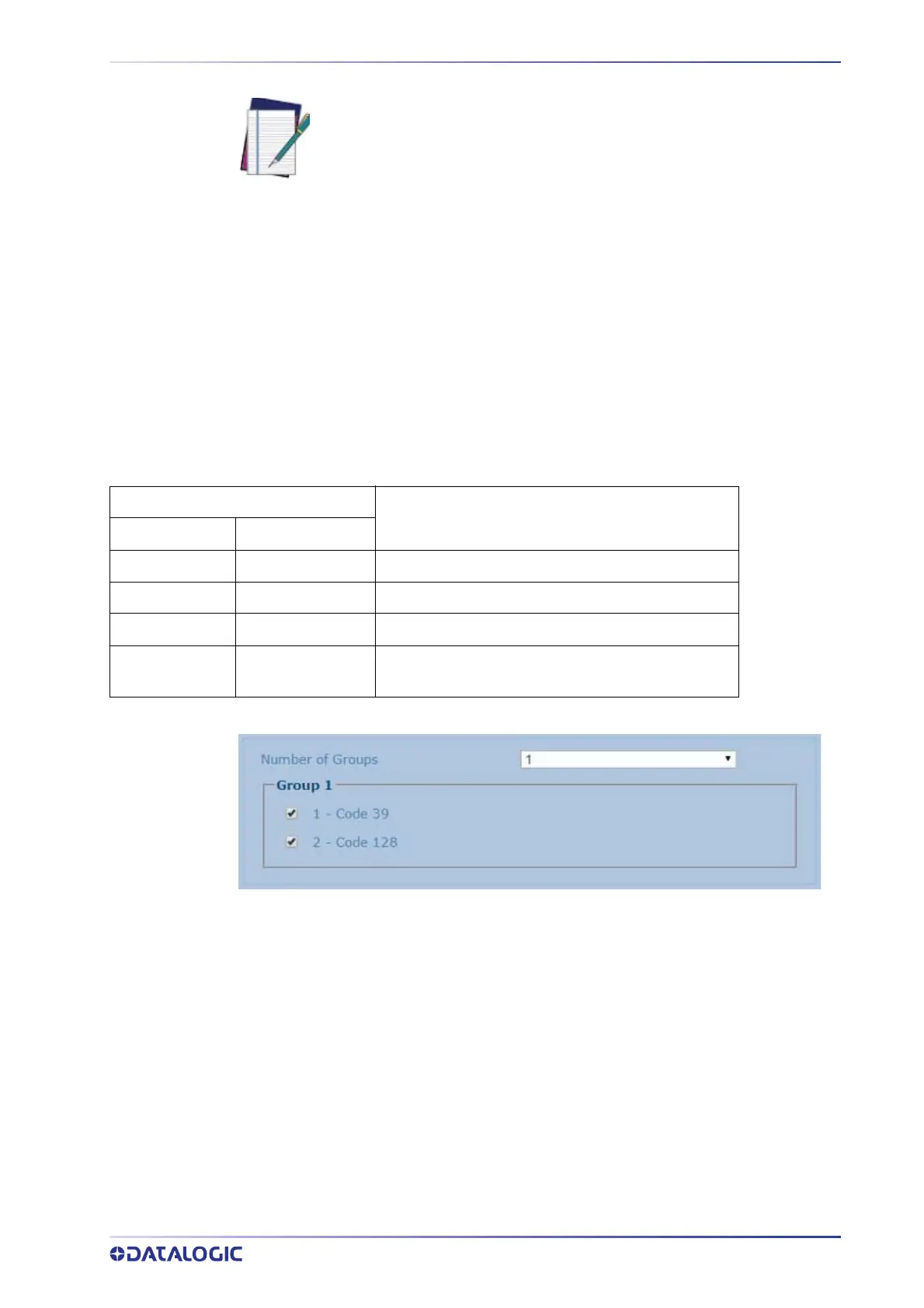PRODUCT REFERENCE GUIDE
167
Example 2
Code label setting#1 = Code 39
Code label setting#2 = Code 128
Logical Combination Rule = 1^2
Defines a single group expecting a Code 39
label OR a Code 128 label.
Decoded Code Symbology
Output Message
Label #1 Label #2
--- --- <Header><Global No Read Message><Terminator>
X --- <Header><Code 39 data><Terminator>
--- X <Header><Code 128 data><Terminator>
X X
<Header><First decoded code/Multiple Read Mes-
sage string ><Terminator>
NOTE: If Multiple Read Message is enabled and a third label belonging to
the Code 128 symbology is decoded, the Multiple Read string will be trans-
mitted instead. If the Multiple Read Message is disabled, the third code
label is ignored and only the first two bar codes in the order that they are
decoded will be transmitted.
For advanced formatting, if the Send All Multiple Read Labels parameter is
enabled, then all three labels are sent in the output message; the multiple
read label is separated by its own Multiple Read Label Separator String
which should be different from the Data Packet Separator (DPS).
