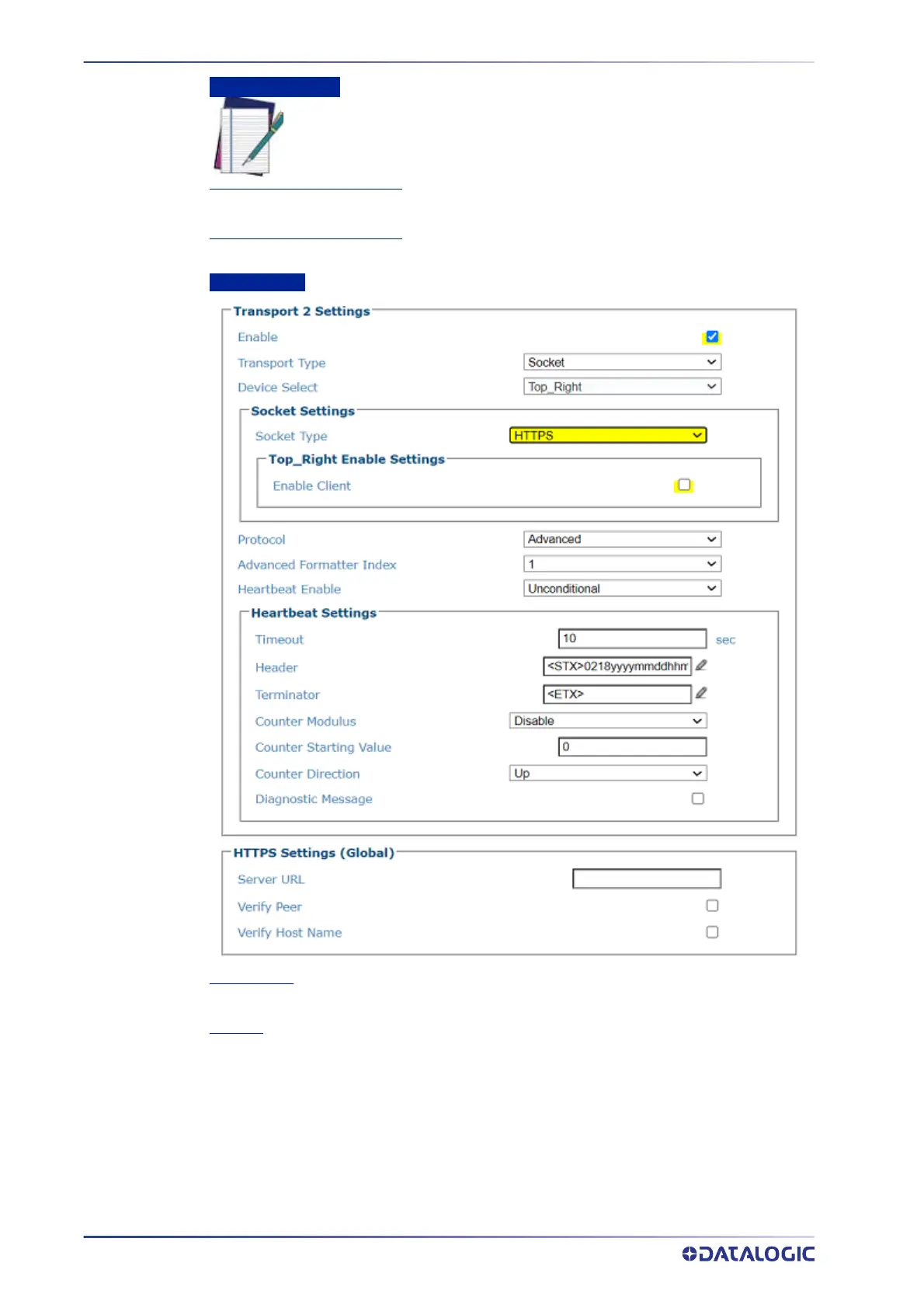E-GENIUS
182
AV7000 LINEAR CAMERA
Digital Output Lines
Allow PLC to Control Output 1
Click to allow PLC to control Output 1.
Allow PLC to Control Output 2
Click to allow PLC to control Output 2.
HTTPS Settings
Enable Client
Click the check-box to enable the device as a client.
Protocol
Select one of the following from the drop-down. Specific Protocol Index Settings will display
based on your selection.
•Standard
•Advanced
NOTE: If Digital Output Lines are set to Ethernet IP and the poll rate for the
PLC is set to less than 20 ms, message may get missed. Make sure your
PLC polling rate is not less than 20 ms.
