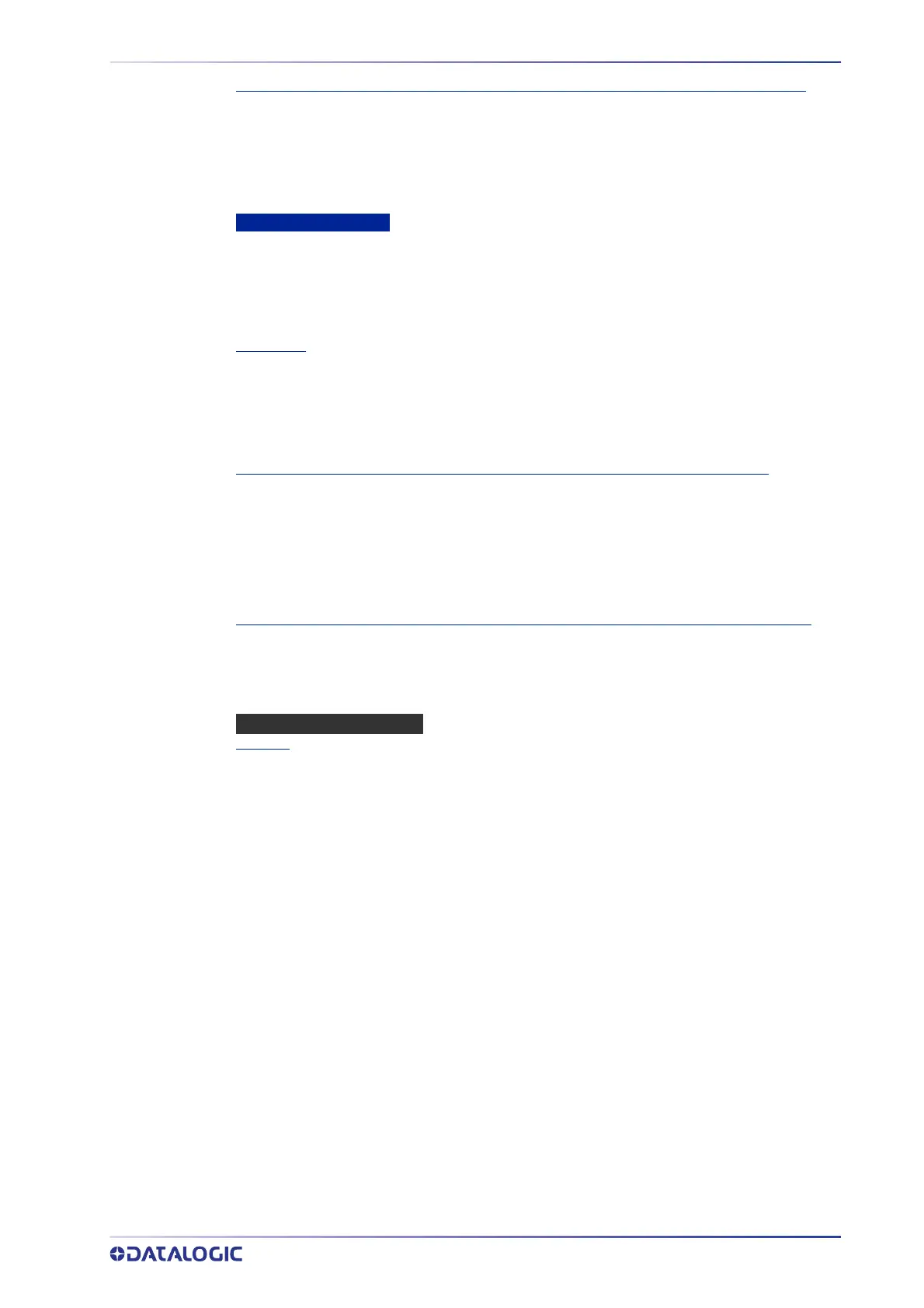COMMUNICATIONS
PRODUCT REFERENCE GUIDE
183
Heartbeat Enable. See “Heartbeat Settings (If Heartbeat has been enabled)” on page 190
Select one of the following from the Heartbeat Enable drop-down.
•
Disable: The Heartbeat message is not transmitted
•
Unconditional: The Heartbeat message is always transmitted, even if communication is
still active.
•
Conditional: The Heartbeat message is transmitted only when there is no communication.
HTTPS Settings (Global)
The HTTPS socket type can be used to transmit messages to a HTTP/HTTPS server. Messages
are sent by the camera to the server as an HTTP POST request.
For secure end-to-end communication, the ‘Server URL’ must use HTTPS, and both ‘Verify
Peer’ and ‘Verify Host’ must be enabled
. See “Understanding HTTPS Security for AV
Family Products” on page 194.
Server URL
Enter the complete URL of the HTTPS server. Specify the URL to the HTTPS server, in standard
URI format
<protocol>://<host>[:<port>]/[<path>]. Protocol must be either http or
https. If using HTTP, the data sent over the network is unencrypted. If using HTTPS, the data
sent over the network is encrypted.
See “Example Server and Destination Directory Settings” on page 195
Verify Peer - See “Understanding Verify Peer and Verify Host Options” on page 195
Click the Verify Peer check-box. This option only applies when using the HTTPS protocol.
Otherwise it is ignored. If enabled, the camera will attempt to authenticate the SSL certificate,
as provided by the HTTPS server. If authentication fails, the host message will not be sent.
If disabled, the camera will not attempt authentication of the SSL certificate. HTTPS traffic will
still be encrypted, but the authenticity of the server will not be verified. This option is required
if using an unsigned / self-signed SSL certificate.This will enable the server to verify the
certificate is valid.
Verify Host Name - See “
Understanding Verify Peer and Verify Host Options” on page 195
This option only applies when using the HTTPS protocol and ‘Verify Peer’ is enabled.
Otherwise it is ignored. If enabled, the camera will attempt to verify the authenticity of the
server providing the SSL certificate. If verification fails, the host message will not be sent.
If disabled, the camera will not attempt to authenticate the server.
PROTOCOL SELECTION OPTIONS
Protocol
Select one of the following from the drop-down. Specific Protocol Index Settings will display
based on your selection.
•Disable
•Standard
•Advanced
•Crisplant
•Beumer
•Custom 1-5
•Web Sentinel
•Video Coding (PV v2.4)
•SC5000
•Trigger Message
