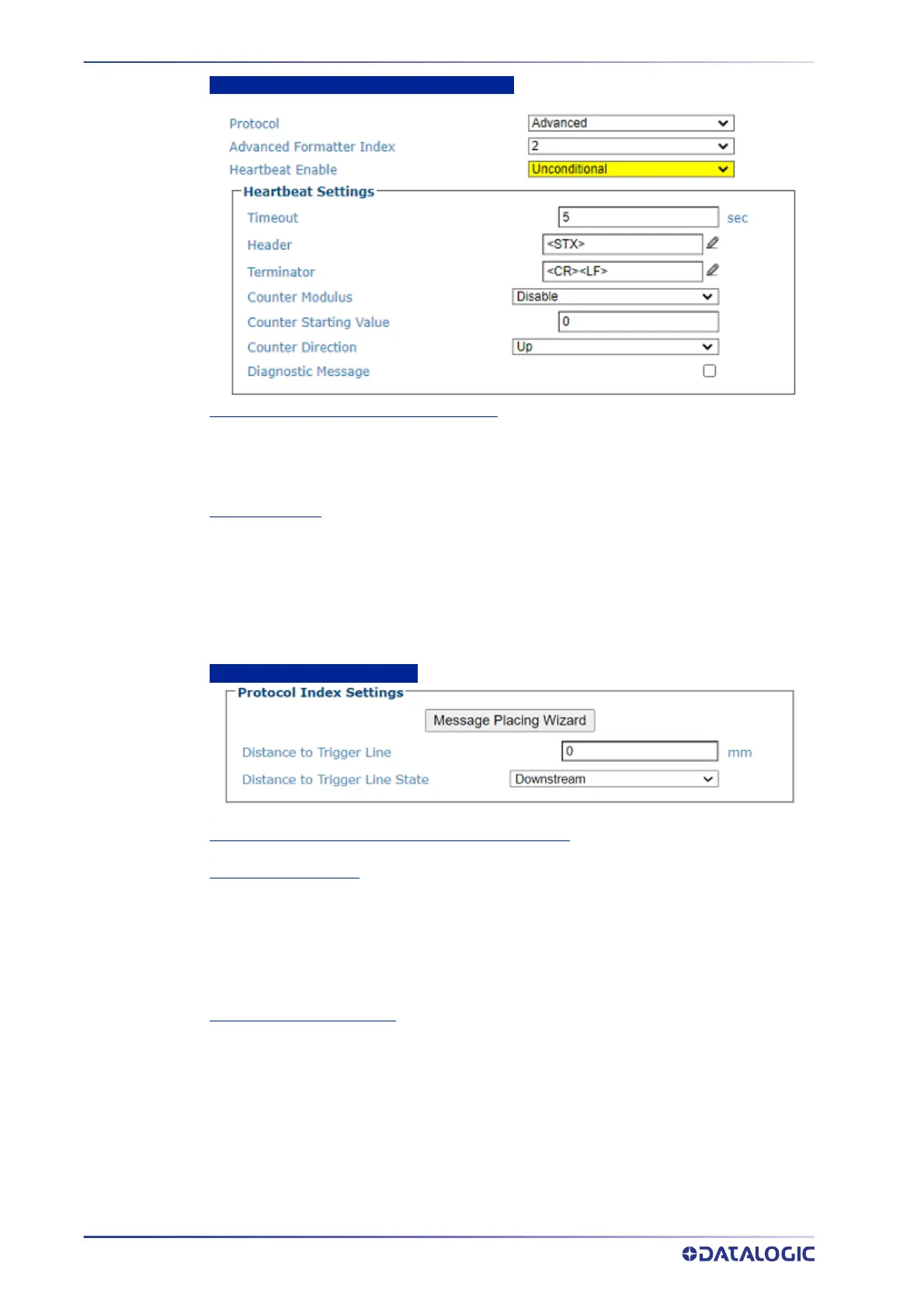E-GENIUS
184
AV7000 LINEAR CAMERA
Standard and Advanced Protocol Index Settings
Advanced Formatter Index (Advanced ONLY)
Select 1 - 5 from the drop-down. When the Advance Option is selected the cameras will use
the configuration defined in the Output Format>Advanced Formatter page (See
“Output
Format | Advanced Formatter” on page 204
). There are up to 5 configurations that can
be constructed.
Heartbeat Enable
See “Heartbeat Settings (If Heartbeat has been enabled)” on page 190
Select one of the following from the Heartbeat Enable drop-down.
Disable: The Heartbeat message is not transmitted
Unconditional: The Heartbeat message is always transmitted, even if communication is still
active.
Conditional: The Heartbeat message is transmitted only when there is no communication.
Crisplant Protocol Index Settings
See“Diagnostics | Message Placing Wizard” on page 317
Distance to Trigger Line
Enter the distance from the trigger line to the point where the camera will receive the protocol
index message.
This parameter specifies the distance from the physical Trigger Line (i.e. Trigger Source) to the
expected receiving point of the Protocol Index, measured in mm or inches. It is used together
with the Minimum Distance Between Two Consecutive Objects (below) parameter to assign
the Protocol Index information to the correct package.
Distance to Trigger Line State
Select Upstream or Downstream. This parameter specifies if the distance from the physical
Trigger Line is required Upstream or Downstream (i.e. Trigger Source) to the expected receiving
point of the Protocol Index, measured in mm or inches. It is used together with the Minimum
Distance Between Two Consecutive Objects (below) parameter to assign the Protocol Index
information to the correct package. This option allows the camera to recognize a protocol
index message even if it occurs upstream such as a message from a scale.
