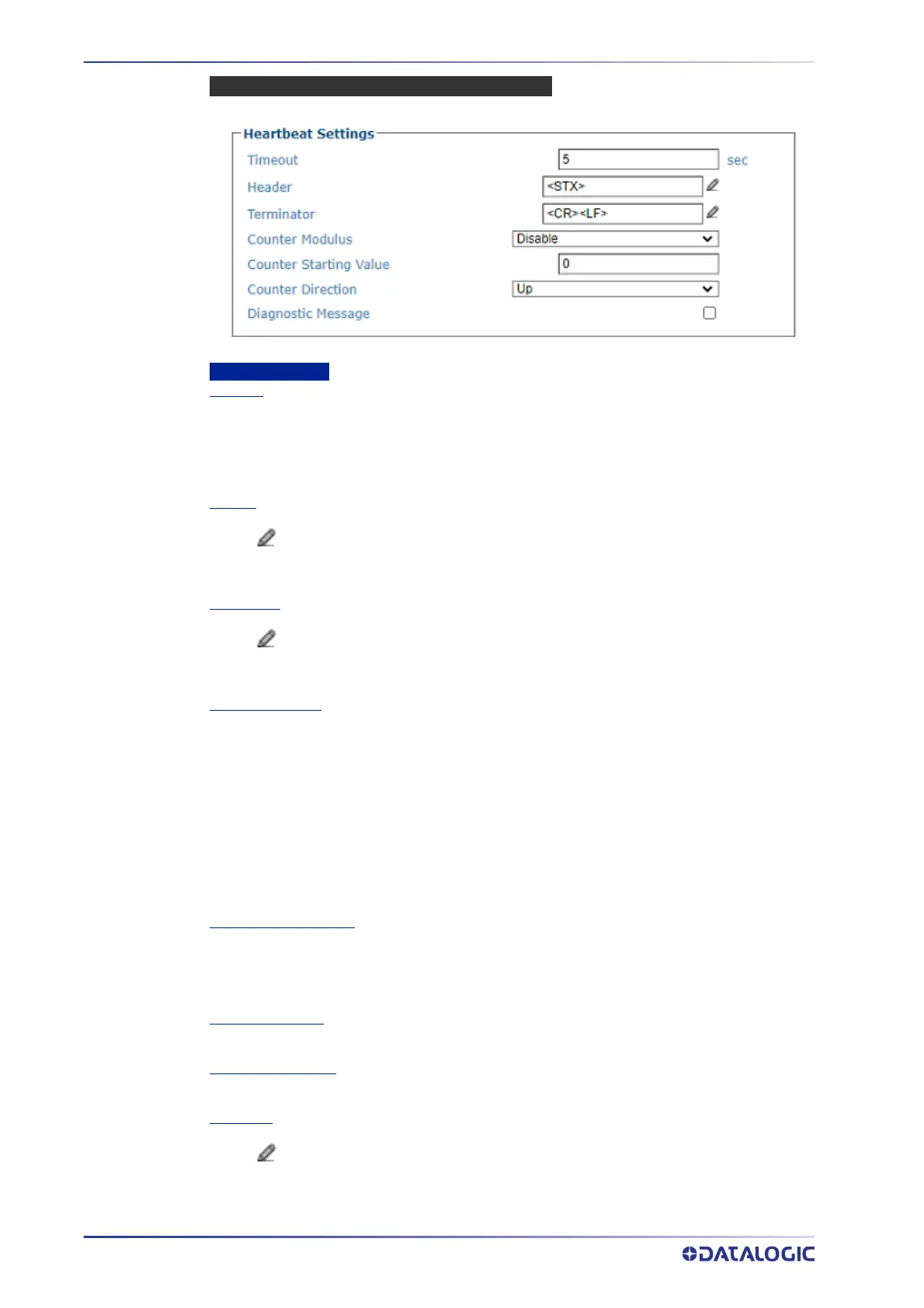E-GENIUS
190
AV7000 LINEAR CAMERA
HEARTBEAT SETTINGS (IF HEARTBEAT HAS BEEN ENABLED)
Heartbeat Settings
Timeout
Enter a time value in seconds to define the amount of time between two heartbeat message
transmissions. The timeout timer determines the period from one message to the next. In the
Conditional setting the timer is reset when either a host message or a heartbeat is sent. In an
unconditional condition the heartbeat message timer is only associated with the heartbeat
message, not the host message.
Header
Click to “Enter Text with the Text Entry Tool” on page 92 and create heartbeat
header text to signal the beginning of the heartbeat message. Characters from NUL (00H) to ~
(7EH) can be used.
Terminator
Click to “Enter Text with the Text Entry Tool” on page 92 and create Terminator
text to signal the end of the heartbeat message. Characters from NUL (00H) to ~ (7EH) can be
used.
Counter Modulus
Select Disable, 10, 100, 1000, 10000 or Custom from the drop-down list.
This parameter enables a counter to track the number of Heartbeat messages.
•
Disable No counter field in the Heartbeat message
•
10 Counts cyclically from 0 to 9
•
100 Counts cyclically from 0 to 99
•
1000 Counts cyclically from 0 to 999
•
10000 Counts cyclically from 0 to 9999
•
Custom Allows defining a custom counter start/stop range from 0 to 10000.
Counter Starting Value
Enter a counter start value in the field provided.
For the Custom Counter Module this parameter selects the starting counter value.
Selections: a number from 0 to 9999
Counter Direction
Select Up or Down from the drop-down list to set the counter direction.
Diagnostic Message
Select the check box to include a diagnostic field in the heartbeat message.
Separator
Click to “Enter Text with the Text Entry Tool” on page 92 and create a Separater
to text to signal the end of one part of the message and the beginning of another.
