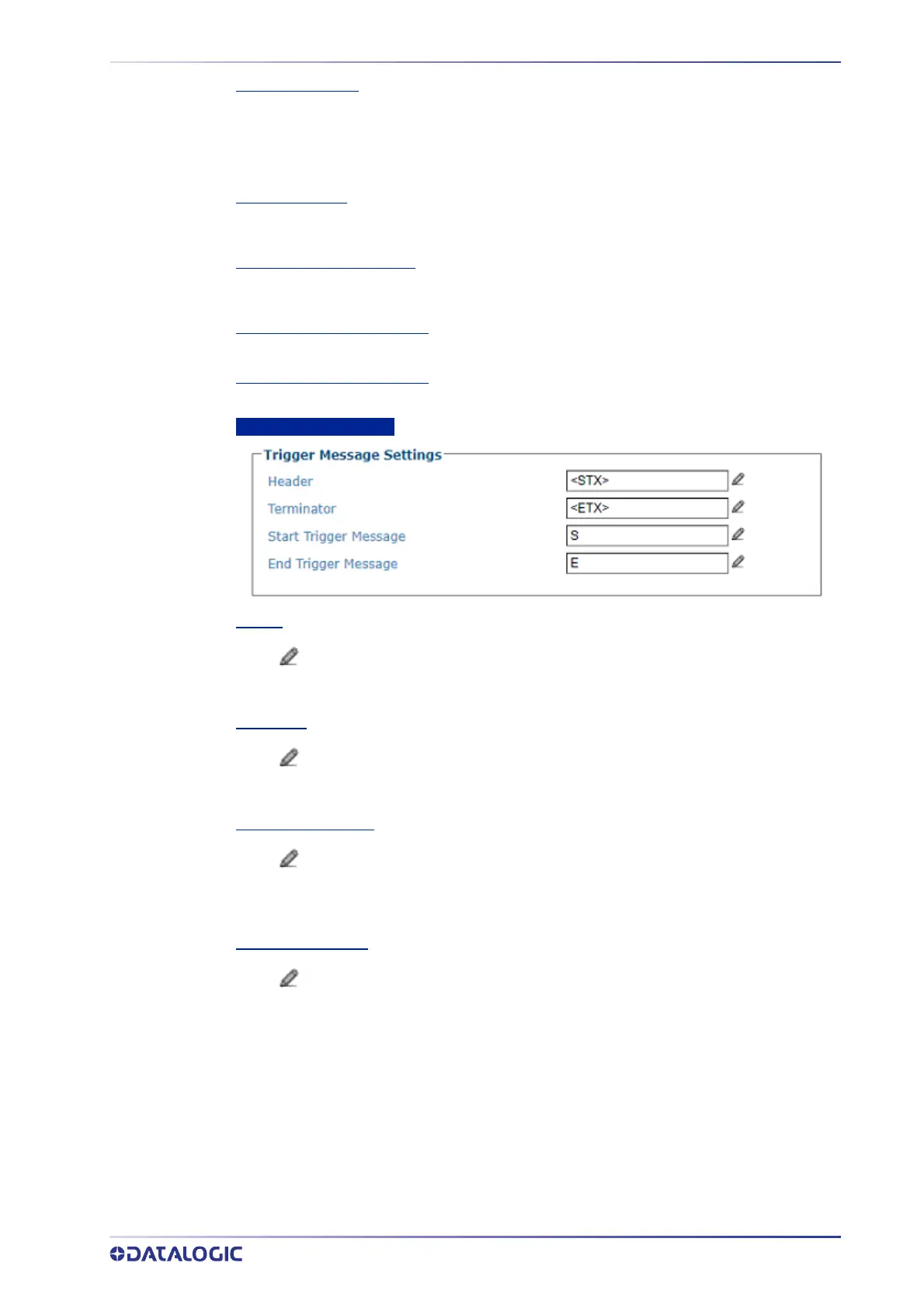COMMUNICATIONS
PRODUCT REFERENCE GUIDE
189
Heartbeat Timeout
Enter a time value in seconds to define the amount of time between two heartbeat message
transmissions. The timeout timer determines the period from one message to the next. In the
Conditional setting the timer is reset when either a host message or a heartbeat is sent. In an
unconditional condition the heartbeat message timer is only associated with the heartbeat
message, not the host message
SM Start Position
When the SC5000 is used as a multiplexor, this identifies which camera the barcode data is
being received from.
Image Saving Index Number
Select a number from the drop-down list. These number selections are defined in Image
Savings | Images Settings.
Image Saving Index (Option 2)
Select from the next available number to allow additional index numbers.
Image Saving Index (Option 3)
Select from the next available number to allow additional index numbers.
Trigger Message Settings
Header
Click to “Enter Text with the Text Entry Tool” on page 92 and create a Header (up
to 128 bytes) to be defined and transmitted as a block preceding the Trigger message. Use
characters from NUL (00H) to ~ (7EH).
Terminator
Click to “Enter Text with the Text Entry Tool” on page 92 and create a Terminator
(up to 128 bytes) to be defined and transmitted as a block ending the Trigger message. Use
characters from NUL (00H) to ~ (7EH).
Start Trigger Message
Click to “Enter Text with the Text Entry Tool” on page 92 and create a Start
Trigger Message (up to 128 bytes) to be defined and transmitted as the Start Trigger message.
Use characters from NUL (00H) to ~ (7EH).
End Trigger Message
Click to “Enter Text with the Text Entry Tool” on page 92 and create an End
Trigger Message (up to 128 bytes) to be defined and transmitted as the End Trigger message.
Use characters from NUL (00H) to ~ (7EH).
