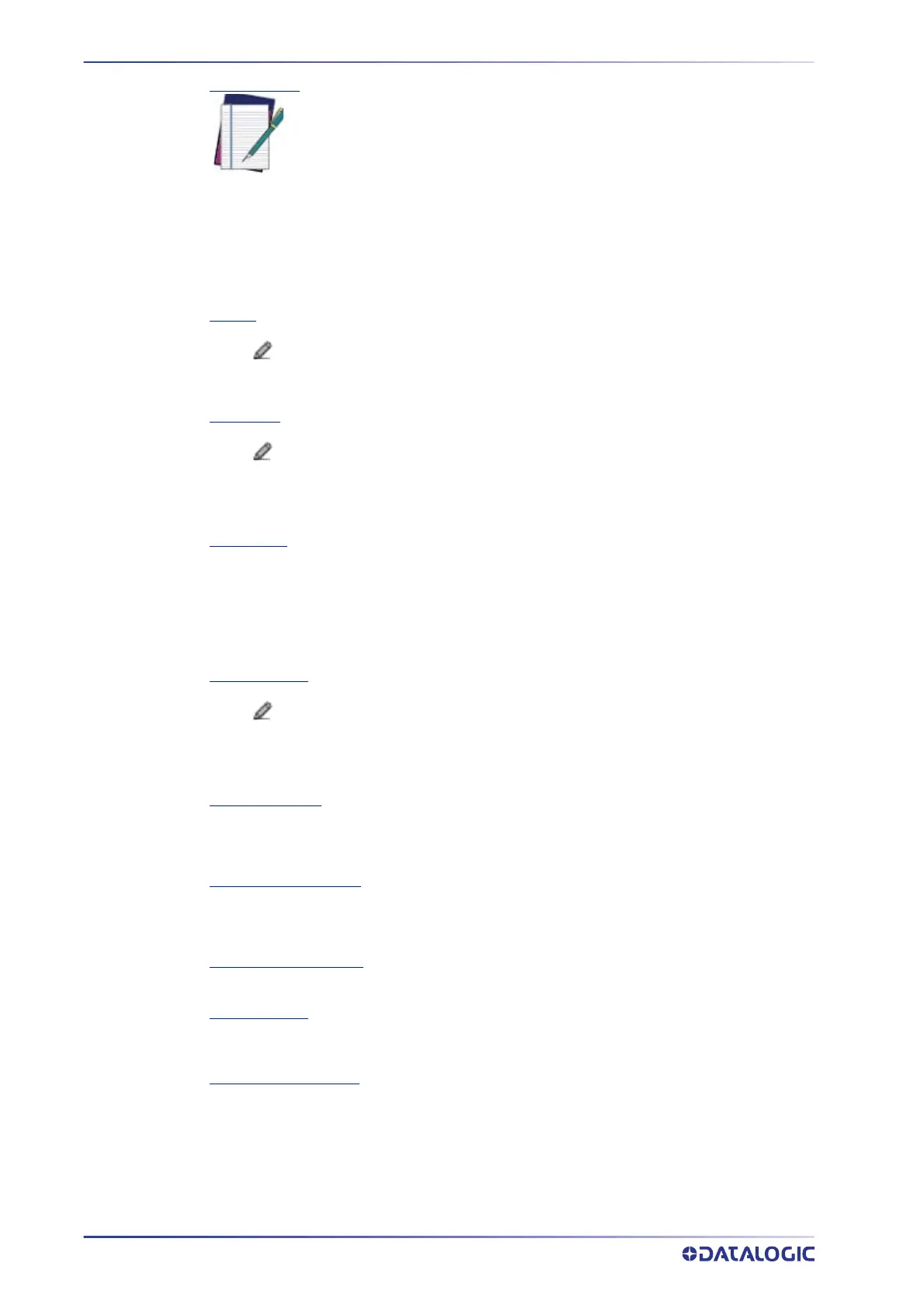E-GENIUS
192
AV7000 LINEAR CAMERA
Message Type
Click the drop-down to select the appropriate message type. Options are Standard or
AIM+Barcode.
•
Standard: Regular protocol index messages without additional processing.
•
AIM + Barcode: Protocol Indes Messages in the format of a 3-digit AIM code followed by
the barcode data (e.g ]xxABCDEFGHIJKL ) will be processed as a decode and matched to a
package.
Header
Click to “Enter Text with the Text Entry Tool” on page 92 and create a Header (up
to 128 bytes) to be defined and transmitted as a block preceding the Protocol Index string sent
by the Host. Use characters from NUL (00H) to ~ (7EH).
Terminator
Click to “Enter Text with the Text Entry Tool” on page 92 and create a
Terminator to be defined and transmitted as a block following the Protocol Index string sent by
the Host. Use characters from NUL (00H) to ~ (7EH).
Click Submit to save your changes, or click Cancel to return to the previous window.
Length Type
Select Variable Length, Length in Message, or Fixed Length from the drop-down list.
•Variable Length: The length of the Protocol Index string sent by the Host is variable.
•Length in Message: The first byte of the output message indicates the length of the Protocol
Index string sent by the Host.
•Fixed Length: The Protocol Index string has a fixed length from 3 to 12 characters.
No Index String
Click to “Enter Text with the Text Entry Tool” on page 92 and create a No Index
String. Click Submit to save your changes, or click Cancel to return to the previous window.
This parameter defines the string to be transmitted instead of the Protocol Index within the
output message when no Protocol Index string has been associated to the package.
Request Message
The Request Message is the message that the camera sends to the external component,
requesting the component to send the protocol message. Only available when “With Request
Message is enabled.”
Delay Request Message
When unchecked, the request message gets sent at start of trigger. Select this check box and
the request message will be delayed by the Reference Edge and Distance to Trigger Line
specified here.
Message Placing Wizard
See “Diagnostics | Message Placing Wizard” on page 317
Reference Edge
Select Leading or Trailing from the drop-down list. This is the edge of the package when the
external component will send the message.
Distance to Trigger Line
Enter the distance from the trigger line to the point where the camera will receive the protocol
index message. This parameter specifies the distance from the physical Trigger Line (i.e. Trigger
Source) to the expected receiving point of the Protocol Index, measured in mm or inches. It is
used together with the Minimum Distance Between Two Consecutive Objects (below)
parameter to assign the Protocol Index information to the correct package.
NOTE: The Header and Terminator need to match the external component.
