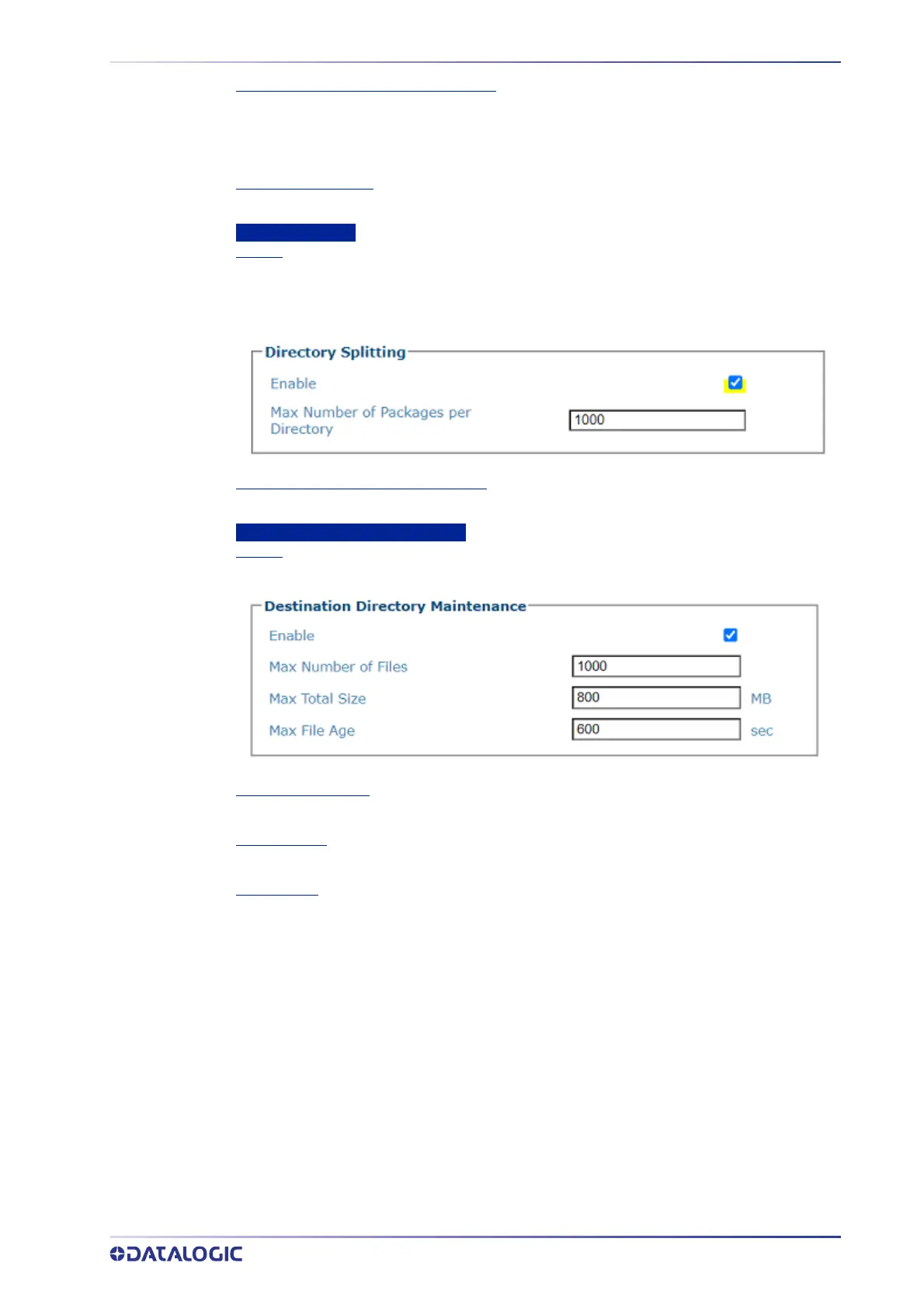IMAGE SAVING
PRODUCT REFERENCE GUIDE
215
Images from Different Cameras Saved To
Select Different Directories or Same Directory from the drop-down.
Different Directories: images are saved in different directories
Same Directory: images are saved in the same directory
Destination Directory
Enter the complete path of the destination directory.
Directory Splitting
Enable
Select the check box to enable directory splitting. Enabling this parameter causes the
destination directory to be split into subdirectories containing a number of images not greater
than the defined Split Destination Max File Number (see below). The subdirectories of the
Saving Path are numbered consecutively: 1, 2, 3, etc.
Max Number of Packages per Directory
Enter the maximum number of packages allowed in each subdirectory.
Destination Directory Maintenance
Enable
Select the check box to enable Directory Maintenance.
Max Number of Files
Enter the number of packages allowed in each subdirectory.
Max Total Size
Enter a number specifying the total size of the destination directory MB.
Max File Age
Enter the time in seconds a file will be maintained in the destination directory.
