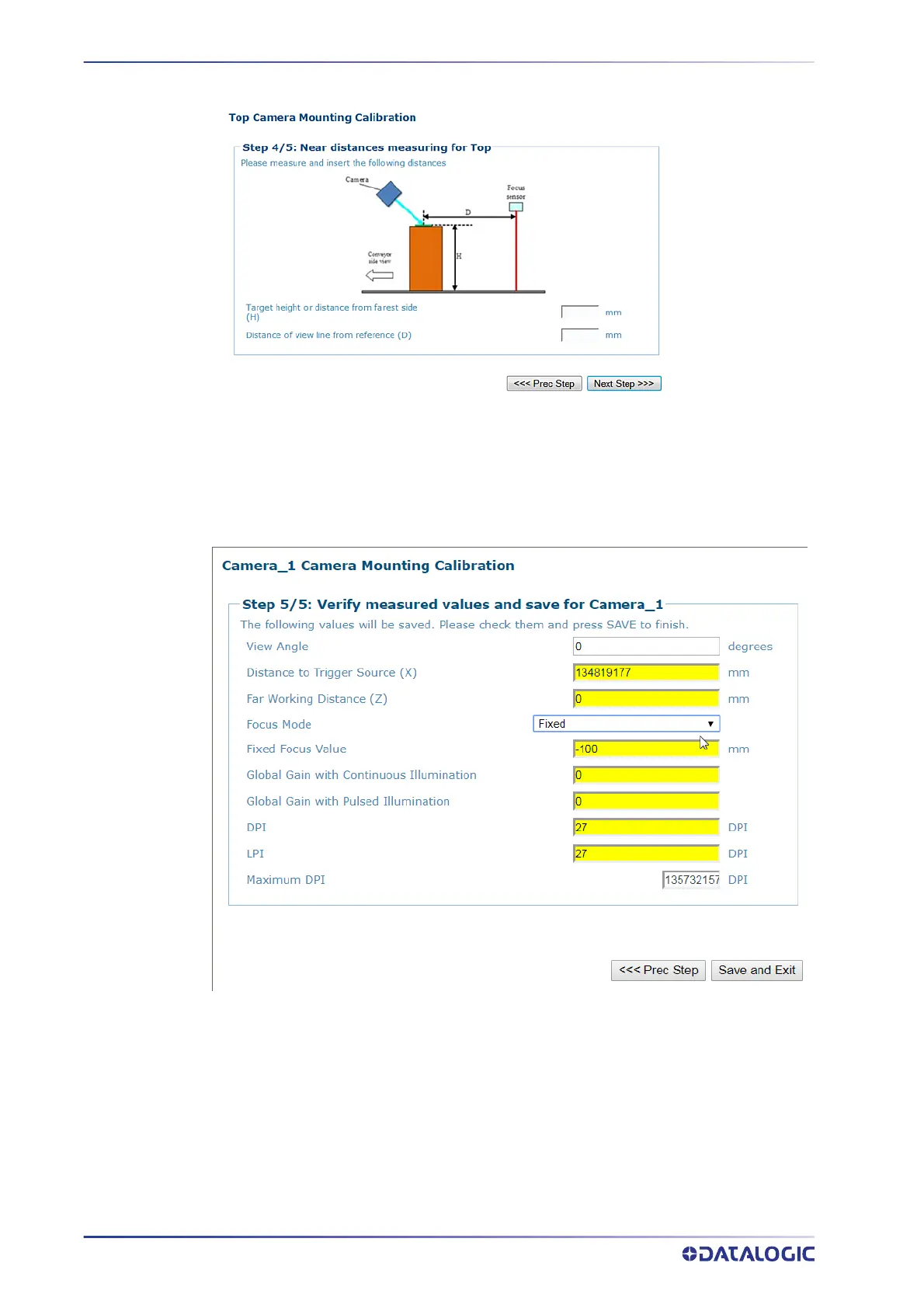MANUAL MOUNTING CALIBRATION
246
AV7000 LINEAR CAMERA
15. Click Next Step >>>. The Step 4/5 Mounting Calibration Window opens.
16. Enter the Target height (top mount AV7000) or distance from farthest side (side
mounted AV7000) (H).
17. Enter D
istance of view line to reference (D). This is the distance from DM3610,
RangeFinder, or Light Curtain to the view line.
18. Select Ne
xt >>>. The Step 5/5 Mounting Calibration Window opens.
19. Select the focus from the Focus Mode drop-down, if necessary.
20. The Moun
ting Calibration Wizard displays the results of the static calibration. The
yellow highlight indicates which fields will be changed in the XML file. These new
parameters will automatically be used by the AV7000.
21. Click Sa
ve and Exit.
