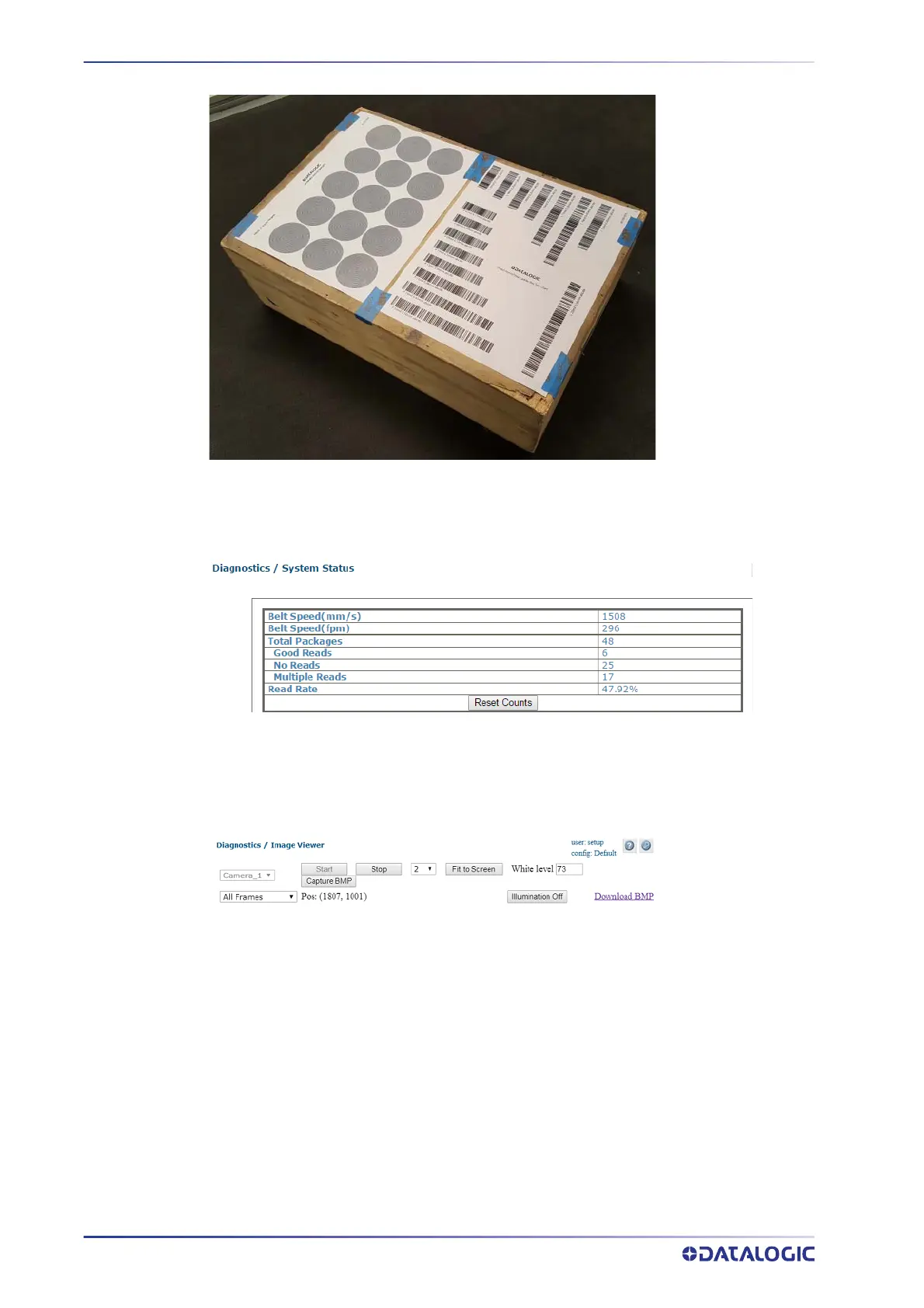MANUAL MOUNTING CALIBRATION
248
AV7000 LINEAR CAMERA
2. Turn on the conveyor.
3. In e-Genius, navigate to Diagnostics | System Status and confirm that the belt
speed is correct.
Calibrating Distance to Trigger Source (X)
1. In e-Genius, navigate to Diagnostics | Image Viewer. The Image Viewer window
opens.
2. Select the camera to be calibrated from the first drop-down box.
3. Click St
art.
4. Send a small box through the system (belt surface for top mount, and farthest dis-
tance from camera for side mount).
5. The Imag
e Viewer captures an image of the box. The purple line in the image indi-
cates the F
ocusing Data Transition Point, which should align with the corner of
the box.
