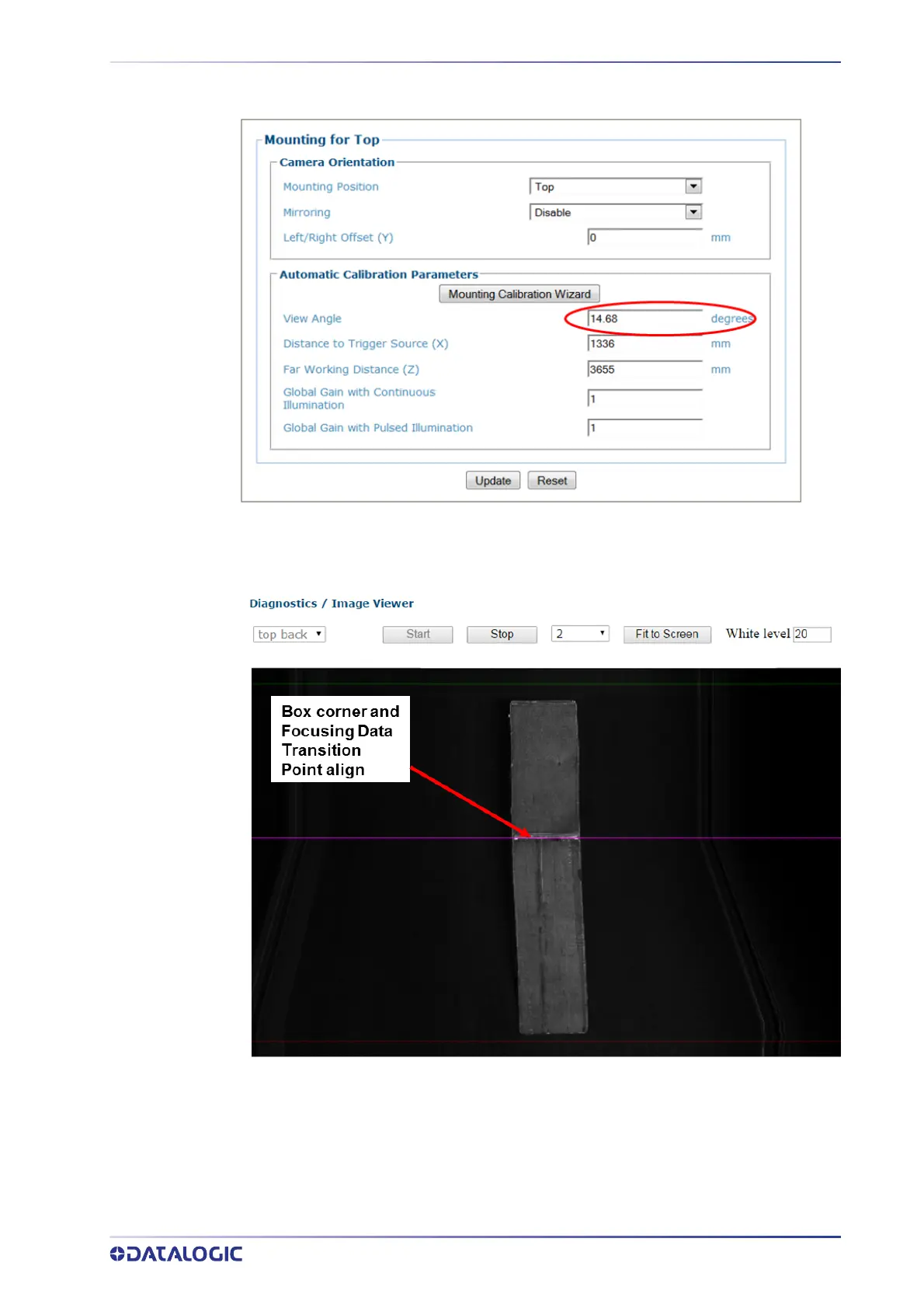MANUAL MOUNTING CALIBRATION
PRODUCT REFERENCE GUIDE
251
3. In the menu tree, navigate to Modify Settings | Device Setting | Camera n (unit
being calibrated) | Mounting. The Mounting window opens.
4. Incrementally modify the View Angle until the Focusing Data Transition Point
aligns with the corner of the box.
5. Re-run the small box and confirm the Distance to Trigger Source (X) setting. Make
adjustments as needed.
6. Re-run the tall box and confirm the Vie
w Angle setting. Repeat process until both
the tall (or near distance for side read) and small (farthest distance for side read)
boxes have the same Focusing Data Transition Point at the corner of the box.
