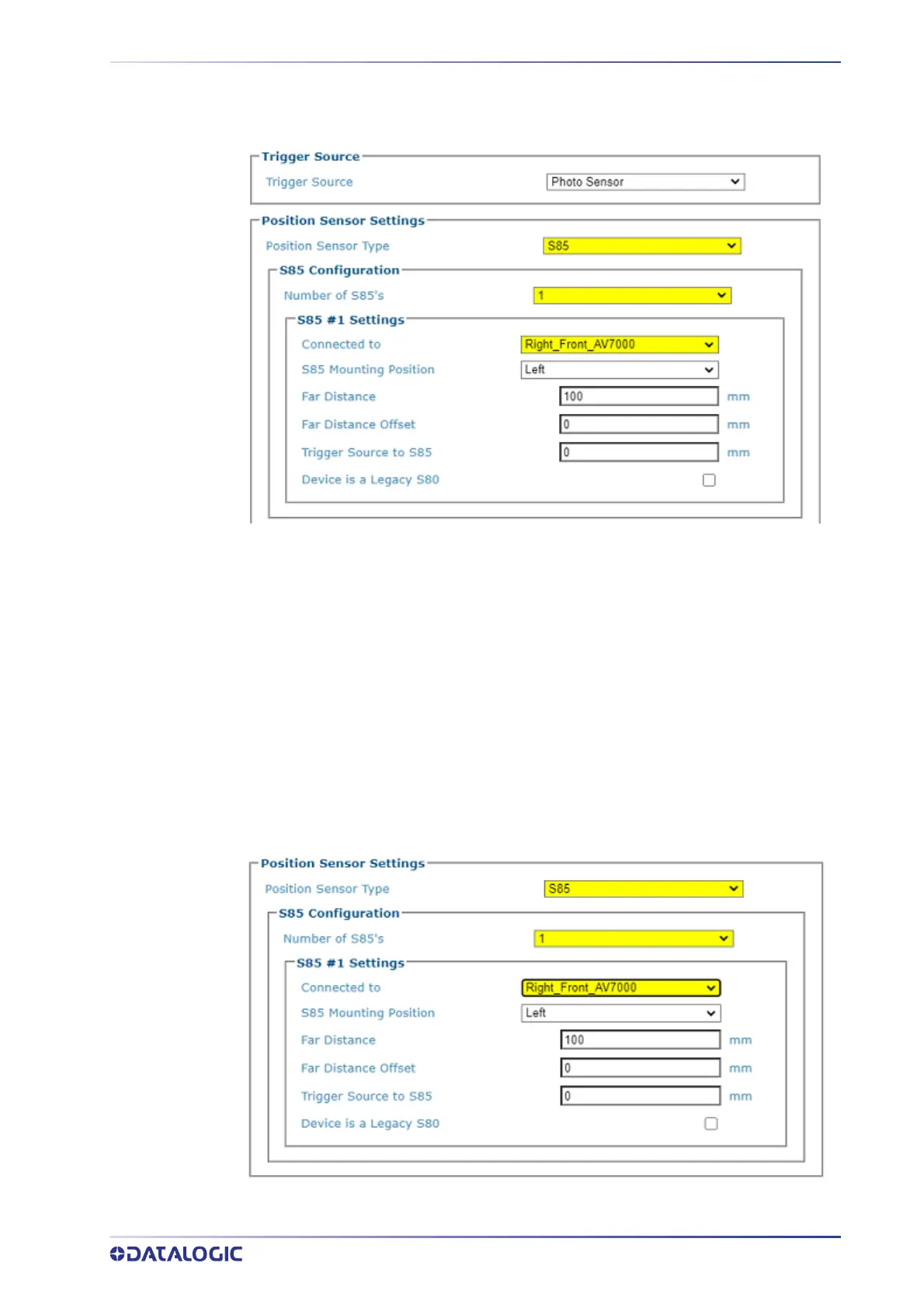SETTING UP THE DK502 (S85) DISTANCE KIT
PRODUCT REFERENCE GUIDE
367
1. In e-Genius under Modify Settings, navigate to Global Settings / Operating Mode.
The Operating Mode window opens.
2. Select the Photo Sensor as Trigger Source from the drop-down.
3. Select the P
osition Sensor Type from the drop-down. Select S85 or S85 with DL
Light Curtain.
4. Enter the P
osition Sensor Transmit Delay as 127mm. This is required because the
tach controller camera (with or without an S85 connected) tracks the connected
S85’s and DL light curtain to a point that is 127mm past the S85/LC that’s located
the furthest downstream from the PE (and closet to the first camera scanline).
5. Select 1, 2 or 3 from the Number of
S85’s drop-down.
6. For each S85 used, select the correct camera from the Conn
ected to drop-down.
7. Measure the distance from the trigger source to the first S85.
8. Enter this value into the Tr
igger Source to S85 field.
9. Click Update to save your changes.
