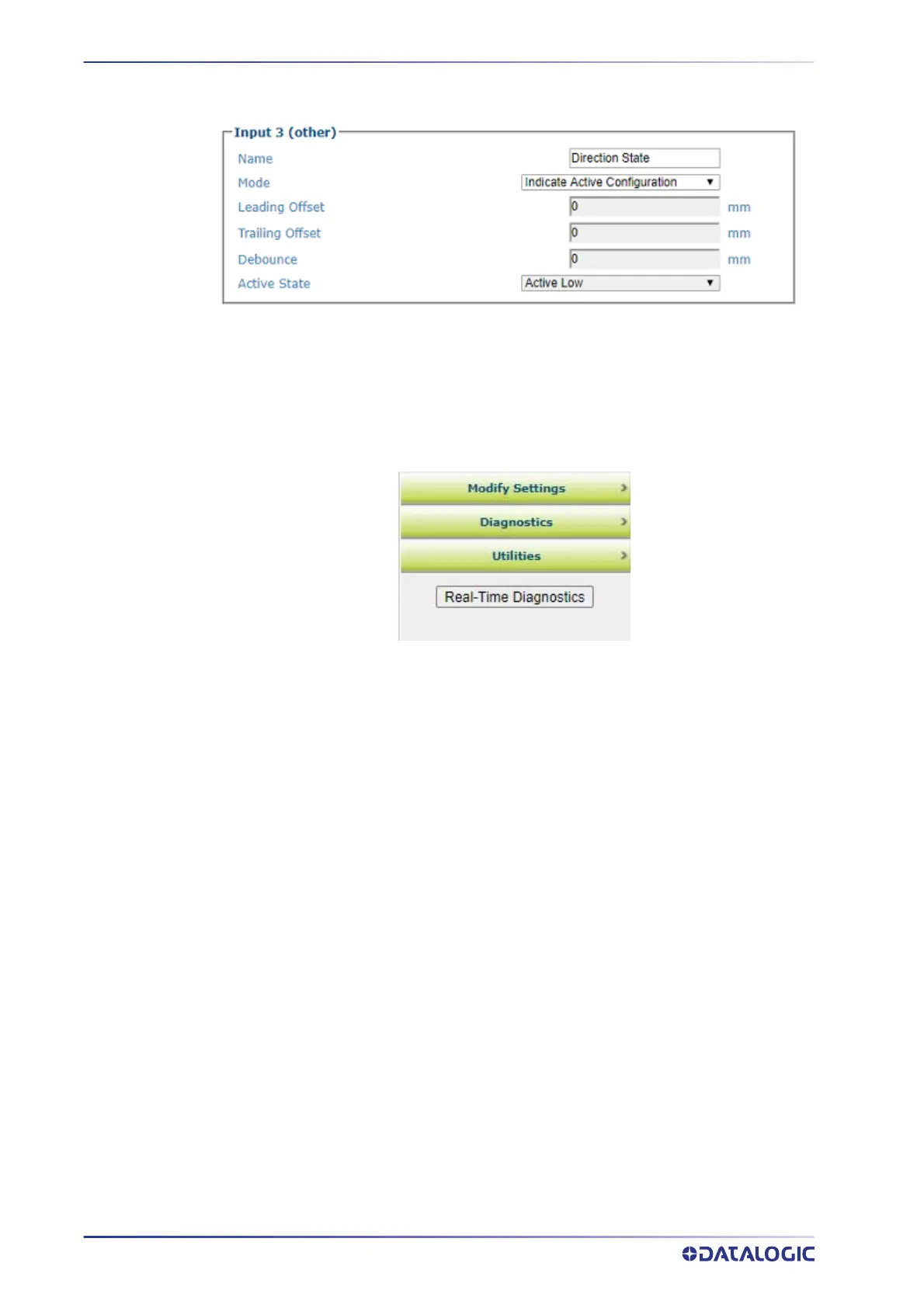APPENDIX B
462
AV7000 LINEAR CAMERA
4. Set Input 3 (other) to “Indicate Active Configuration”. The Active State is auto-
matically set to Active Low.
When you have finished making changes, click Update to save.
5. Change the direction input to the camera to Primary. This is identified under the
Utilitie
s menu option.
6. Enable Real-Time Diagnostics. Click on the
Real-Time Diagnostics button.
This may take a little while, once the AV7000 completes the change the Force Con-
figuration Swap an
d Copy Primary to Secondary texts goes from gray to black.
At the time of this document release, do not use the Force Configuration
S
wap or Copy Primary to Secondary. Contact tech support for more infor-
mation. WARNING!!!
