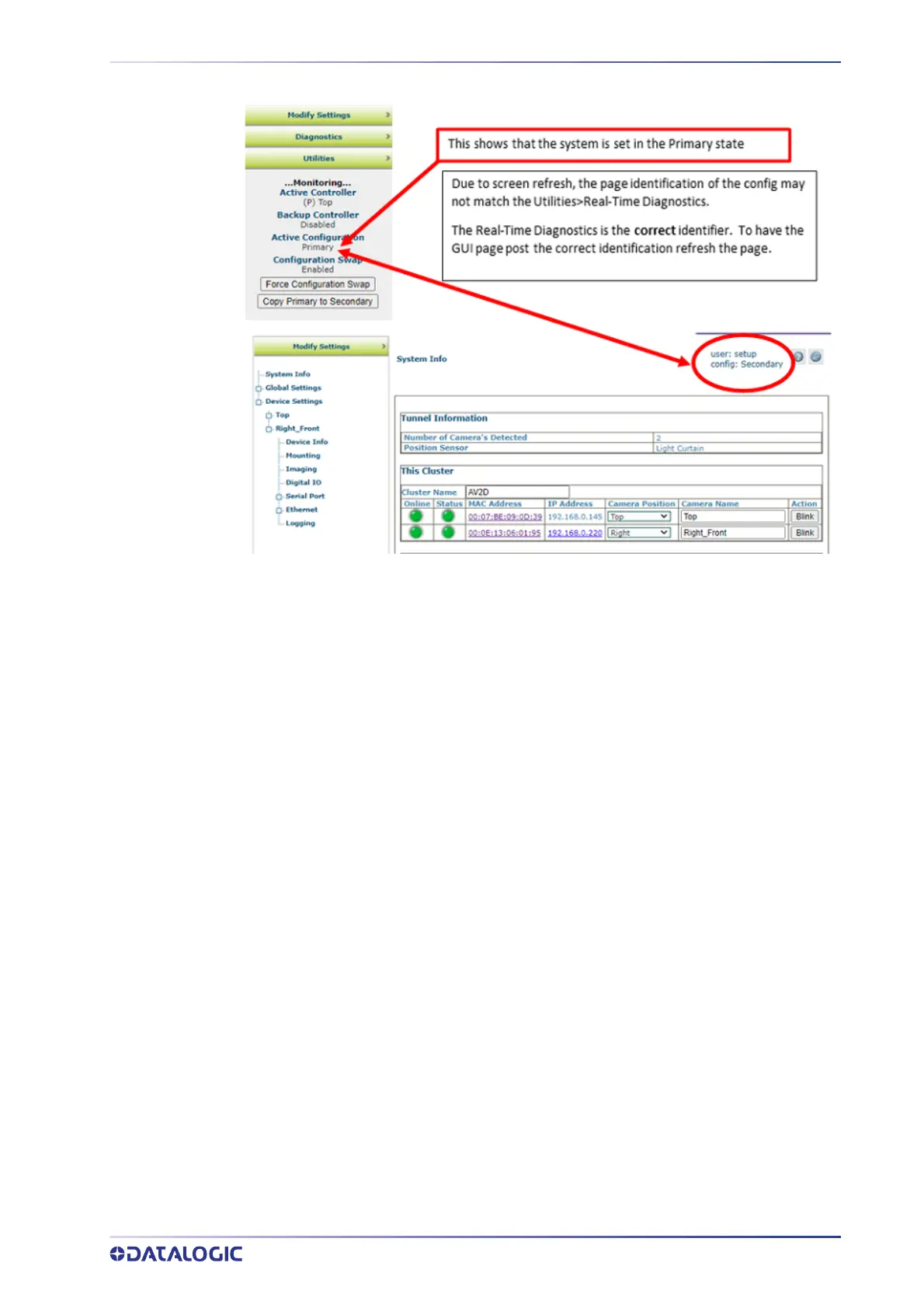CONFIGURING A BIDIRECTIONAL SYSTEM
PRODUCT REFERENCE GUIDE
463
7. Set all application parameters as you normally do:
•Bar Codes
•Communication ports
•Host messages, etc
8. PackTrack both AV7000 cameras. The AV7000’s will. You will need to configure
P
acktrack settings first in the primary configuration and then in the secondary
configuration, which will be performed in a later step in this document.
9. Switch from the Primary to Secondary state by toggling input 3 of the controller
A
V7000.
The first time you switch from primary to secondary
state by toggling input 3 of
the controller AV7000
the AV7000 will copy all the parameters that have been con-
figured to the secondary XML. This only happens the first time that they are
sw
apped. Anytime after this the AV7000 will change between states and use the
independent XML’s.
As previously mentioned, we are now in e
ffect dealing with a new AV7000 system.
The I/O used by the Primary configuration is no longer in play (with the exception
of the Tachometer signal). The Trigger PE for the Secondary configuration must be
processed through one of the Client cameras (see interconnect).
10. Navigate to
Modify Settings > Device Settings > Camera X (Client AV7000 with
2nd CBX box) Digital I/O
page and set the “Trigger” parameters.
