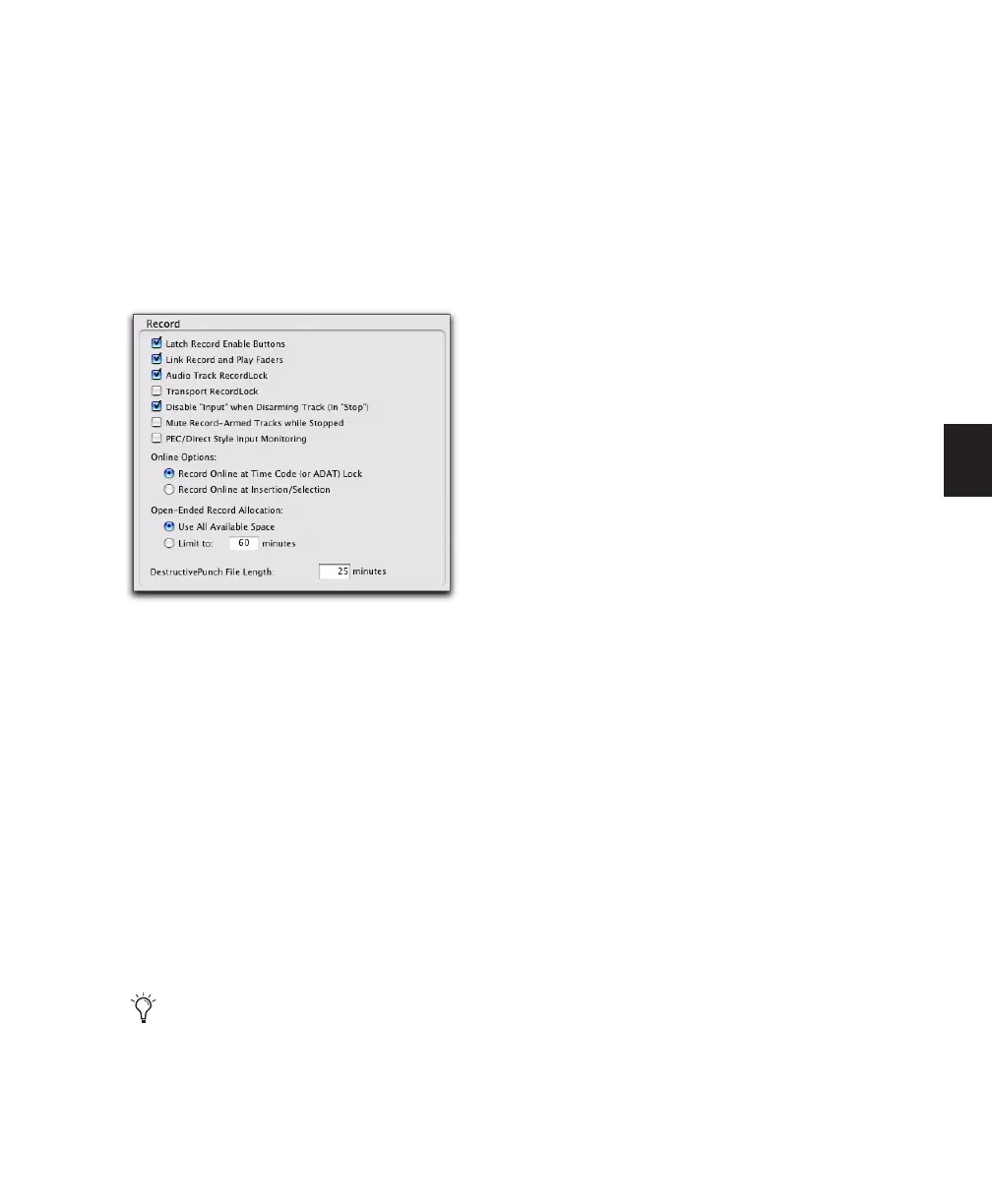Chapter 17: Advanced Punch Recording 319
Transport and Track Record Settings
The TrackPunch preferences appear on the Op-
eration Preferences page. These preferences
specify how track and Transport record status re-
spond when the Transport is stopped (during
playback and recording), and let you optimize
Pro Tools for film, video, and music production
workflows.
Transport RecordLock
This setting lets the Transport Record be config-
ured to either emulate a digital dubber, or to
maintain legacy behavior for the Transport mas-
ter Record.
◆ When not enabled, the Transport Record dis-
arms when Pro Tools is manually stopped or
stops due to a loss of time code. This replicates
legacy Pro Tools recording behavior.
◆ When enabled, the Transport Record remains
armed when playback or recording stops. This
saves having to re-arm the Transport between
takes, emulating digital dubber behavior.
Destructive Recording and Transport
RecordLock
As a precaution against accidentally recording
over previous material, the Transport Record-
Lock preference is automatically disabled and
greyed out when Destructive record mode is en-
abled.
Audio Track RecordLock
This setting lets Pro Tools tracks either emulate
a digital dubber, or maintain legacy behavior for
track record status.
◆ When the Audio RecordLock preference is en-
abled, the record-enabled audio tracks remain
armed when playback or recording stops.
◆ When the Audio RecordLock preference is not
enabled, record-enabled audio tracks are taken
out of record enable when Pro Tools is stopped.
This prevents tracks from remaining armed
from pass to pass, emulating track record behav-
ior of a digital dubber.
Destructive Recording and Transport
RecordLock
As a precaution against accidentally recording
over previous material, the Transport Record-
Lock preference is automatically disabled and
greyed out when Destructive record mode is en-
abled.
Configuring Synchronization and
Track Arming
For online recording and punching, configure
the following Peripheral and Session Setup set-
tings. For best lockup times when synchroniz-
ing, it is recommended that no more than 16
tracks be TrackPunch-enabled at a time.
TrackPunch preferences
Punching out of record by pressing Record
on the Transport takes the transport out of
record enable.