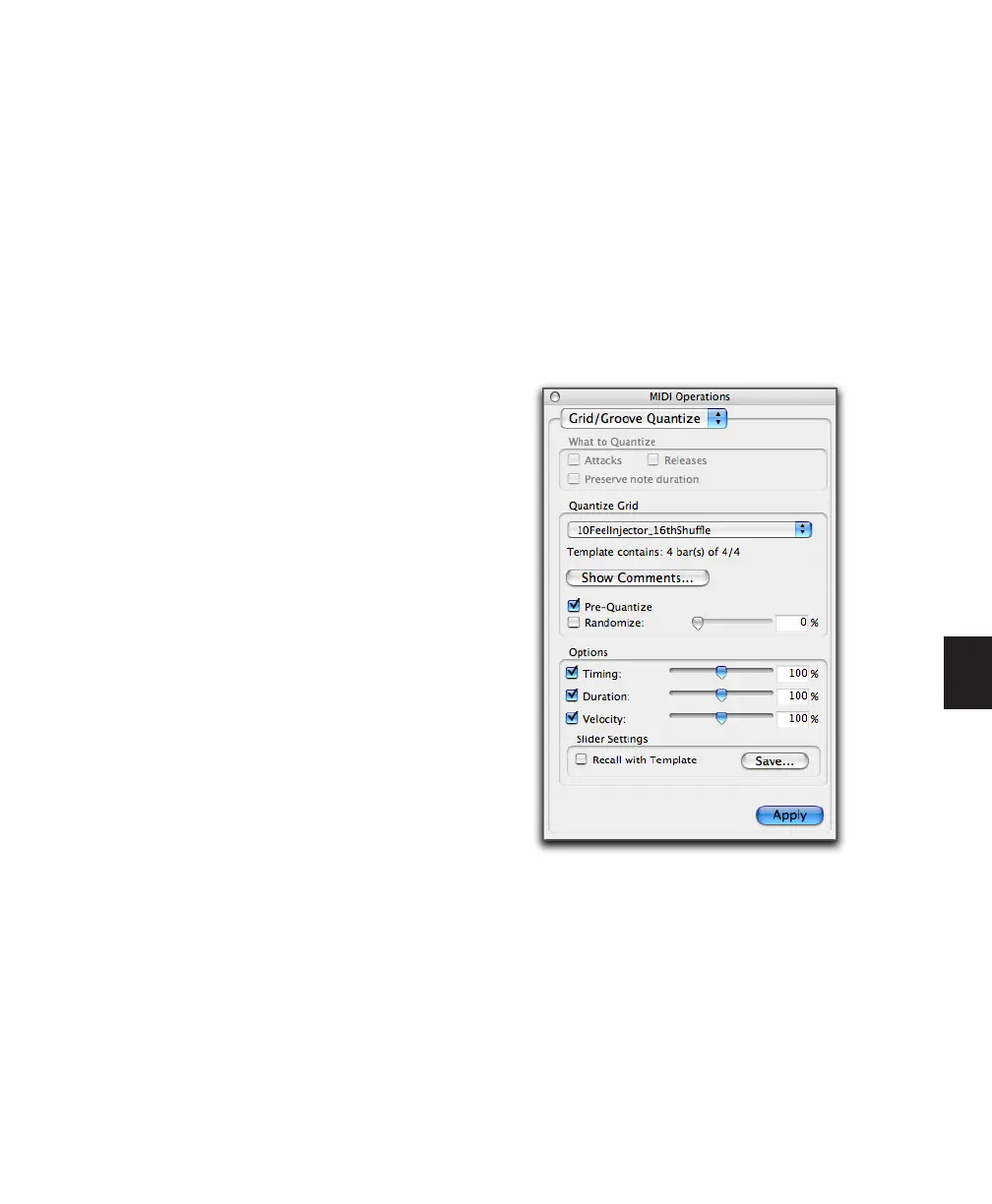Chapter 26: MIDI Operations 589
Quantizing with Randomize
If quantized notes sound too mechanical or “on
the beat,” use the Randomize option in the
Quantize window to make them sound more
natural.
To “humanize” the rhythmic feel of notes:
1 Select the range of MIDI notes to be quan-
tized.
2 Choose Event > MIDI > Grid/Groove Quan-
tize.
3 Under What to Quantize, select the Attacks
option. To quantize note durations as well, se-
lect the Releases option.
4 From the Quantize Grid pop-up menu, select
the note value you want to use.
5 Select the Randomize option and enter a value
of 5%.
6 Click Apply.
7 Audition the change. If the desired effect is
not achieved, undo the edit and experiment
with different Randomize percentages.
Experimenting with Quantize
When using the Quantize command, you may
have to experiment with many of the controls
to achieve the results you want. Try different
values for Include and Exclude Within, and
Strength; these controls determine which notes
are affected and how drastically they are
changed. Additionally, use the Randomize con-
trol, which adds a percentage of randomness to
the quantize, to make tracks sound less “me-
chanical.”
Groove Quantize
The Grid/Groove Quantize window can apply
Groove Quantize when a groove template is se-
lected in the Quantize Grid pop-up menu.
Groove quantize adjusts MIDI note locations
and durations according to a groove template
rather than a strict quantization grid. Groove
templates extract the particular rhythmic feel of
a recorded performance so that is can be applied
to a MIDI sequence. DigiGroove templates can
be generated using Beat Detective.
MIDI Operations window, Grid/Groove Quantize
(groove template selected)