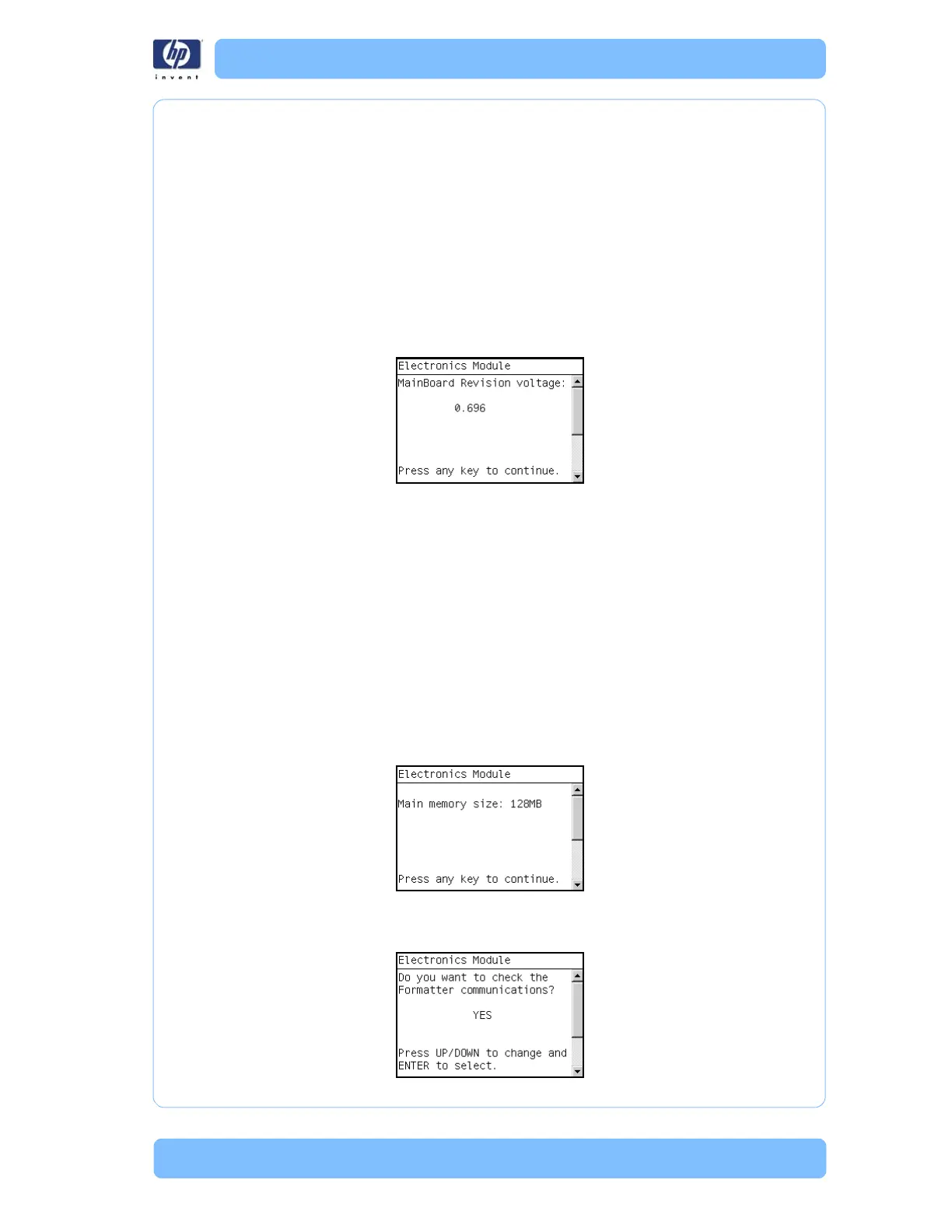Designjet Z Series — Service Manual 3-25
Service Tests (Diagnostics)
24 Press any key to continue.
25 The MainBoard Revision Voltage test starts and the Front Panel displays the
following messages:
Starting DelSol1.
Getting PCA Revision.
Checking Memory Size.
Getting HDA Info.
Getting File System Info.
Getting MainBoard Rev.
26 The Front Panel then displays MainBoard Voltage test results and prompts
you to press any key to continue.
27 Press any key to continue.
28 The Main Memory Size test starts and the Front Panel displays the following
messages:
Starting DelSol1.
Getting PCA Revision.
Checking Memory Size.
Getting HDA Info.
Getting File System Info.
Getting MainBoard Rev.
Getting Main Memory Size.
29 The Front Panel then displays Main Memory size test results and prompts you
to press any key to continue.
30 Press any key to continue.
31 The Front Panel then prompts you to test the Formatter Communications.
