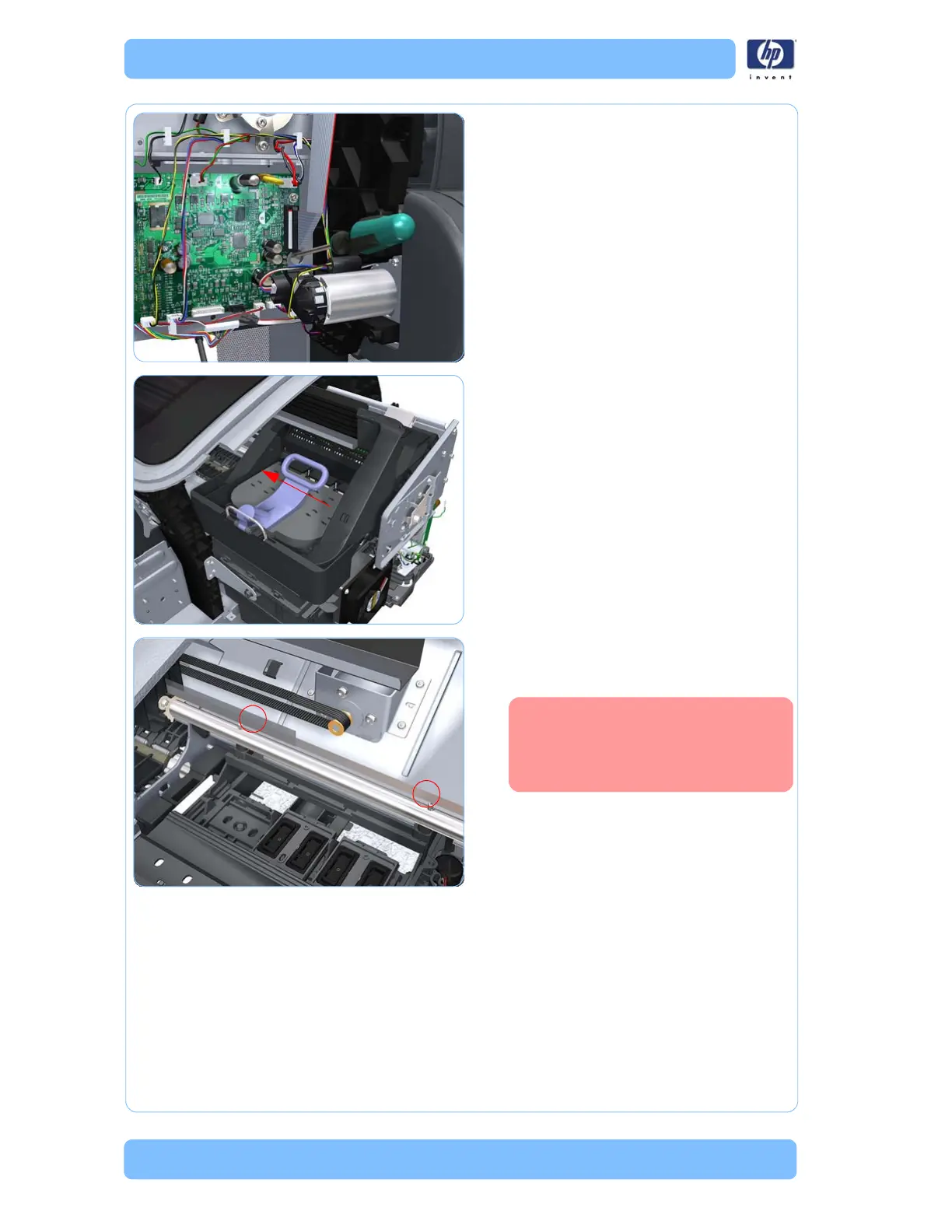6-62 Designjet Z Series — Service Manual
Removal and Installation
8. Loosen the T-10 uncapping screw
sufficiently so you can manually move the
Carriage Assembly in step
9.
9. Push the Carriage Assembly into the print
path to gain access to two T-15 screws that
secure the Service Station to the Carriage
Rail.
10. Use a allen key provided in the tool kit to
remove two allen screws that secure the
Service Station to the Carriage Rod.
Support the Service Station so
it does not fall when you
remove the attachment
screws.
