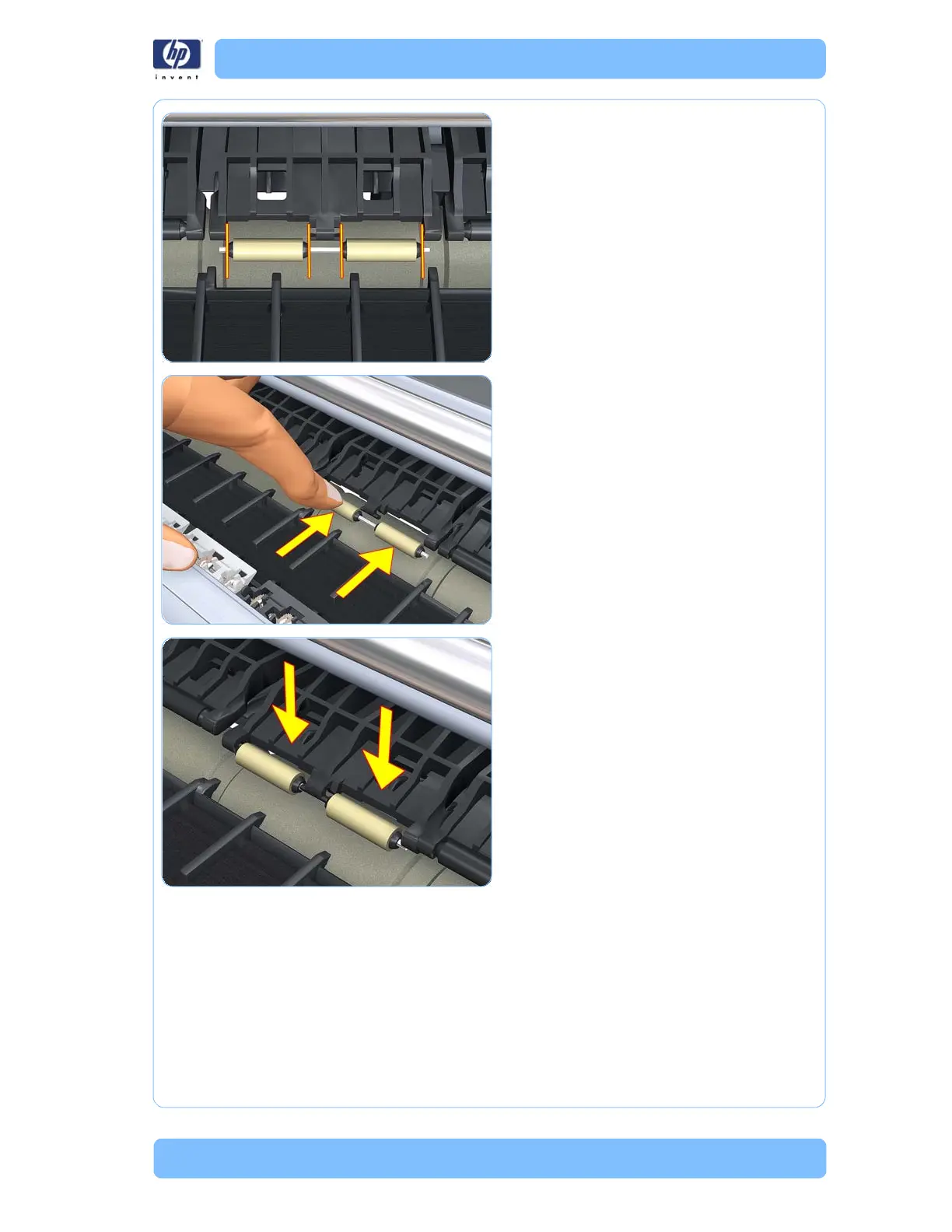Designjet Z Series — Service Manual 6-203
Removal and Installation - Rubber Pinchwheel Kit
7. Place the new Pinch Roller (assembled in
the last step) on the platen, as close as
possible to the Grit Roller. Take care that
the Pinch Roller is positioned properly,
according to the graphic.
8. Make sure the Media Lever is still up. Roll
the new Pinch Roller into position below
the Pinchwheel Assembly.
9. Carefully apply even, downward pressure
on the Pinchwheel Assembly, and make
sure that the Pinch Roller is directly below
the corresponding clip.
