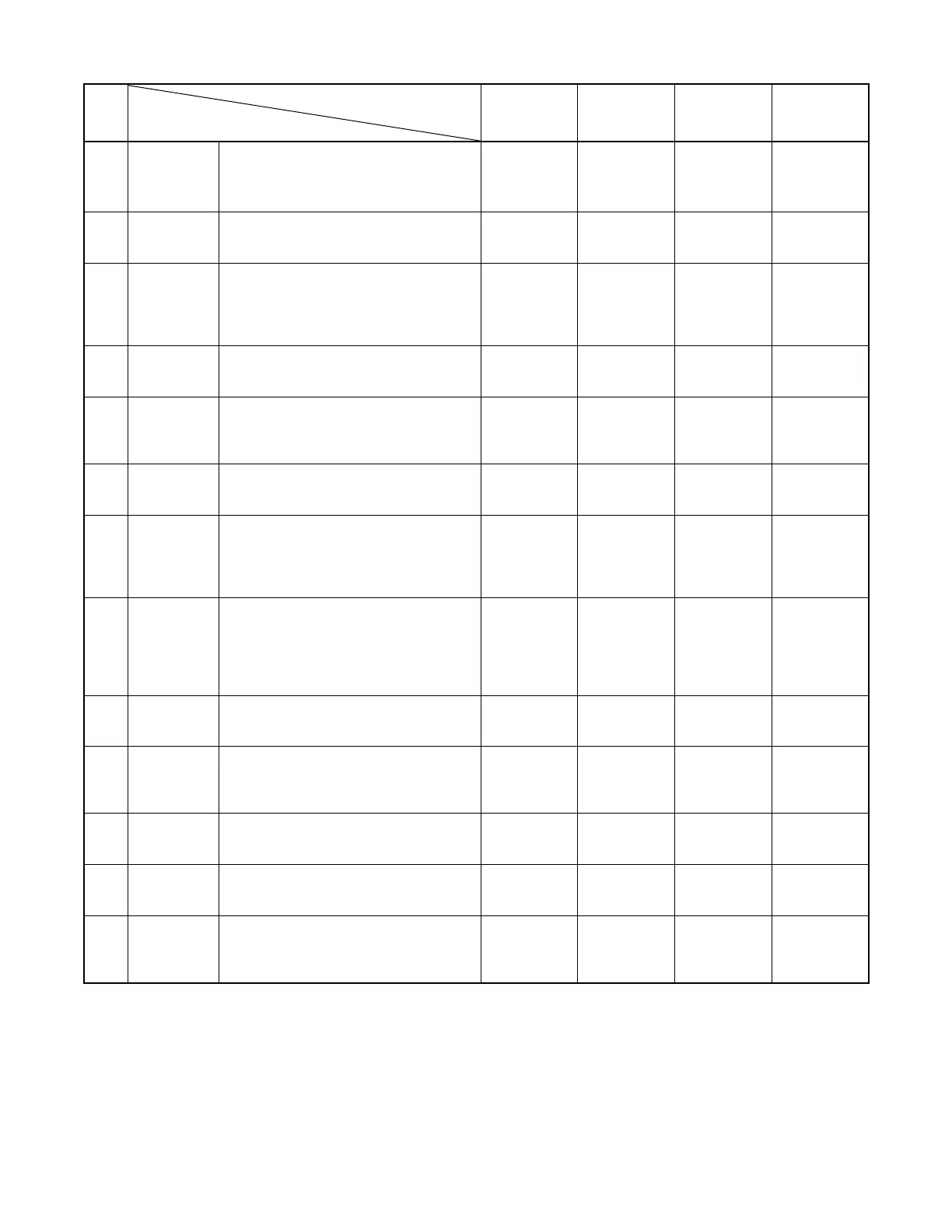ND-70348 (E) CHAPTER 4
Page 511
Revision 4.0
ARTIN
Note 1:
This data is valid for the software Release 2 or later.
Note 2:
This data is valid for the software Release 5 or later.
Note 3:
This data is valid for the software Release 8 or later.
Note 4:
“2=H.323” is available since Release 10 software.
43 MFCG2 MFC Outgoing Call GII (Calling Party
Category) .
Note 1
0 = Subscriber with Priority
1 = Subscriber without Priority
44 OPCC Optimal Call Control.
Note 1
0 = In Service
1 = Out of Service
45 ICTCON ICT Control
0 = Send ALERT
1 = Send CONN
When assigning this data, Zero (0) should al-
ways be entered.
0000
46 VRD Voice Recognize Dial
When assigning this data, Zero (0) should al-
ways be entered.
0000
47 INTD Interface Detail
Note 2
0 = Q-SIG
1 = IS-11572
2 = H.323
Note 4
48 JECCIS Common Use with E-CCIS RT
Note 2
0 = Out of Service
1 = In Service
49 ECCIS2 E-CCIS System
Note 2
0 = Out of Service
1 = Common Channel System
2 = Not used
3 = Not used
50 IPINT (Japan only)
Public PCS Protocol
0-5 = Not used
6 = IP Protocol (2B+D)
7 = Public Protocol (2B+D)
8-15 = Not used
51 IPTRK IP Trunk
Note 3
0 = Out of Service
1 = In Service
52 CTCF Call Transfer/Forwarding Q.SIG
Supplementary Service
Note 3
0 = Out of Service
1 = In Service
53 RERT Rerouting Function
Note 3
0 = Out of Service
1 = In Service
54 DCANS Answer when DC Dialing
Note 3
0 = Out of Service
1 = In Service
55 RND Trunk Select Data in Round Robin
Formula
Note 3
0 = Out of Service
1 = In Service
CDN
LOGICAL ROUTE NUMBER (1-899)
TRUNK DATA
