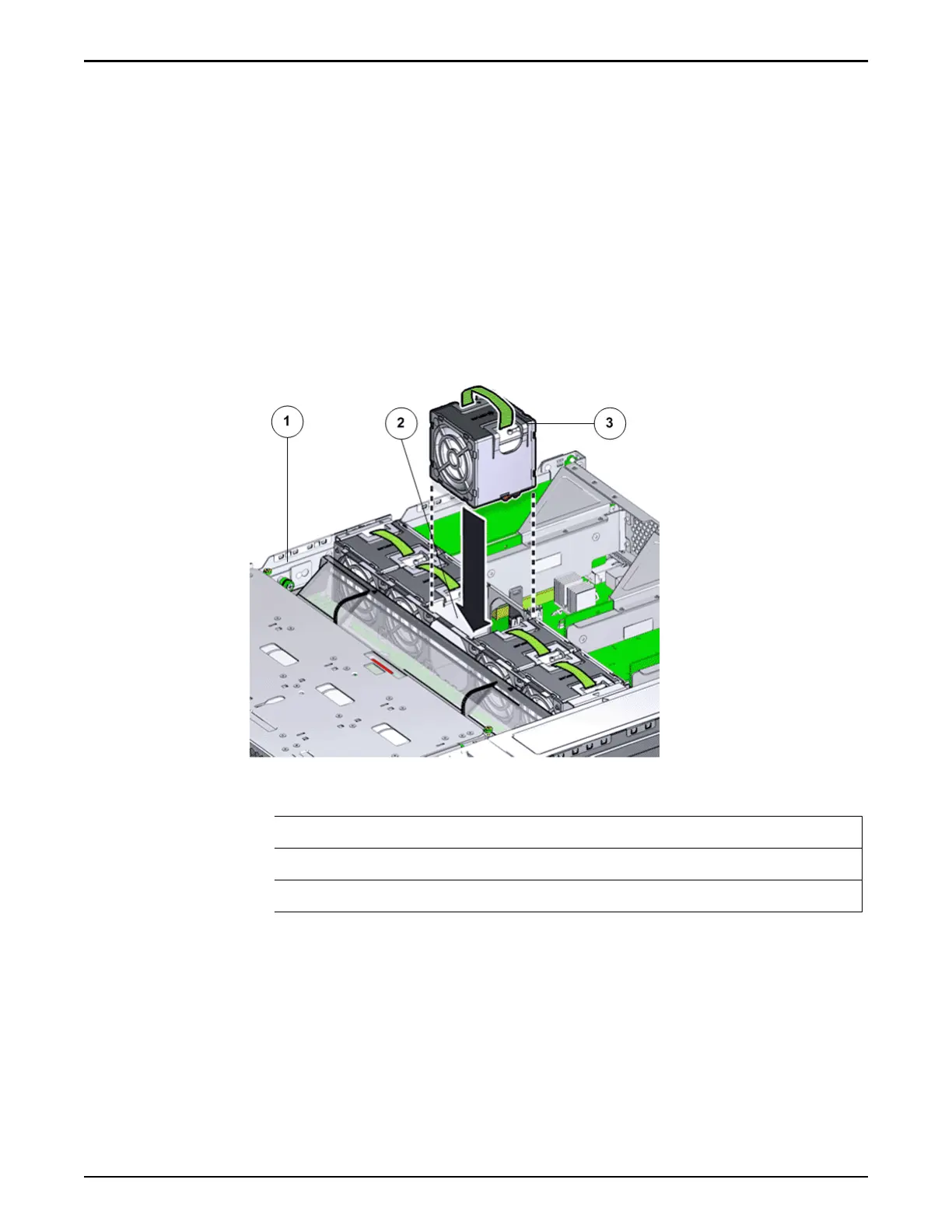Note: When removing a fan module, do not rock it back and forth. Rocking
the fan module can cause damage to the motherboard connectors.
2
Set the fan module aside.
Note: The fan compartment might come out when the last fan module is
removed.
Insert a Fan Module
Insert the replacement fan module into the Controller.
Figure 70: Insert fan module
Legend
1 Controller chassis
2 Fan compartment
3 Fan module
Note: Press down on the fan module and apply rm pressure to fully seat
the fan module into the fan compartment. The fan modules are notched to
ensure that they are installed in the correct orientation.
Note: Repeat for each additional fan module.
Close the
Controller Top Cover
Controller Replacement Procedures
100