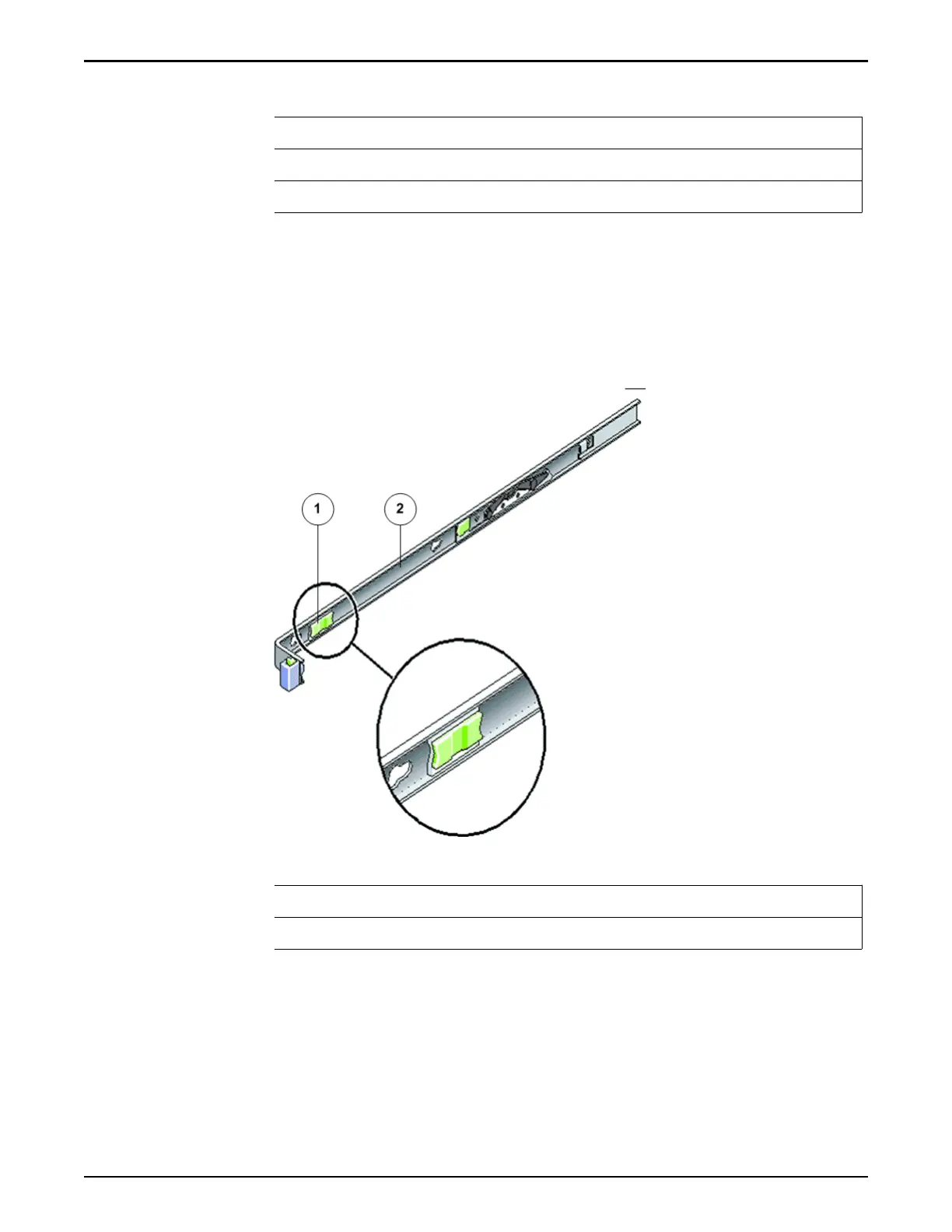Legend
1 Slide rail
2 Mounting bracket release buon
3 Mounting bracket
5 Slide the Controller back into the rack.
6 Simultaneously unlock both slide rail release buons, and push the
Controller completely into the rack.
Figure 28: Slide rail release button
Legend
1 Slide rail release buon
2 Slide rail
Note: The Controller should stop after approximately 15 inches (40 cm) of
trav
el.
7 Verify that the cables and the CMA retracted without binding.
8 Adjust the cable hangers and CMA as required.
Oracle FS1–2 Global Procedures
60