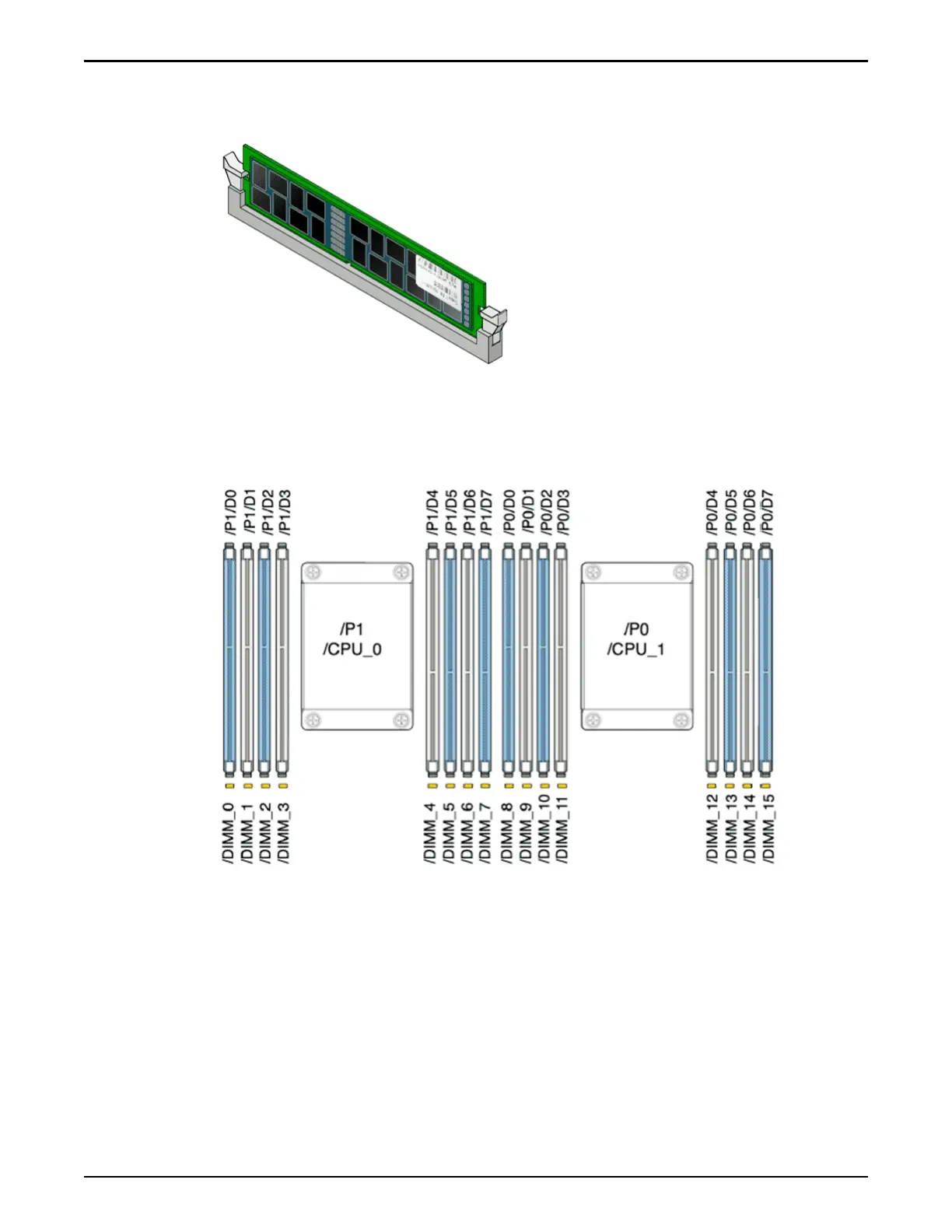Figure 102: DIMM memory module
The following diagram indicates the location of the DIMMs in the DIMM slots.
Figure 103: DIMMs in DIMM slots
Note: The DIMMs can be accessed only after removing the cov
er over the
Controller chassis.
Note: To replace a DIMM, you do not need to remove the Controller from the
rack but extend it along the Controller rails using the cable management arm
(CMA).
Note: All DIMM fault LEDs are located next to the DIMM slots along with the
DIMM slot number.
Caution: Ensure that all power is removed from the Controller before removing
or installing the DIMM.
Controller Replacement Procedures
137
