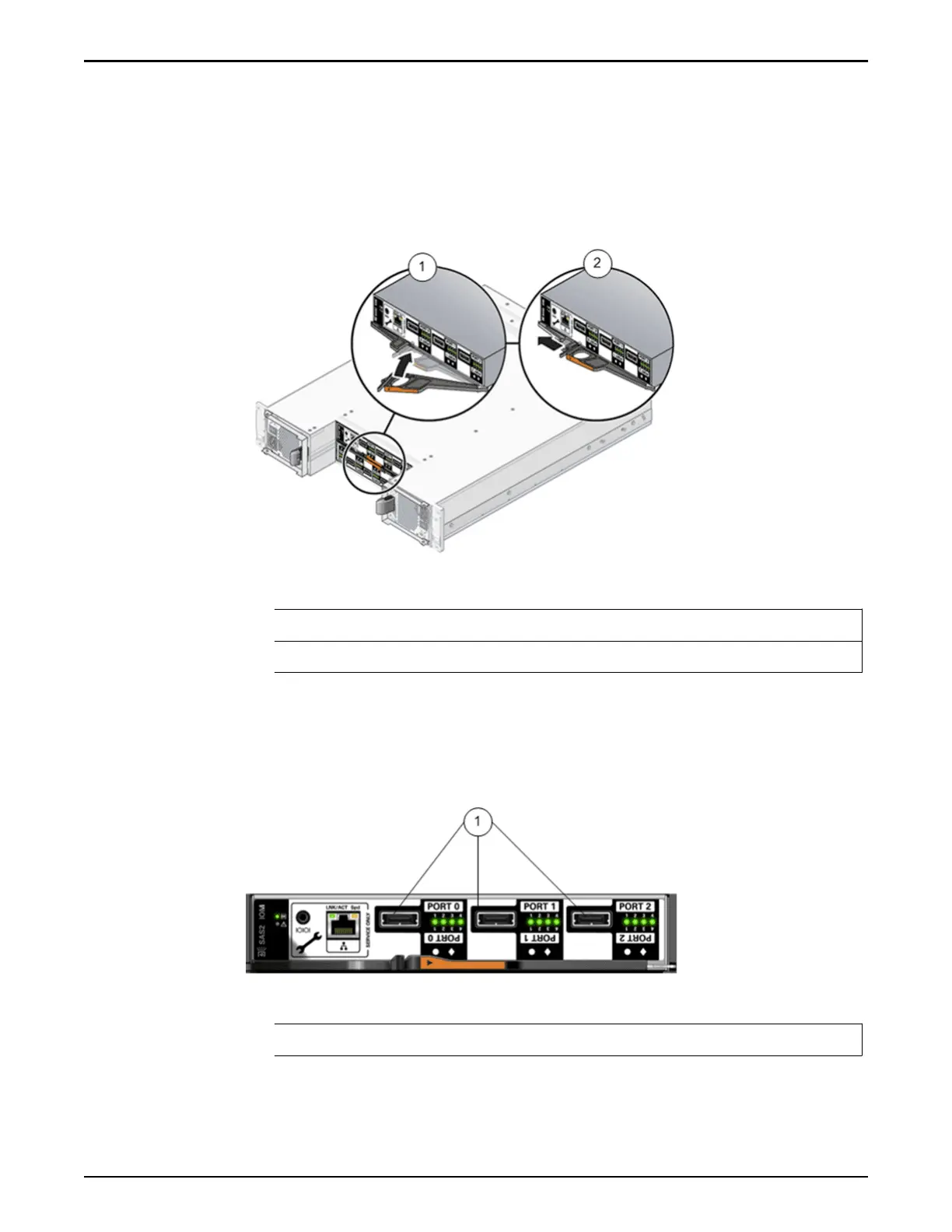Note: Notice that I/O module 0 in the DE2-24P
Drive Enclosure is inverted.
2 As the I/O module contacts the chassis midplane, close the lever and
reaach the release buon.
To conrm that the I/O module is properly closed, listen for an audible
click or feel the I/O module engage with the chassis midplane.
Figure 136: Insert the I/O module
Legend
1 Lever
2 Release buon
3 Reconnect the SAS cables to the SAS ports on the I/O module.
Make sure to connect the SAS cables in the exact same conguration as
prior to remov
al.
Figure 137: I/O module SAS connector ports
Legend
1 SAS connector ports
4 Wait approximately 60 seconds for the I/O module to restart.
When the startup process completes, the following indicators should be
present:
Drive Enclosure Replacement Procedures
166
