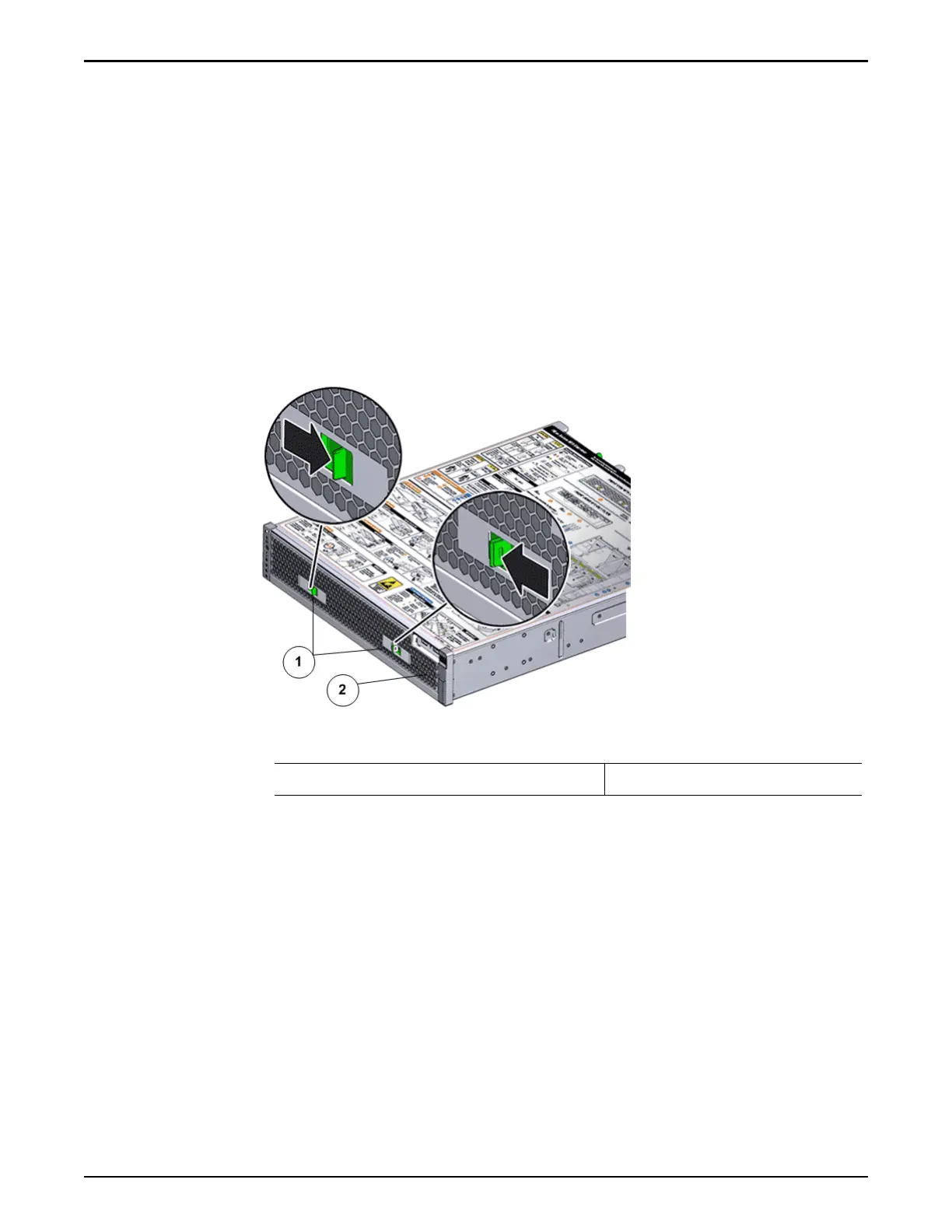2 Insert an Air Filter
Related Links
Contr
oller Components
Remove an Air Filter
1 At the front of the Controller chassis, locate the air lter release tabs.
2 Press the release tabs inwards at the same time to unlock the tabs and
disengage the air lter.
Figure 61: Air filter release tabs
Legend
1 Release tabs 2 Air lter
3 Carefully rotate the top of the air lter outw
ards and as the release tabs
disengage, lift out the lter.
Controller Replacement Procedures
91