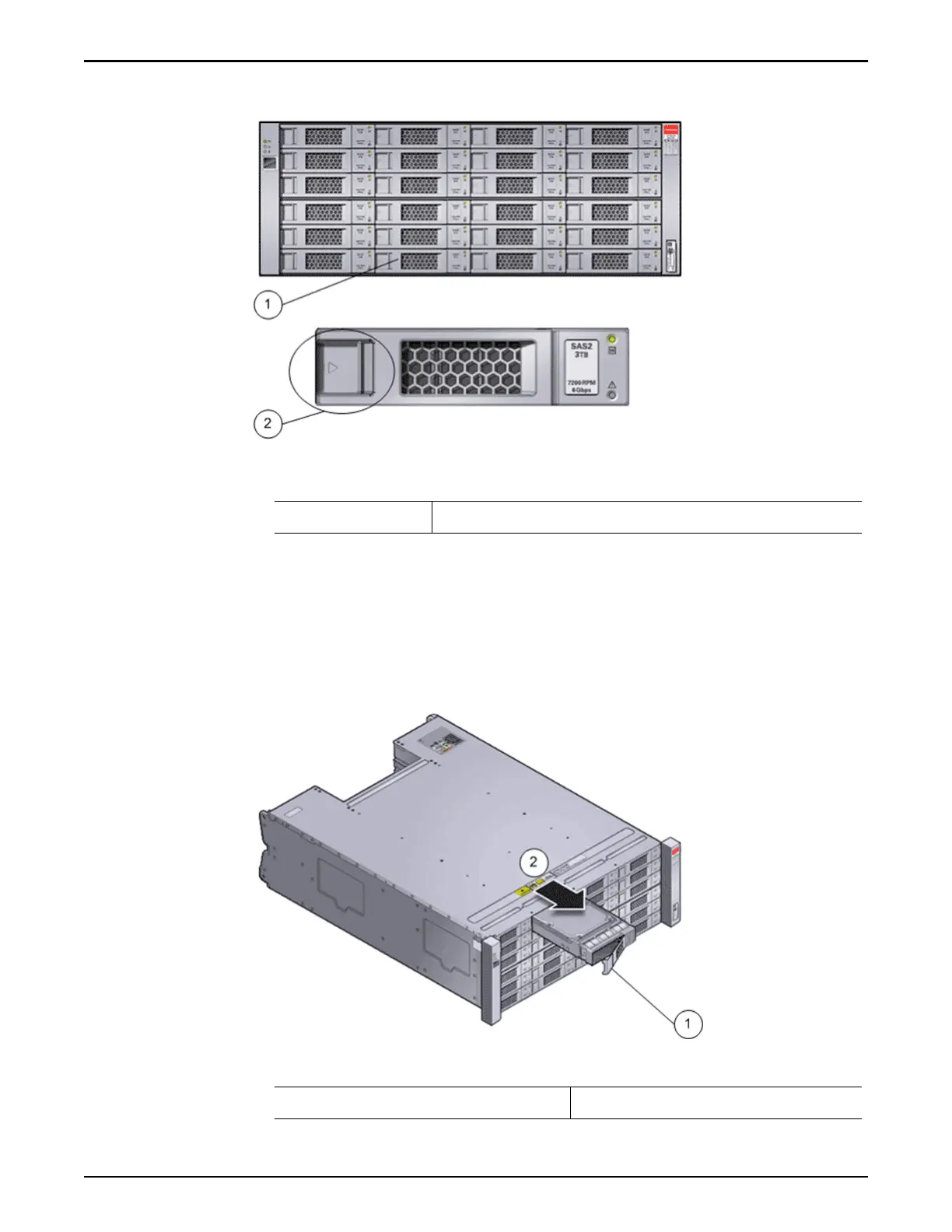Figure 127: A DE2-24C Drive Enclosure drive and drive carrier latch
Legend
1 A drive 2 Drive carrier latch (closeup)
2 Pull the drive carrier handle fully open to unlock and partially eject the
driv
e from the Drive Enclosure chassis.
Caution: Do not force open the drive carrier handle. You can damage the
drive carrier handle if you apply too much force.
Figure 128: A drive removed from a DE2-24C Drive Enclosure
Legend
1 Drive carrier handle 2 Removing the drive
Drive Enclosure Replacement Procedures
159
