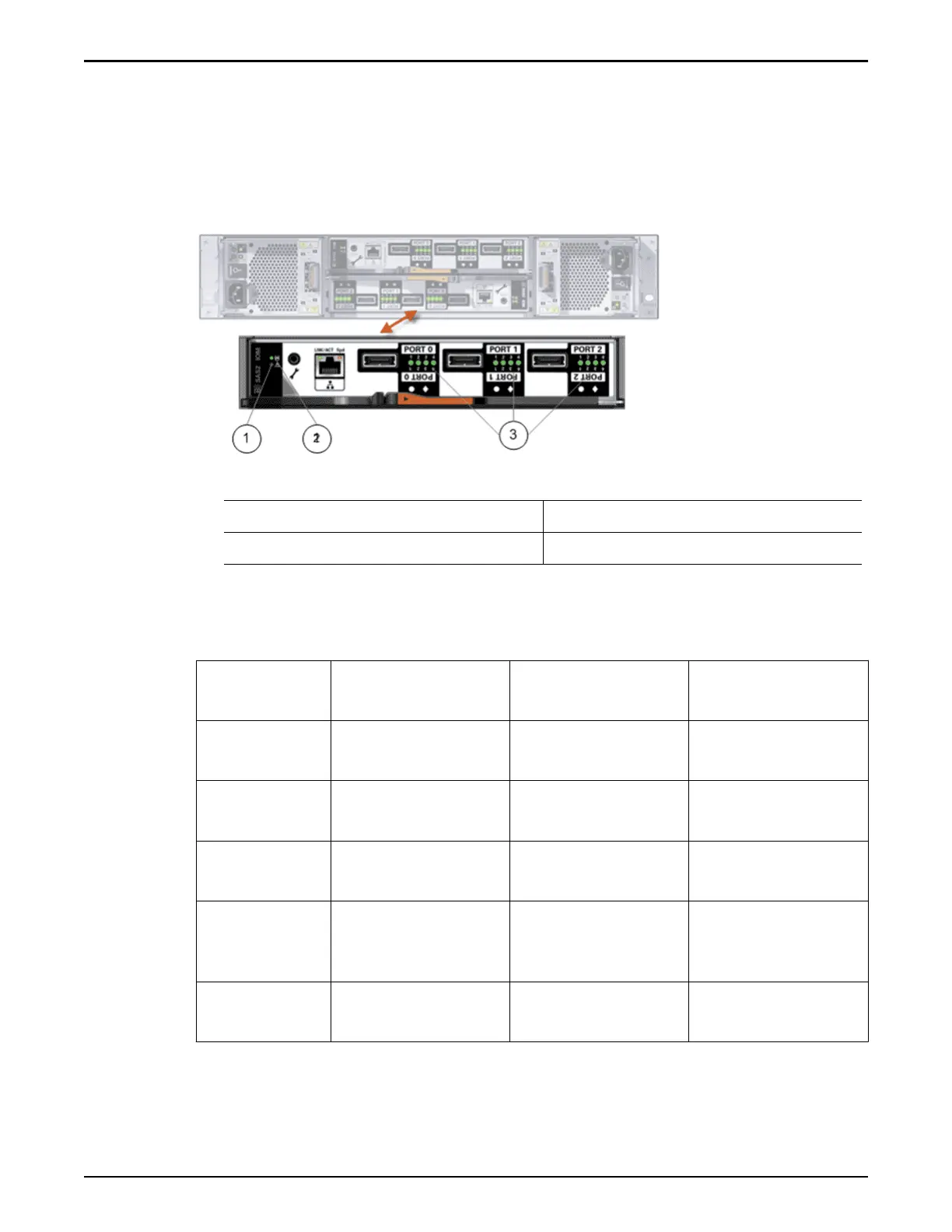I/O Module LED Indicators
The LED indicators on the I/O modules provide pow
er activity status, locate
indicators, fault conditions, and host port activity.
The following gure shows the I/O module LEDs.
Figure 200: I/O module LEDs
Legend
1 Fault and locate indicator 3 Host port activity indicator
2 Power and OK indicator
The following table provides status information on the I/O module LEDs.
Table 38: Drive Enclosure LED status and description (I/O module)
Status Fault and locate
indicator (amber)
Power and OK
indicator (green)
Host port activity
(green)
The status is
normal.
O On Not applicable
An I/O module
fault is present.
On O Not applicable
The I/O module
is located.
Flash On Not applicable
A vital product
data (VPD)
error is present.
Not applicable Flash Not applicable
The host port is
not connected.
Not applicable Not applicable O
Oracle FS System LED Status
254