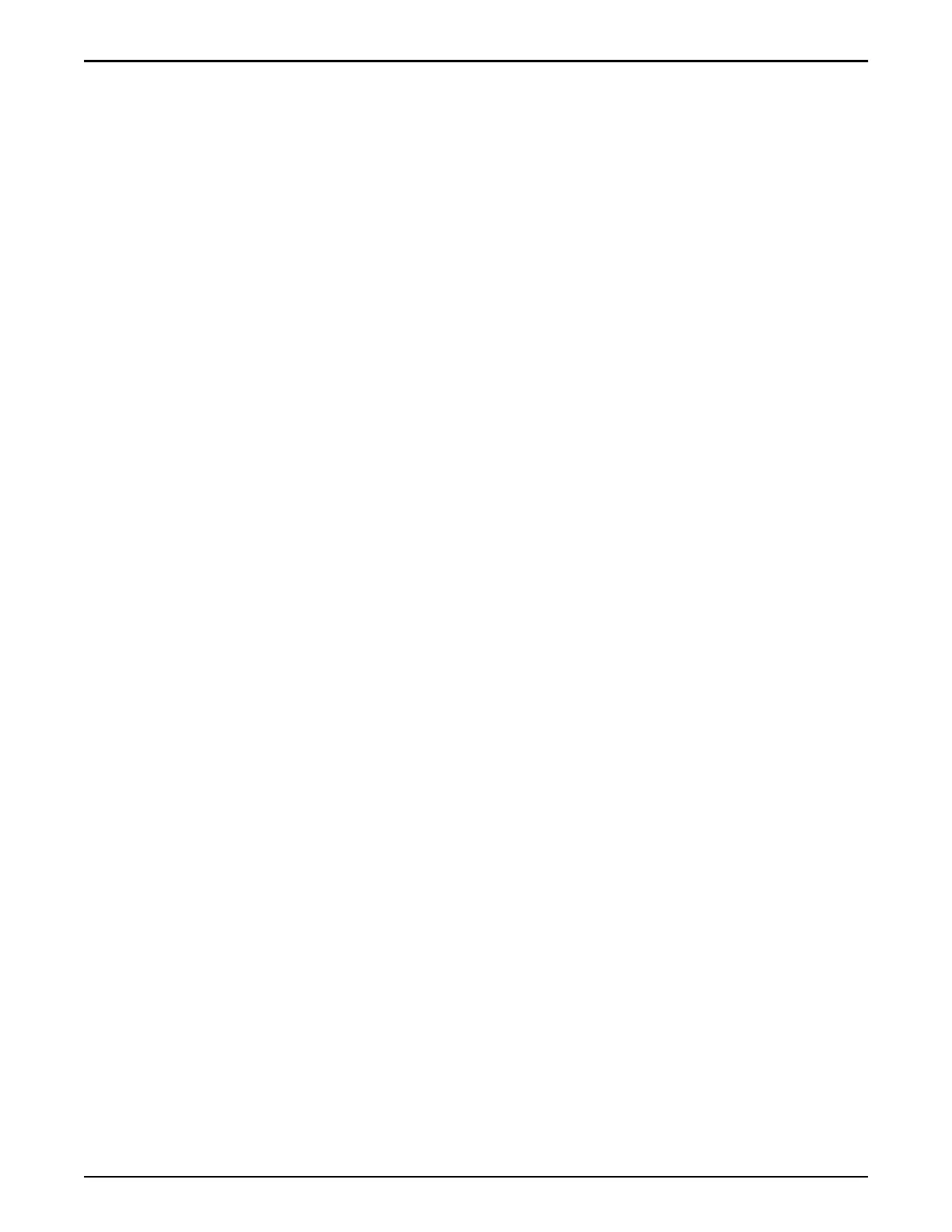If the following fan fails Replace the following CRU
Fans 4, 5
Fan module 1
Fans 6, 7
Fan module 2
Fans 8, 9
Fan module 3
Fans 10, 11
Fan module 4
Procedure Overview
1 Pr
epare the Component for Replacement
2 Slide Controller to Service Position
3 Remove the Controller Power Supply Cords
4 Open the Controller Top Cover
5 Remove a Fan Module
6 Insert a Fan Module
7 Close the Controller Top Cover
8 Complete the Component Replacement
9 Verify Controller Component Status
Related Links
Controller Components
Prepare the Component for Replacement
1 From Oracle FS System Manager (GUI), navigate to System > Hardware >
Controllers and then select the Controller that contains the component that
is to be replaced.
2 Select Actions > View.
The View dialog displays the components in the Replaceable Unit list. The
Status column lists the status of each component. A status of Normal
requires no action.
Note: Field replaceable units (FRUs) can only be replaced by eld
technicians with support role privileges.
3 Select a component from the list and click Replace Component.
Guided Maintenance displays an image of the chassis.
4 Click Next.
Guided Maintenance displays the Identify Hardware dialog.
Controller Replacement Procedures
95