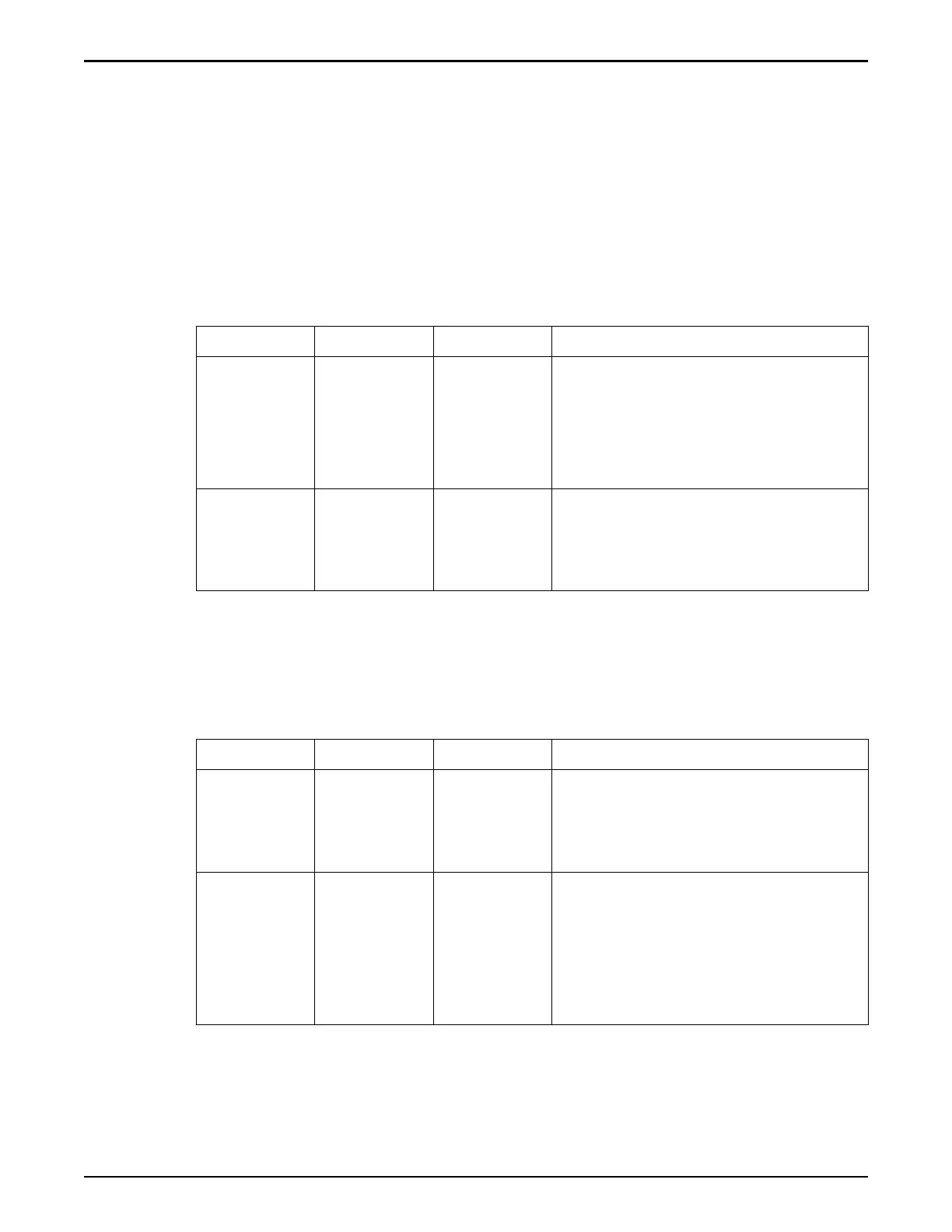Pilot Port LED Indicators
The Pilot has LED indicators for Netw
ork Management ports and the Ethernet
ports.
Network Management Port Status LEDs
The Pilot has one 10/100BASE-T Ethernet management domain interface, labeled
NET MGT. There are two LEDs on this port. These indicators are visible from the
back of the Pilot.
Table 43: Network management port LED status and description
LED Location LED color Status
Link speed Top left Amber or
Green
•
Amber on - 10BASE-T link
•
Green on - 100BASE-T link
•
O - No link or link down
•
Flashing - No function
Activity Top right Green
•
On - No function
•
O - No activity
•
Flashing - P
acket activity
Ethernet Port Status LEDs
The Pilot has four Ethernet ports (NET 3, NET 2, NET 1, NET 0). There are tw
o
LEDs on each port. These LEDs are visible from the back of the Pilot.
Table 44: Ethernet port LED status and description
LED Location LED color Status
Link speed Top left Green
•
On - No function.
•
O - No activity
•
Flashing - P
acket activity
Activity Top right Amber or
Green
•
Amber on - 100BASE-T link
•
Green on - 1000/10GBBASE-T
link
•
O - No link or link down
•
Flashing - No function
Related Links
Oracle FS System LEDs
Oracle FS System LED Status
262