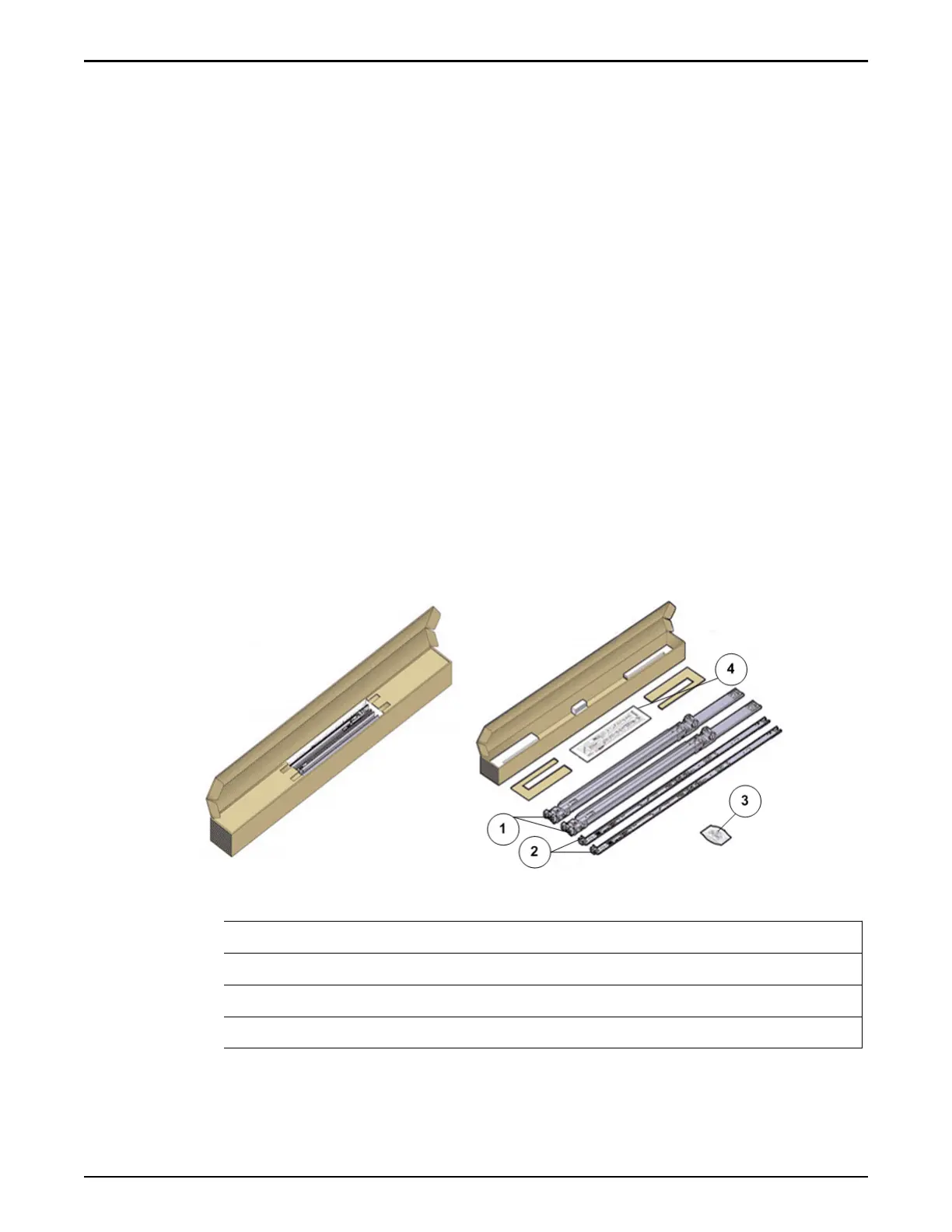limitations in some data centers. Also, you run the risk of not placing the Pilot in
the correct rack position and causing possible cabling issues.
Pilot Rail Kits
The Pilot rail kit contains the following items:
•
One slide rail that aaches to the rack posts
•
One mounting bracket that aaches to the Pilot
chassis
•
CMA with six pre-installed cable clips
•
Four M4 x 5 ne-pitch mounting bracket securing screws (optional)
•
Manufacturer's instruction sheet
Tip: Ensure that you have all of the parts in the Pilot rail kit before you begin the
installation of the Pilot rails on the rack and the Pilot chassis.
Note: To locate part numbers for the rail kits, open Oracle System Handbook
(hps://support.oracle.com/handbook_private/index.html) and go to the
Oracle FS1 Flash Storage System components list. Part numbers are listed in the
components list.
The following gure shows the parts in the Pilot rail kit.
Figure 50: Pilot rail kit parts
Legend
1 Slide rails
2 Mounting brackets
3 Four M4 x 5 ne pitch mounting bracket securing screws (optional)
4 Installation card
Related Links
Install the Rack Rails for the Pilot
Oracle FS1–2 Global Procedures
81