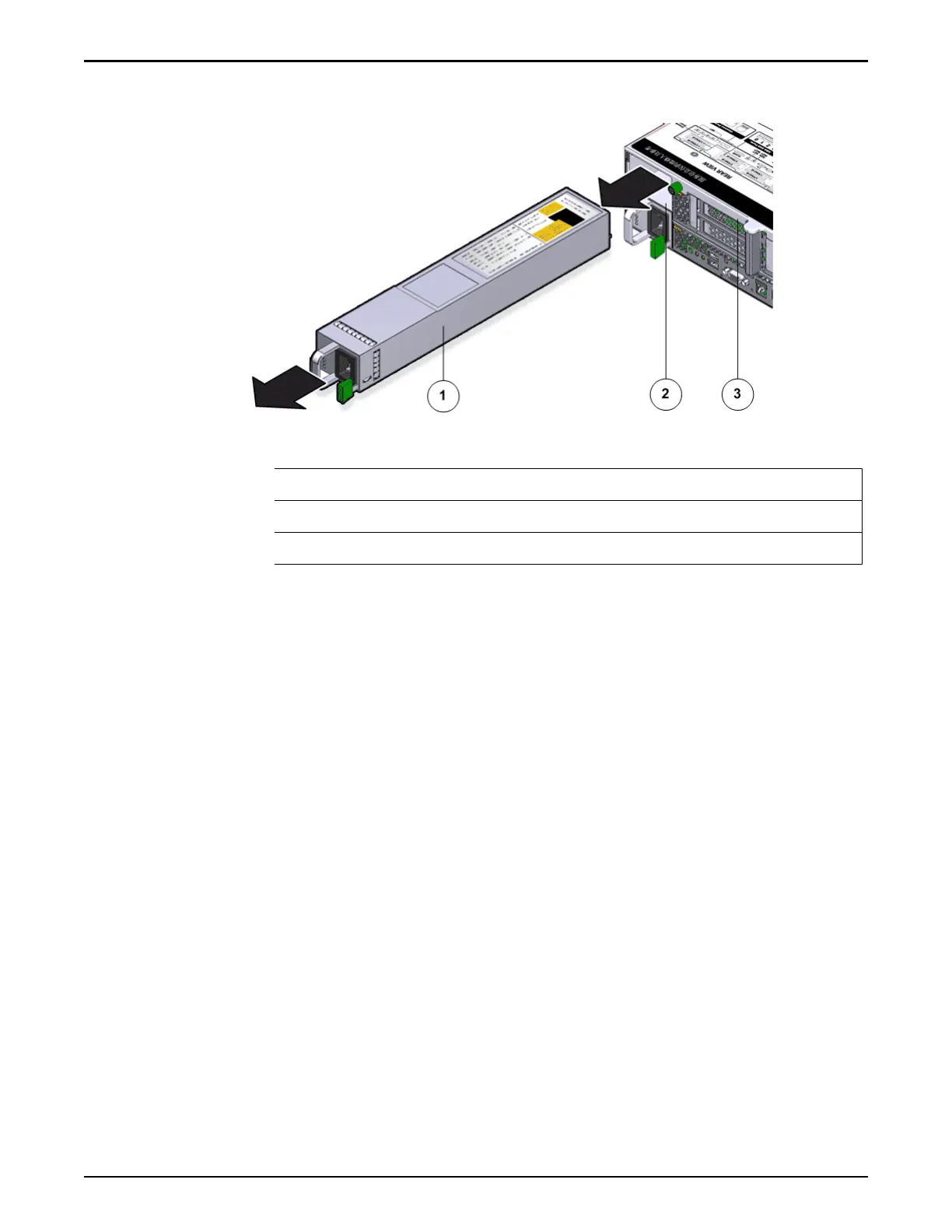Figure 75: Remove power supply
Legend
1 Power supply
2 Power supply compartment
3 Controller
2 If both power supplies must be removed, label the power supplies with the
slot numbers from which they are removed.
Note: Removing both power supplies will result in the immediate
powering o of the Controller. Do not pull both power supplies from an
active and running Controller.
Note: The power supplies must be reinstalled into the same slots from
which they were removed.
3 Pull the power supply out of the chassis and place it on an antistatic mat.
Insert a Power Supply
1 Slide the replacement power supply into the power supply compartment at
the back of the Controller until it is fully seated.
Controller Replacement Procedures
107