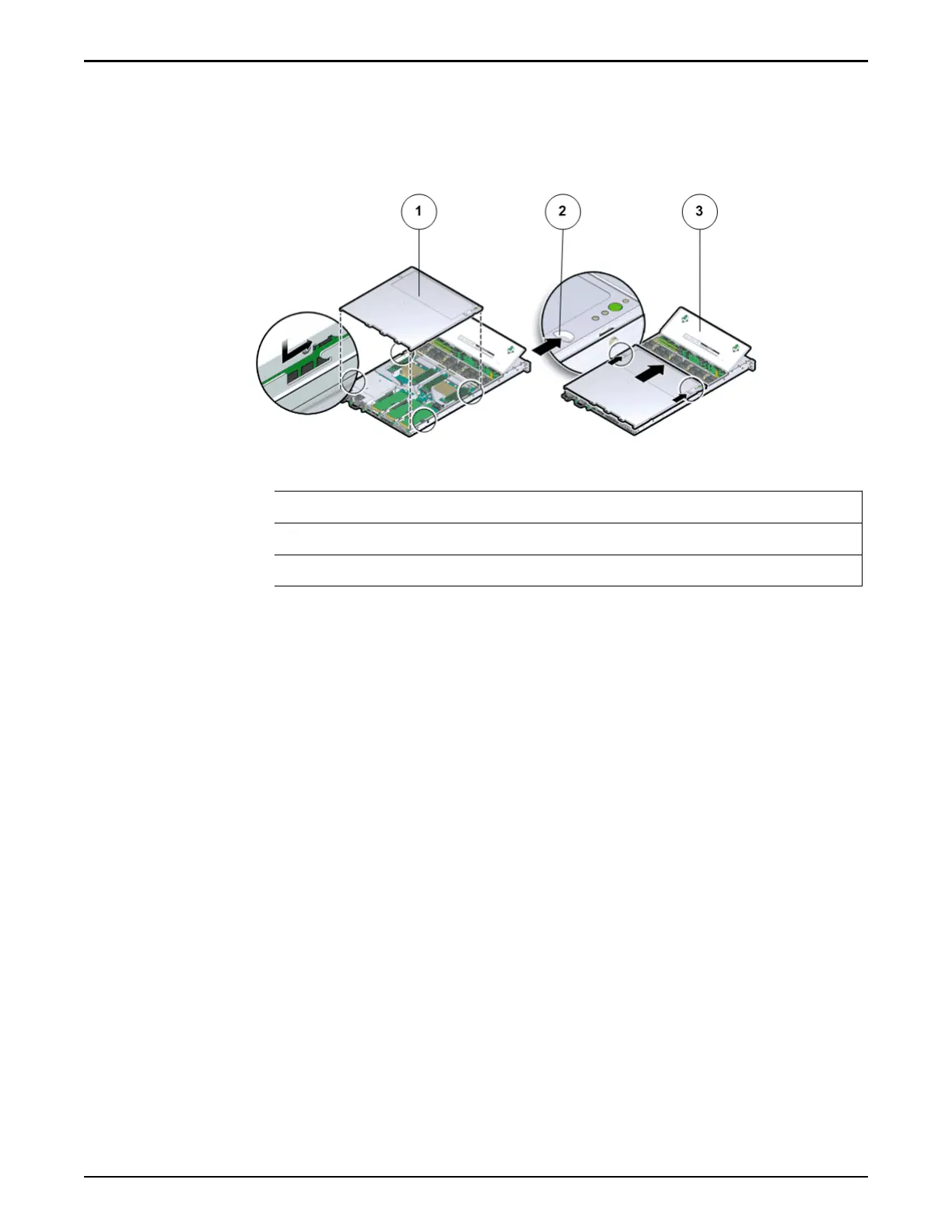3 Gently slide the top cover along the grooves of the Pilot by pressing down
on either side of the top cov
er until it locks into place and you hear an
audible click.
Figure 164: Pilot top cover installed
Legend
1 Top cover
2 Grooves to slide the top cover
3 Fan door
Close Pilot Fan Door
Close the Pilot fan door by pressing the tw
o release tabs on both sides of
the fan door until it locks into place.
Connect Power Cords On the Pilot
Reconnect the power cords to the Pilot.
Note: After the power cords are connected, the SP (ILOM) LED blinks rst.
The OK LED does not comes on until the SP is solid green.
Note: If you need to stop the Pilot from booting in order to check the BIOS,
you must wait until the SP LED is solid green and then press the power
buon, which is located near the OK LED for 7-10 seconds. The OK LED
subsequently displays a slow blink.
Slide Pilot to Rack Position
Pilot Replacement Procedures
196