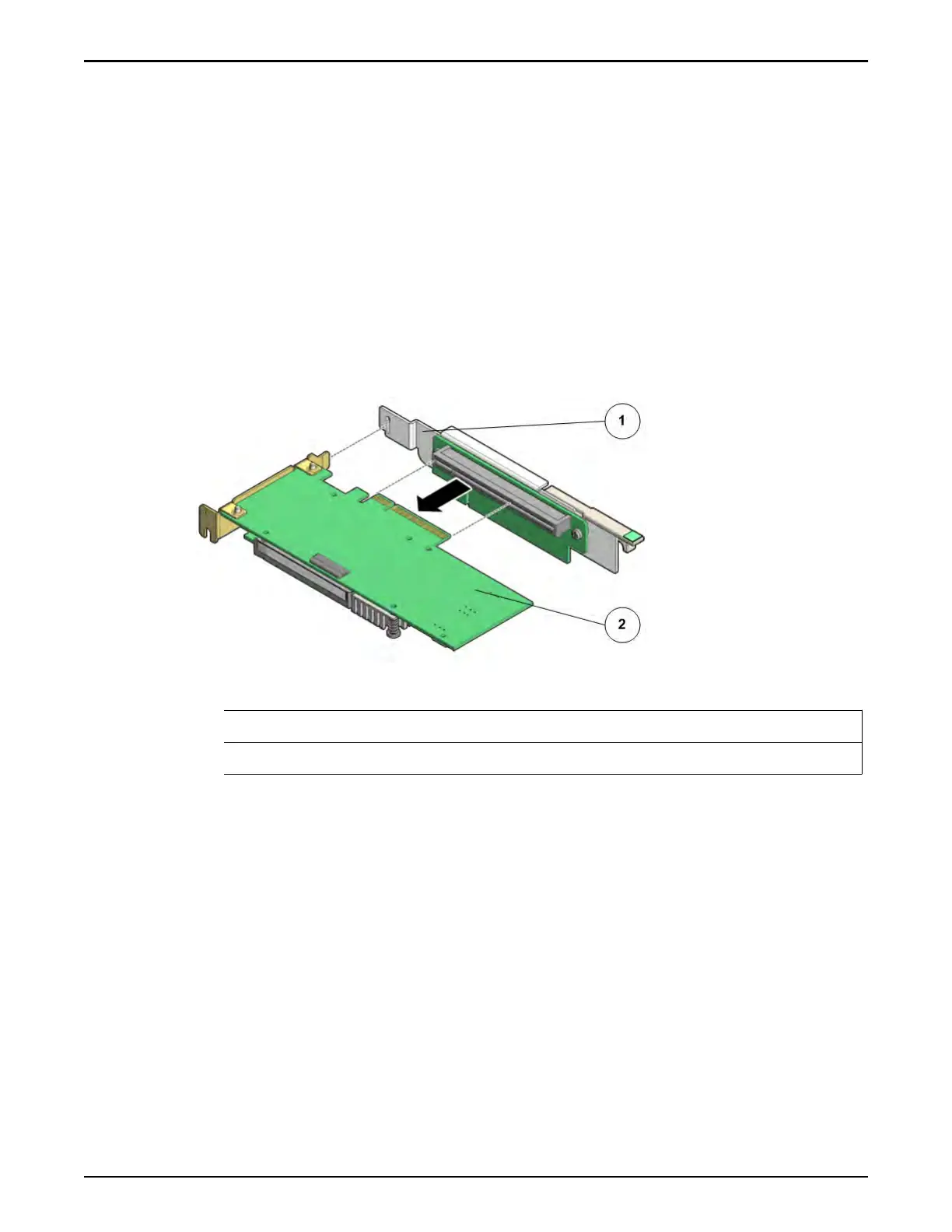• Use only the ller panels provided with the Pilot to maintain proper airow
and EMI conformance for empty slots inside the Pilot
.
• Fail over the Pilot before replacing the component using Guided
Maintenance
Each Pilot supports a single 6 Gb/s SAS HBA on the PCIe slot of its riser. The SAS
HBA
is installed in the internal PCIe 4 slot of riser 3 and is not visible from the
back of the Pilot. To service a SAS HBA, the PCIe risers inside the Pilot and the
ller panels inside the riser must be removed. The SAS HBA is a customer
replaceable unit (CRU) and is not hot-serviceable. However, replacing a SAS
HBA will require failing over all operations to the other Pilot. The following
gure shows the location of the SAS HBA inside a riser board assembly.
Figure 155: SAS HBA
Legend
1 Riser board assembly
2 SAS HBA
Note: The SAS HBA
can be accessed only after removing the cover over the Pilot
chassis.
Note: To replace a SAS HBA, you do not need to remove the Pilot from the rack
but extend it along the Pilot rails using the cable management arm (CMA).
Note: The riser that contains the failed SAS HBA must be removed before
servicing the HBA.
Procedure Overview
1 Prepare a Pilot for Component Replacement
2 Slide Pilot to Service Position
3 Power O the Pilot
4 Open Pilot Fan Door
Pilot Replacement Procedures
186