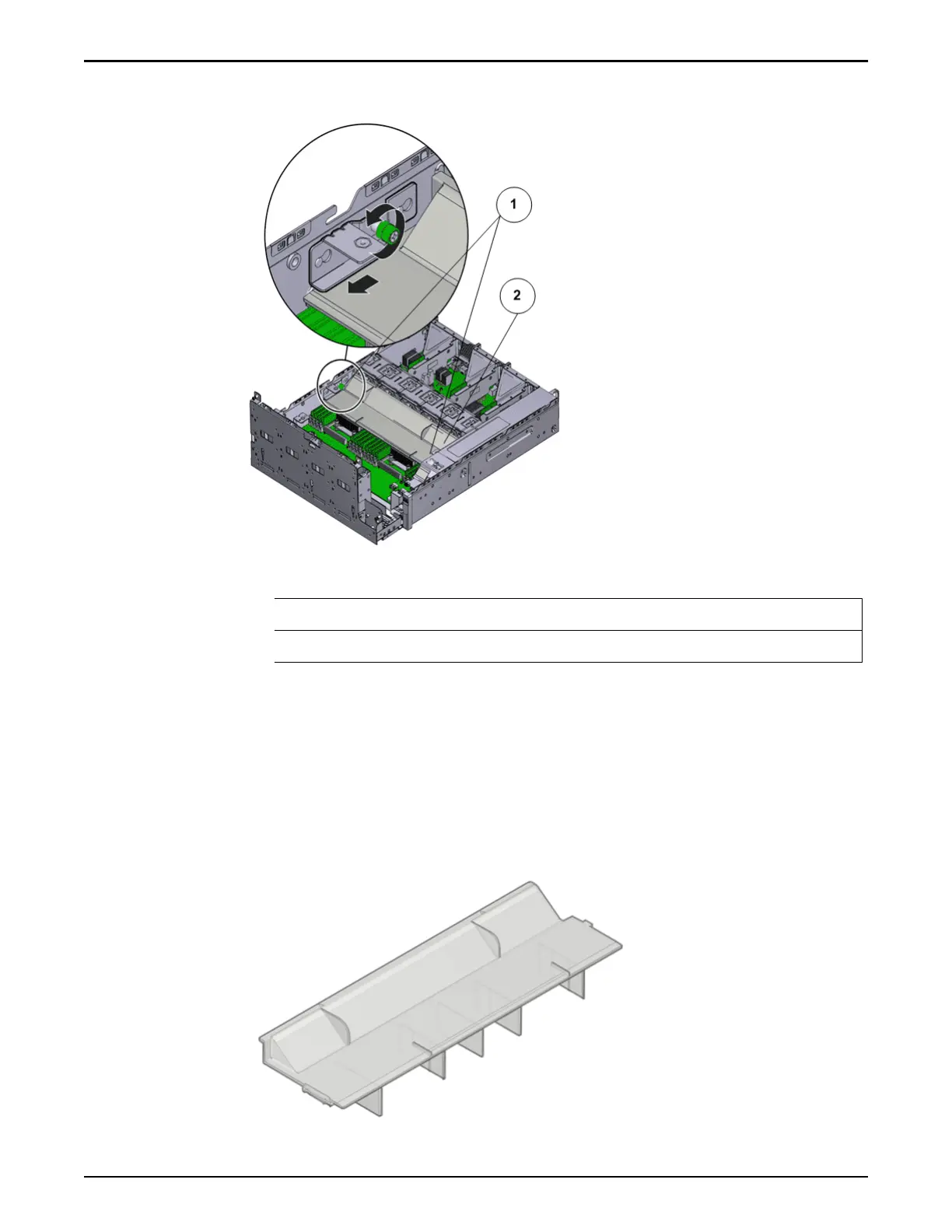Figure 112: Remove air duct
Legend
1 Screws that secure air duct
2 Air duct
Note: The brackets that secure the air duct are labeled L
(left) and R (right).
The left bracket slides forward and the right bracket slides back when
facing the Controller in the service position.
2 Lift up the air duct from the Controller chassis and set it aside.
The following gure shows a Controller air duct:
Figure 113: Air duct
Controller Replacement Procedures
146