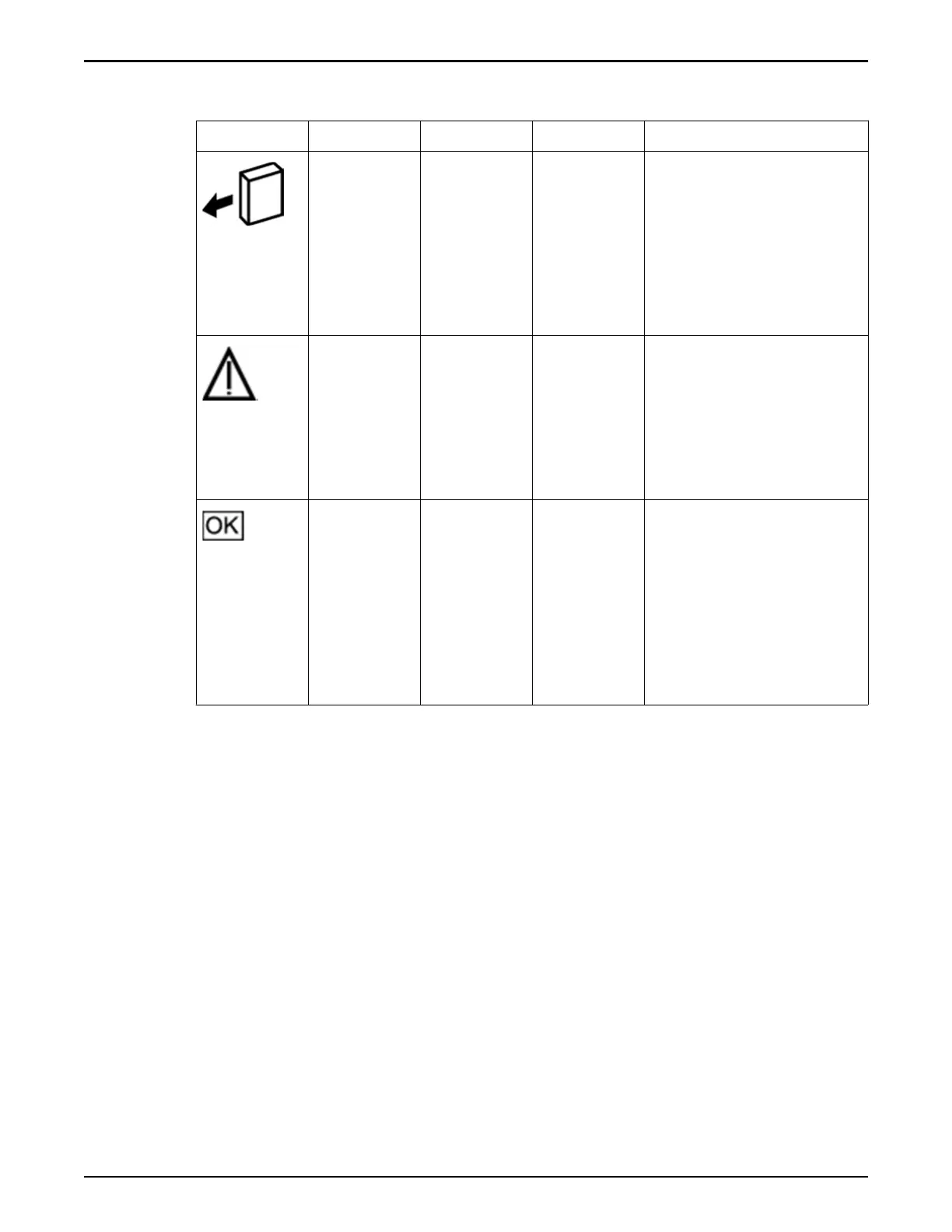Table 35: Controller ESM LED status and description
Icon Location Name Color Status and meaning
Top Ready to
Remov
e
Blue
•
On – ESM can be
removed as a hot-
swap operation.
•
O – Do not
remove the ESM.
•
Flashing – ESM is
initializing.
Middle Aention
Service
Required
Amber
•
On – Normal fault
is detected.
•
O – No faults are
detected.
•
Flashing – No
function.
Boom OK/Activity Green
•
On – ESM is
functional without
fault.
•
O – ESM is o or
initializing.
•
Flashing – ESM
read and write
activity
.
Drive Enclosure LED Indicators
The LED indicators on the operator panel of the Driv
e Enclosures provide system
status. The LED display identies the Drive Enclosure by its numeric identier.
The following gures show the operator panel LEDs for both types of Drive
Enclosure.
Oracle FS System LED Status
250
