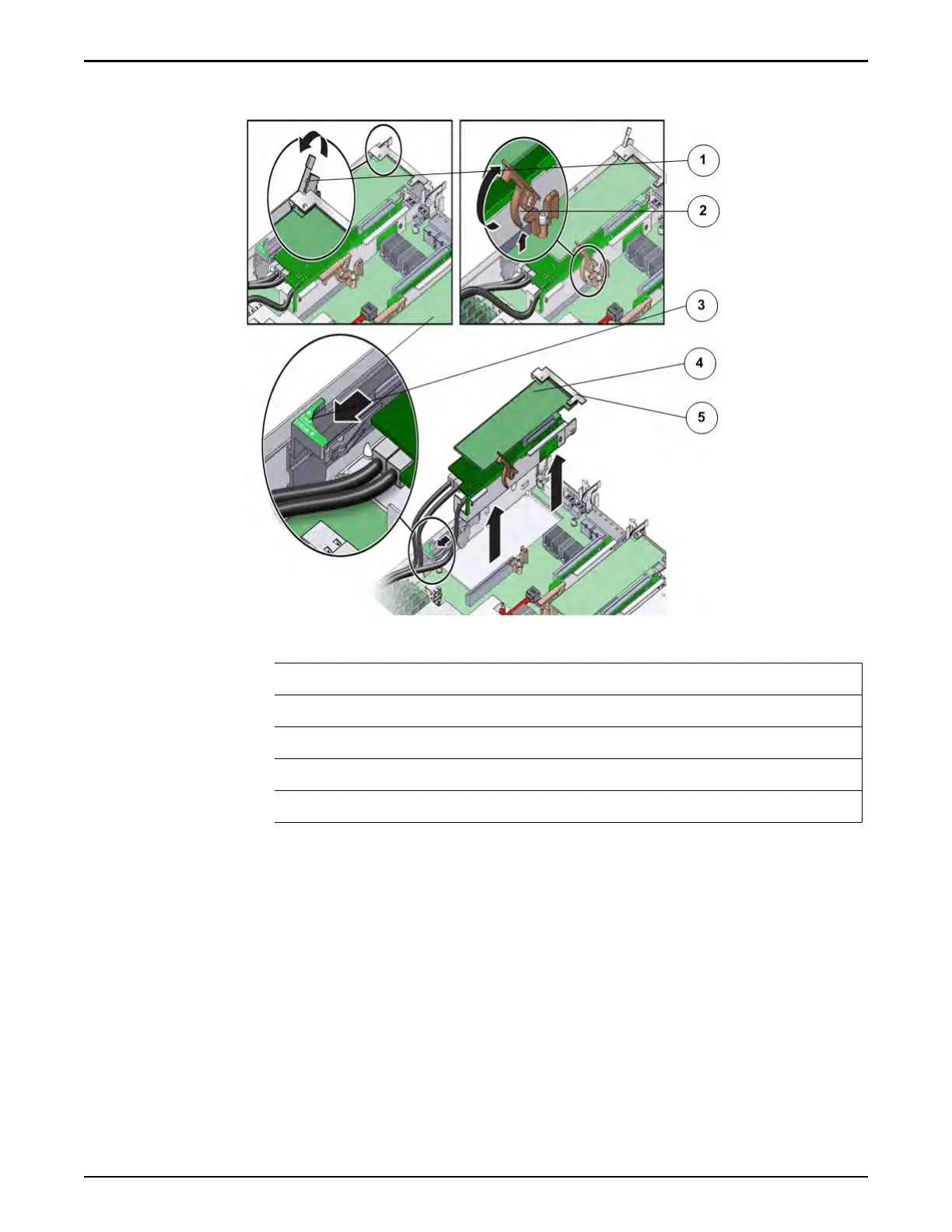Figure 171: Remove the riser
Legend
1 Retention clip
2 PCIe riser lever
3 Slide card retainer
4 Riser and HBA assembly
5 Riser faceplate
3 Unlock the slide card retainer to release the riser from the Pilot.
Tip: Y
ou might need to remove fan module (FM–0), which is the left most
fan when viewing the Pilot from the front.
4 Using the PCIe riser lever, pull the riser straight up.
Insert a Riser
1 Unpack the component from its shipping carton.
Note: Place the component on an antistatic mat if it must be set aside for
any reason.
2 Insert the SAS HBA that was placed aside and insert it in the lower PCIe
slot as before within the replacement riser.
Pilot Replacement Procedures
204