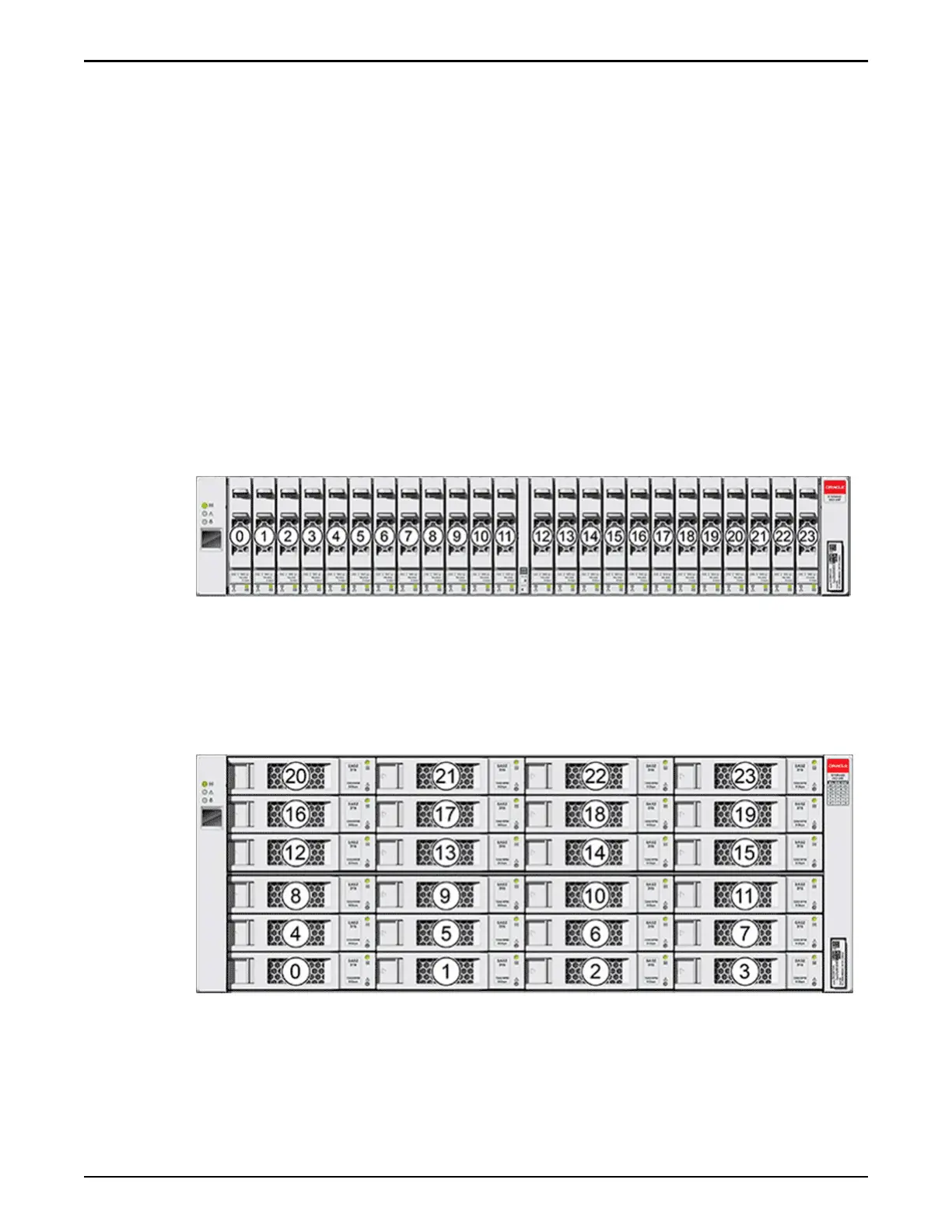•
12 driv
es and one spare
•
Six drive upgrade to the current conguration
•
1.6TB SSDs with the following congurations:
•
Six drives and one spare
•
12 drives and one spare
•
18 drives and one spare
•
Six drive upgrade to the current conguration
Important: The Oracle FS System accepts only Oracle-supplied drives. The
capacity and the type of a replacement drive must be same as the other drives in
the Drive Enclosure.
The 24 drive locations are numbered 0 to 23 from left to right. The following
gure shows the location of the drives on the DE2-24P Drive Enclosure.
Figure 124: DE2-24P Drive Enclosure drives
The DE2-24C Drive Enclosure can only be congured with 24, 4TB HDDs.
The 24 driv
e locations are numbered 0 to 23 from the lower left of the Drive
Enclosure to the upper right of the Drive Enclosure. The following gure shows
the location of the drives on the DE2-24C Drive Enclosure.
Figure 125: DE2-24C Drive Enclosure drives
Caution: Make sure y
ou can replace the FRU or CRU within 10 minutes of
removing the FRU or CRU. Do not remove a FRU or CRU if you cannot replace it
within 10 minutes with a FRU or CRU or with a ller panel. If a FRU or CRU slot
is left empty, the system can overheat due to improper airow.
Drive Enclosure Replacement Procedures
156
