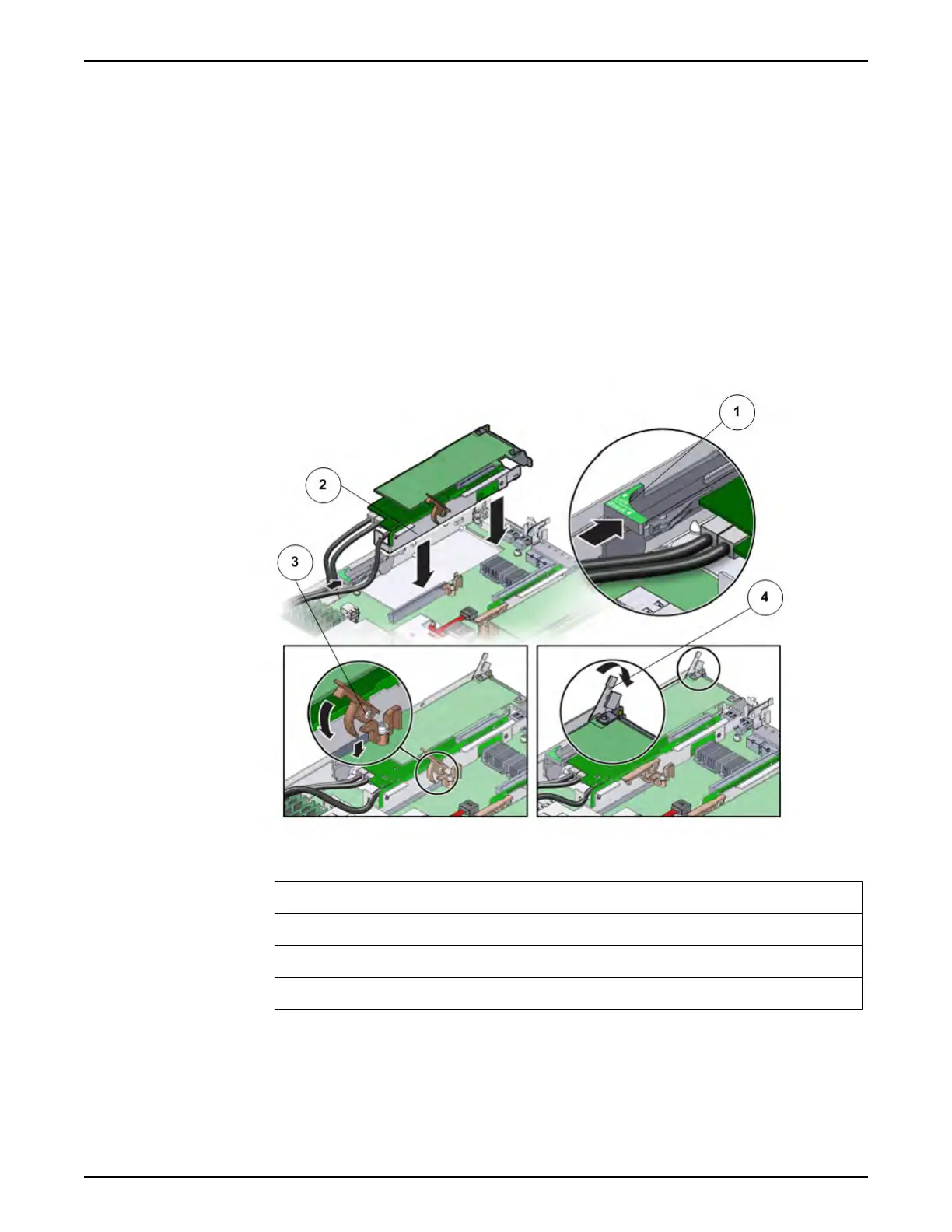Note: This step applies only to the HBA
replacement procedure, when the
HBA must be taken out of the riser and the SAS cable bundle must be
disconnected.
3 Reconnect the SAS cable bundle into the HBA inside the riser, if you had
disconnected it.
Note: This step applies only to the HBA replacement procedure, when the
HBA must be taken out of the riser and the SAS cable bundle must be
disconnected.
4 Insert the riser into the PCIe slot on the Pilot motherboard and secure the
riser in position using the three locking mechanisms.
Figure 172: Pilot riser insertion
Legend
1 Slide card retainer
2 Riser
3 PCIe riser lever
4 Retention clip that secures the riser faceplate
Note: The three locking mechanisms that secure the riser in position on the
Pilot motherboard include:
•
Slide card retainer that secures the riser to the Pilot.
•
Retention clip that secures the riser faceplate.
Pilot Replacement Procedures
205