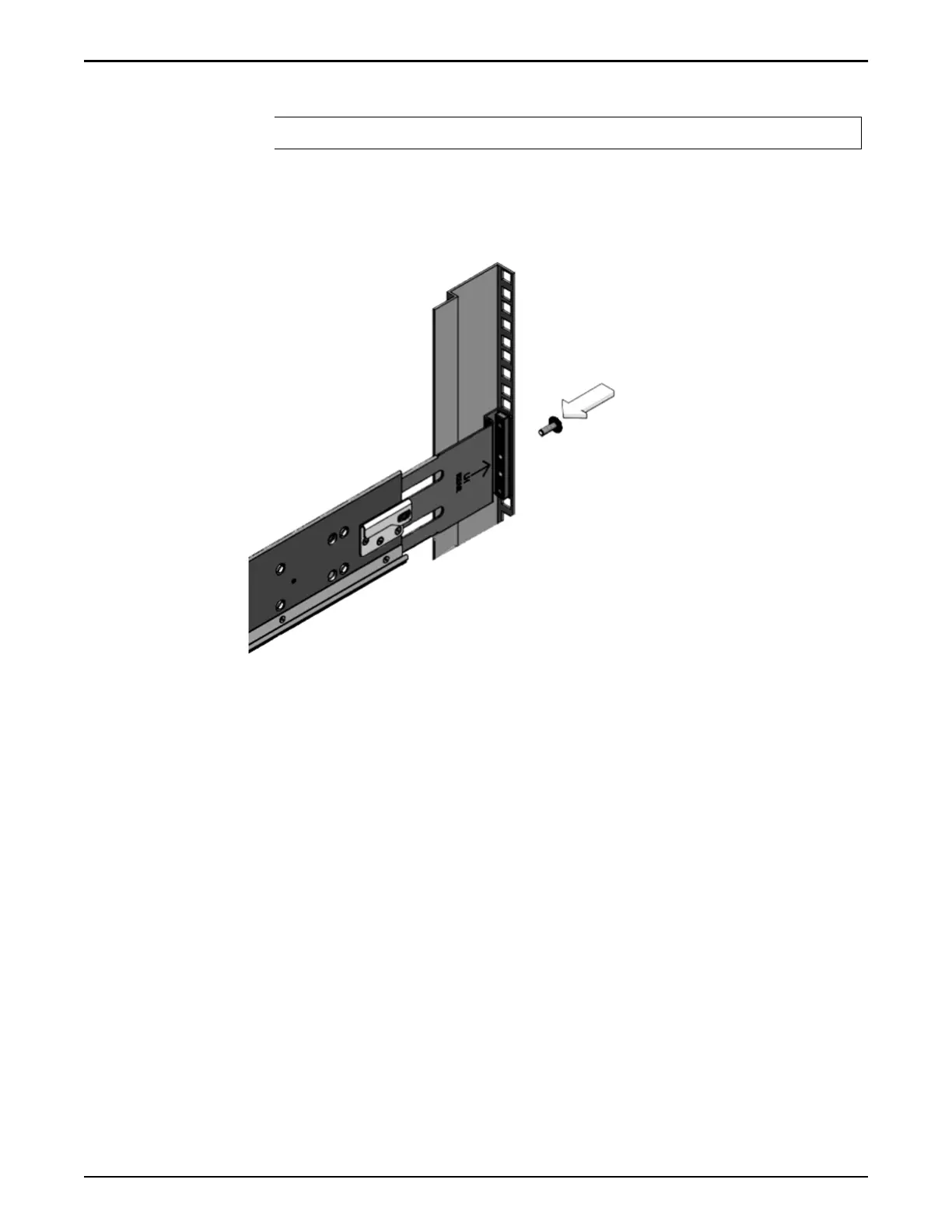Legend
1 Back of the rack
6 Insert and tighten one Phillips 13mm head hex ange screw into the back
of the rack and into the rail.
Figure 38: A Phillips 13mm head hex flange screw and the back of a rack
7 Repeat steps 1-6 to install the right-hand rail assembly.
Install Rails for DE2-24C Drive Enclosures
1
Locate the appropriate rack unit (RU) height.
The DE2-24C Drive Enclosure requires four standard rack units (4U) of
vertical space.
2 Remove the rails from the Drive Enclosure packaging.
3 If you are installing rails in a square-hole rack, snap one cage nut into the
eighth rack hole on both sides of the rack.
To locate the eighth rack hole, count eight holes upward from the boom
rail location peg.
The following gure shows a cage nut installed in a square-hole rack.
Oracle FS1–2 Global Procedures
71