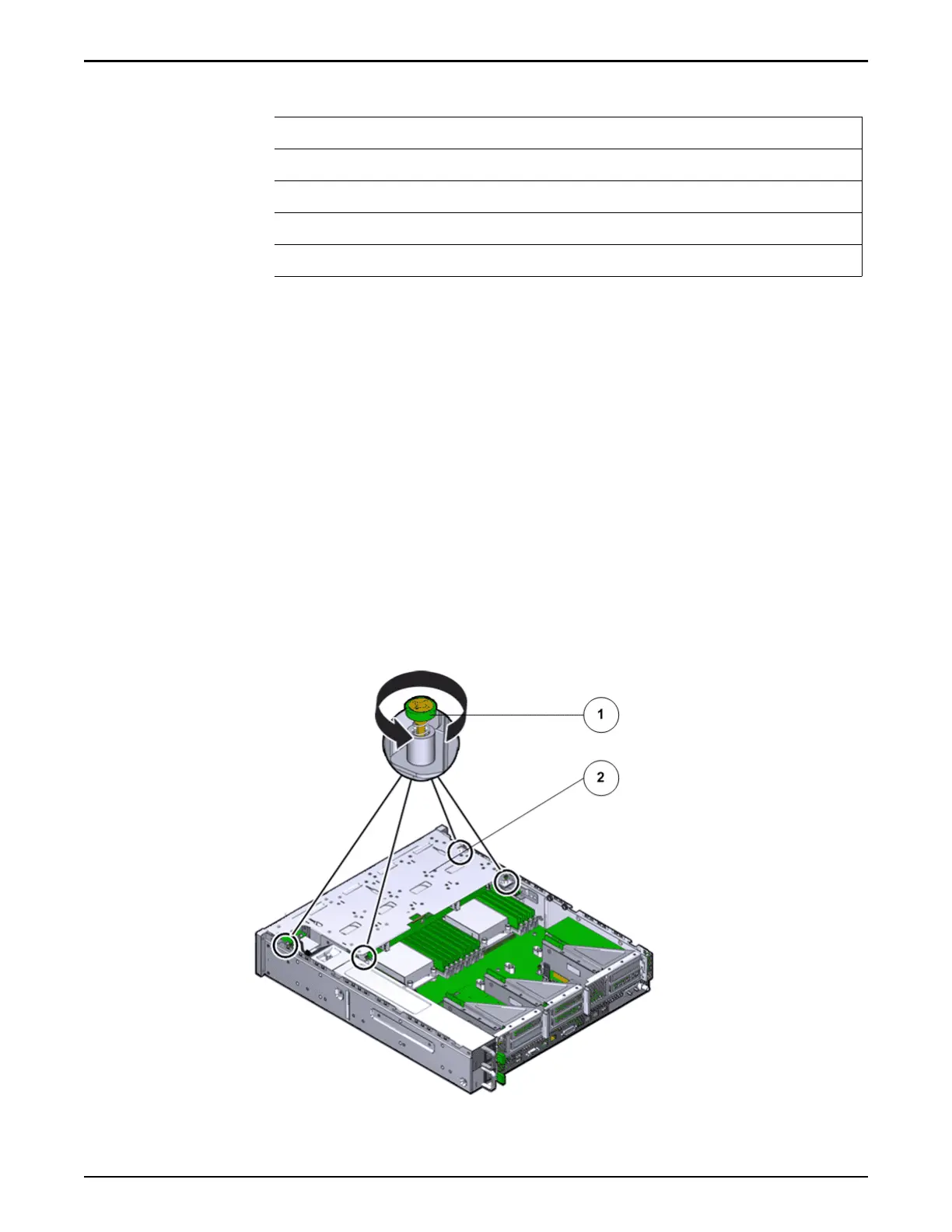Legend
1 SATA or drive cable
2 NV-DIMM cables
3 Drive compartment
4 Backplane boards
5 Motherboard to HDD backplane cable
Note: The USB board cable is connected to the
Controller display panel.
Note: All cables aached to the backplane must be disconnected before
raising the drive compartment. Otherwise, the cables might get damaged
or tear due to unnecessary exure or pull.
Note: Note the location of all the cable connections to the backplane for
later re-connection of the cables after the replacement procedure is
completed.
Tip: Refer to the service label for more information on rotating the drive
compartment.
2 Disengage the backplane by loosening the four Phillips Number 2 thumb
screws on the four sides of the backplane using a Phillips Number 2
screwdriver and rotate the backplane at a 90 degrees angle.
Figure 110: Disengaging the backplane
Controller Replacement Procedures
144